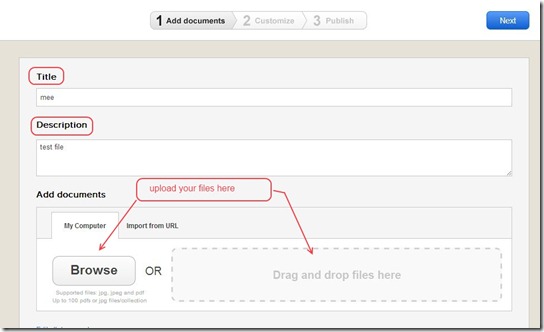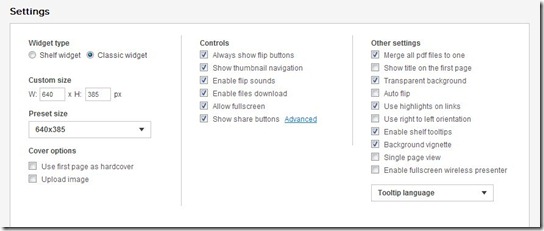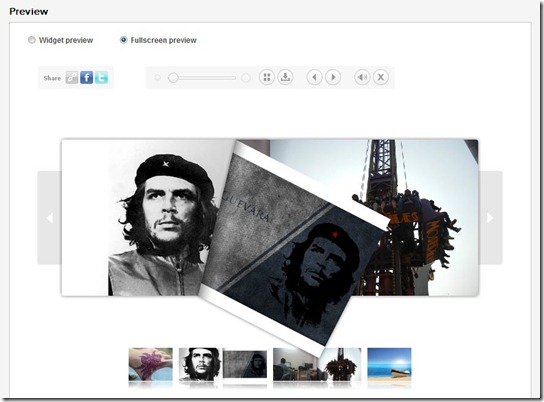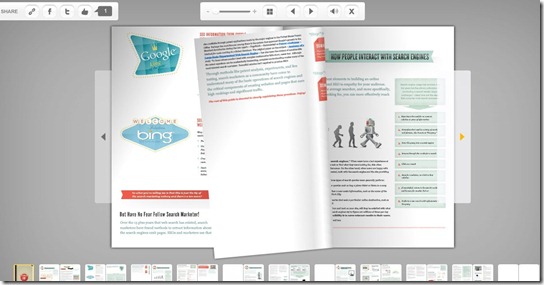FlipSnack is a free web app that converts normal e-books into flip-books. FlipSnack also allows you to make flip book from your pictures. That means FlipSnack allows you to read and see a book as you do with the real books, by flipping pages. You can upload your PDF files or image files onto FlipSnack and convert them into flip-book. You can convert a book, magazine or a catalog or any other document in the form of a flip-book and embed them into a website or a blog.
Free version of Flipsnack is limited to 15 pages only.
Start Making Flip-Books with Flipsnack:
To start with you need to create an account. FlipSnack allows you to create an account with Facebook, Twitter, or Google account and you can also create a new account with any other email id. Now to start making your flip-book you just need to upload your e-book onto FlipSnack. You can do this by simple uploader or you can drag and drop the files on the uploader. While uploading, you can upload more than one file as in case of photo flip-book. Now you need to give a title to your book and also give a small description about it.
Now click “next”. You will be directed to the page where you can edit the background. You can also make many changes here like hard cover, flip sound and some other changes according to your likes. Not even this you can also change the order of your pictures. You can upload more images to the file and many other changes that will make your page and Flip-book interactive.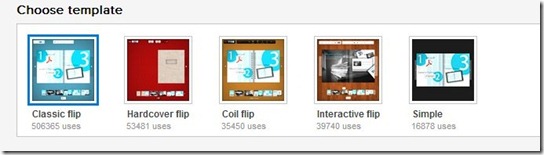
and can make other changes in settings like…
You can make the hard covered flip-book or soft cover like flip-book. The final preview will give you a very good look, just like a real book where you can see how the flip-book will look like. Here is a screenshot that I made with few images.
You can see in the preview of the flip book I have made with the picture album. You can do the same with a .PDF file. Here is a screen shot of a flip book I made with .PDF file.
Limitation of FlipSnack:
No doubt that FlipSnack is a very good web app. But it has some limitations that you must know:
- You can’t download the ”flipbook” on your PC. To download you need to upgrade to the paid version.
- You can’t upload or make an flip book of more than 15 pages, for making a flipbook of more than 15 pages you need to pay, and being a premium user you can upload a file of about 500 pages.
- And the e-mail function was not working when I tested this beautiful app.
Good features of FlipSnack
Yeah there are also some good points about FlipSnack.
- The Flip-book made is very neat and clean. The quality of the output is awesome or you can say it is total HD.
- The flip of the book is very real, like you are turning real pages of your book.
- You can also share this flip book on Facebook, Twitter, Pinterest.
- Once you upload the book or file it will always remain on the server, until you delete the file, so free users don’t worry about losing the uploaded files.
- 24X7 Customer care support, so if you still have any doubt you can talk to the customer care executive.
My Opinion: “Flip” or Not :
My opinion is that you must give it a try. Converting will not charge you a penny. Only downloading the file will charge you. It has different plans for every user according to their requirements. You can gift a beautiful photo book to some one or make a small story book. If there are many number of files you can create volumes like vol.-1, vol.-2. and yes one more thing you have got 2.5 GB of space, that I think is large enough for your files. Just try “FlipSnack”.
Check this web app here.