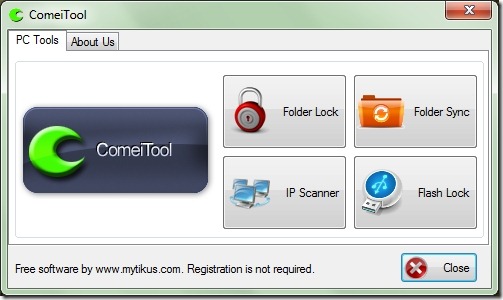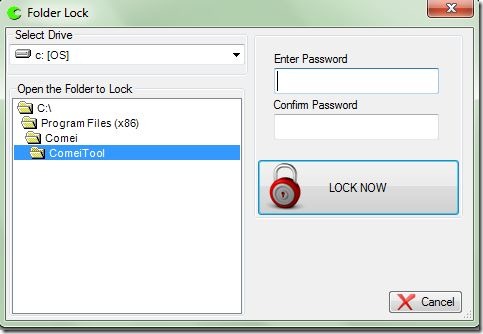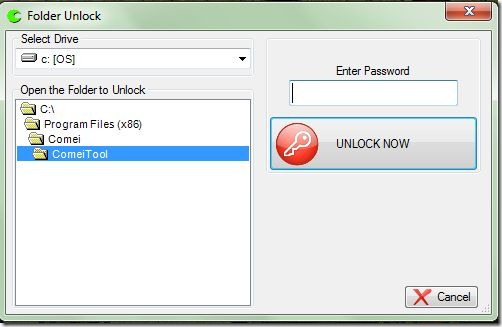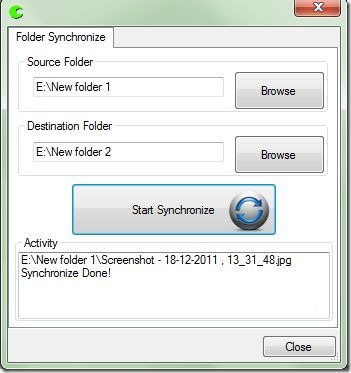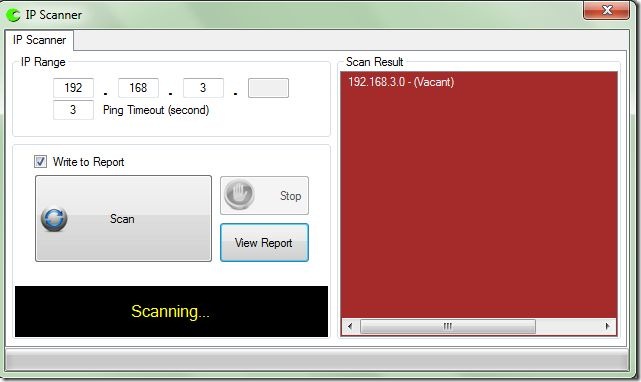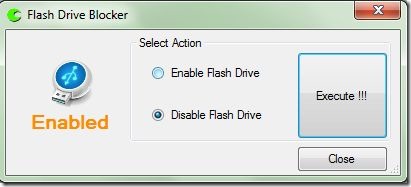[yasr_overall_rating] [yasr_visitor_votes]
Comeitool is a free handy tool which performs multiple operations such as Folder lock, folder synchronization, flash drive lock and IP scanner. This tool is very useful and one of the best I have seen.
The best part of this software is it gives many features, which prove to be, very useful. Let us see how different operations are performed with this software.
FOLDER LOCK:
- When you open the software, you can see a button indicating folder lock.
- Click it then you can select one option based on whether you want to lock a folder or unlock a previously locked folder.
- Lets suppose we want to lock a folder. Click Lock button and a window will open up as shown below.
- Select your folder for which you want to lock and enter your password on the right side. Confirm your password and click “Lock Now” button. That all your folder is locked.
- If you want to unlock you folder click Unlock button from the window, obtained when repeating the second step. Select the folder, which you want to unlock, and enter the password which is previously mentioned when locking that folder. Click “Unlock Now” button. The folder is now unlocked successfully.
FOLDER SYNCHRONIZATION:
-
Folder synchronization is a process to make two folders have same files. Its like copying but the destination folder only contains the files from the source folder.
-
Folder Synchronization using Comeitool is an easy process. After opening the software, click on the ‘Folder synchronization’ button. Then a window opens which looks like below.
-
Now select Source and destination folders and click ‘Start Synchronize’ button. Thus, synchronizing is done!!
IP SCANNING:
- Click the IP scanner button after opening the software. Then a window opens which looks like below.
-
Type your IP address which you want to ping. You can also adjust the Ping timeout. After giving your required parameters click scan and that’s it. You can see the report on the left side. Even, though, it doesn’t include many features it is good.
FLASH LOCK:
-
A pretty useful feature for everyone. When you want to lock your USB port such that no one puts a flash drive, this feature comes to your use.
-
After you open the software window, click the ‘Flash lock’ button. A new window will open up. There are two options given to enable or disable your USB port. Select the one you require and click execute. It asks for a password and enter your password given when you use this feature for the first time.
Summary of key features of this software:
- Includes multiple features like folder lock, folder synchronisation, ip scanner and flash lock for free.
- Easy to use.
Finally, Comeitool is a very good software if you want all of the above mentioned features. It is free and easy to use. So this is a must have software.