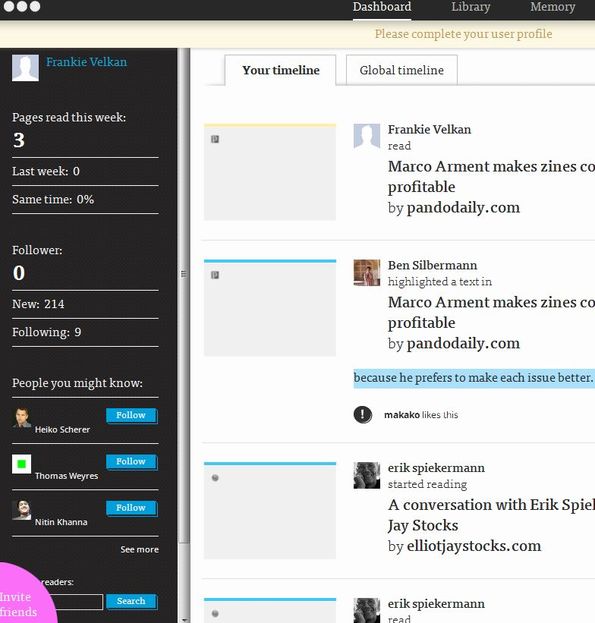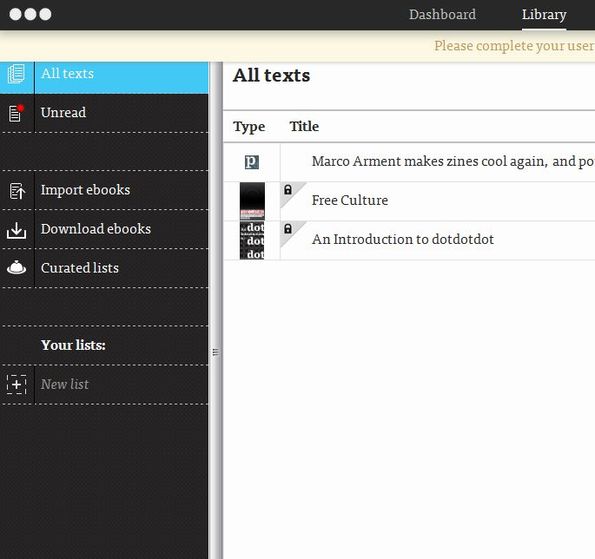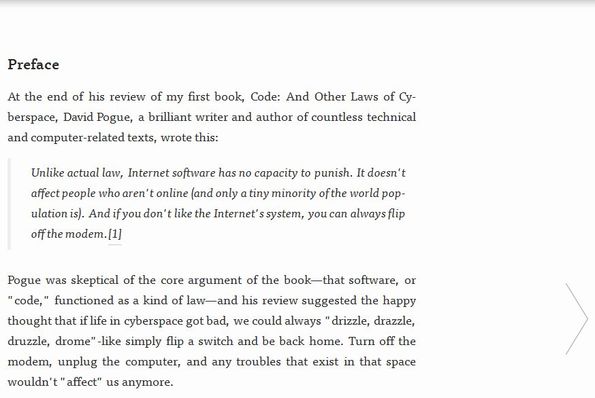DotDotDot is a free online ebook management software which you can use in order to easily manage your ebook collection online. Next to being able to store and manage ebooks, DotDotDot can also be used to convert online articles into ebook type of text, the so called long-form reading style. Both articles and ebooks are gonna be saved to your online DotDotDot account, from where you can access them via web browser or iPad and iPhone apps, which are also available.
Another very important part of DotDotDot can be seen down below, social network integration using Twitter and Facebook. You can invite your friends and connect with them on this free online ebook management service so that when they add an ebook or an article, it will end up in your timeline. Articles from your timeline, which were shared by your friends can be easily accessed and read by you using DotDotDot.
Uploaded library, where you’ve added your ebooks (in .EPUB) format, can be accessed by clicking on Library option from the top menu. From the left sidebar you can find out about your activity on DotDotDot, how many ebooks and articles you’ve read.
Key features of DotDotDot are:
- Free and simple to setup: quickly and easily manage your ebooks
- Web based: upload, store and manage everything easily online
- Article and news sharing: share important news and updates with everyone
- Long-form reading converter: converts articles to ebook type of text
- Comes with web browser addons and apps for iPhones and iPads
- Supports ebook upload of up to 5MB in size: works with EPUB format
Similar software: QuiteThyme, Kobo Desktop.
eBooks that can be uploaded to DotDotDot library are limited in size to 5MB per ebook. You get several ebooks added to your account by default in order to help you get started with reading right away, and you’re also offered with popular users of this free online ebook management service that you can follow and like. Here’s a few pointers to help you get started.
How to manage and read books and articles with DotDotDot: free online ebook management software
First you need to create an account with the website. You can sign in with Twitter or Facebook in order to speed things up with the registration. When you’re done with the registration, you can start uploading and sharing ebooks/articles.
Click Library from the top menu and then Import from the left sidebar in order to upload EPUB ebooks. You can share articles and access those shared by the people you follow using the Dashboard button from the menu at the top.
Regardless what you want to read, articles or ebook, once you click on them, they’re gonna open up using the long-form converted ebook display, which can be seen on the image above.
Conclusion
DotDotDot is very easy to use and it offers a very interesting way how you can manage your ebooks online. Article reader is also a very useful tool that you can use in order to easily consume online content. Add to that social networking and the apps for iPhone and iPad that you can download and you get a very interesting set of tools for article/ebook management. Register for free.