Here is the list of 7 free software to unzip RAR5 files. RAR5 compression method was introduced by WinRAR in early 2013. Because RAR and RAR5 files have the same extension so, its quite difficult to guess that whether file is compressed via RAR5 compression or some other. To verify the compression method you will have to ultimately download the winRAR.
In case you come across a RAR5 file, then your regular unzip software might not be able to decompress it. In fact, there aren’t many software out there that support unpacking / uncompressing RAR5 files. But don’t worry, in this article I have managed to find 7 good free software to open RAR5 files.
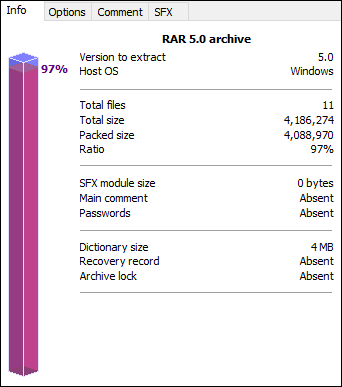
Open RAR5 Files with Bitser
Bitser is a free archive creator and extractor for Windows. It’s a great tool to extract various popular archive formats such as ZIP, 7z, ISO, DMG, RAR including RAR5. You can easily unzip a RAR5 file using this freeware. And the best thing about Bitser is that you can view the contents of a RAR5 file and choose to exclude some files inside a RAR5 archive. You can also to extract them separately.
A very nice feature of Bitser is that you can view it’s contents through it’s context menu. Not only this it provides almost all compressing and decompressing options in the context menu also.
Follow these steps to open and extract a RAR5 archive using Bitser:
Step 1: Download and install Bitser and run it from your desktop.
Step 2: Run Bitser and in Manage tab add your RAR5 archive.
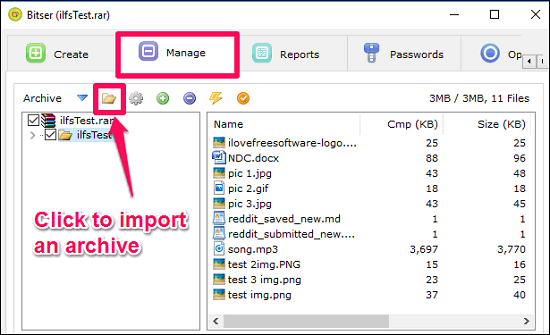
Step 3: If you want to exclude some files from unpacking, just uncheck them. You can also open and view these files before extracting.
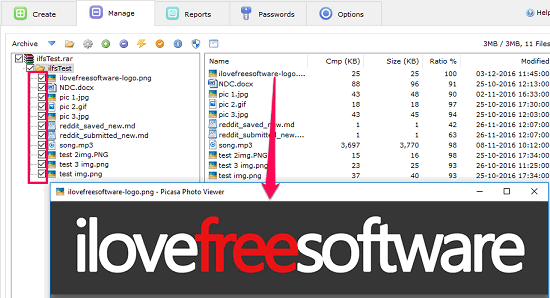
Step 4: Click on minus sign icon to extract them at your desired location.
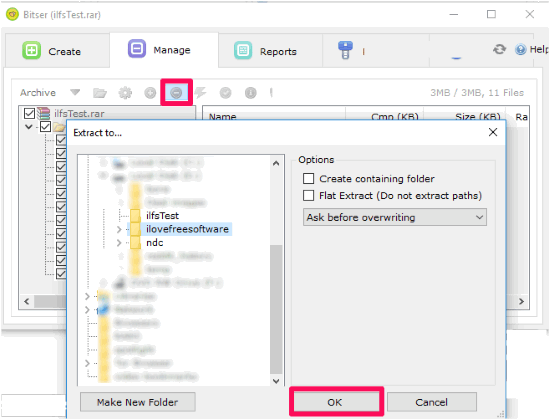
That’s it. Now you have extracted the files from RAR5. Of course, you can use its context menu option as well to unpack RAR5 file.
Bandizip: Free RAR5 Decompressor
Bandizip is another popular file archiving freeware that works very well on Windows and Mac operating systems. It comes with support for multiple archive formats, including RAR5. You can very easily extract a RAR5 archive using Bandizip. Additionally it provides viewing and testing of your archive before extracting it.
How to Extract RAR5 file using Bandizip:
Step 1: Open Bandizip after downloading it, and hit the Open button.
Step 2: Use File menu to select RAR5 archive that you want to extract. Then click on Extract button, and provide the target folder where you want to save the extracted files.
In this way you can extract any RAR5 archive easily.
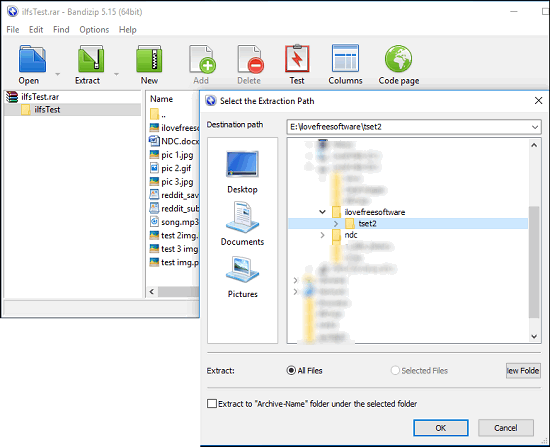
Zipware: Feature Rich RAR5 Opener
Zipware is another free software to extract RAR5 archives. It lets you decompress RAR5 based archives efficiently. It also offers some very nice features such as scanning of any archive for virus infection using VirusTotal’s website, calculate size of multiple folders, search and remove empty folders, calculate checksum for verification of a file, etc. All these functions can be executed from the context menu it adds to Windows Explorer.
To use it for decompressing RAR5 archive, just open any desired archive and hit the Extract button that is given at the top of it’s interface. After that it will ask you to choose a destination where all the extracted files will get stored.
See the below screenshot of working of Zipware.
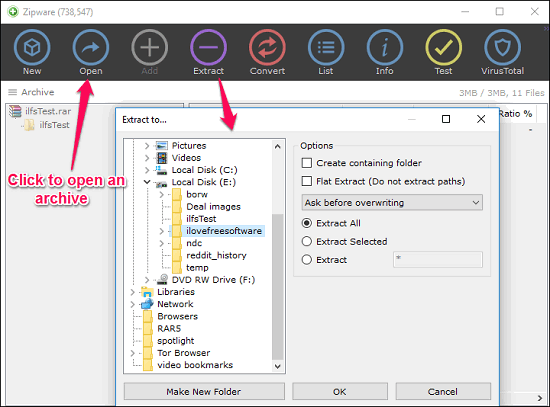
Unpack RAR5 Files with PeaZip
PeaZip is a cross-platform and free archiver utility to compress any file to various popular formats. It supports 7Z, TAR, GZ, DMG, ZIP, ZIPX ,RAR and many others compression formats. But for RAR5 support you will have to install an additional plugin named UNRAR5. After installing this plugin, you will be able to extract any archive compressed with RAR5 method.
It’s pretty simple to use PeaZip for extracting a RAR5 archive. Just navigate to your desired archive through its built-in file manager. After selecting, hit the Extract button and provide the target folder path where you want it to extract files.

IZArc: Simple RAR5 Extractor
IZAarc is another freeware available in this list of RAR5 archive extractors. It lets you open and view a RAR5 based archive and provides you a testing tool to make sure that the archive is free of compression errors. To use this software it’s not necessary to click any button. Just open your archive in its explorer window and drag and drop this folder to Windows Explorer to decompress. IZArc offers several other features such as multi language support, repair broken archives, encrypting files, etc.
See the following screenshot to extract a RAR5 archive using IZArc.
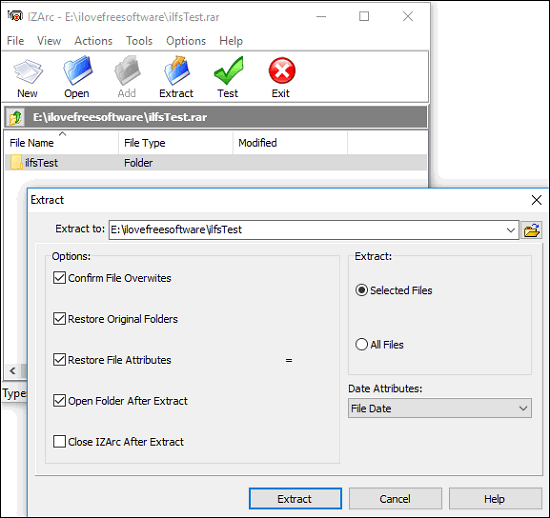
7-Zip: Open Any Archive, Including RAR5
7-Zip is probably the most popular free zip and unzip utility out there, and it supports tons of popular archiving formats. So, its no wonder that you can extract RAR5 files using 7-Zip.
To extract a RAR5 based archive using 7-Zip, just right-click on the archive, and under 7-Zip menu choose Extract to folder option. After that you will see all the files inside your RAR5 archive will get extracted to the same folder where your archive is.
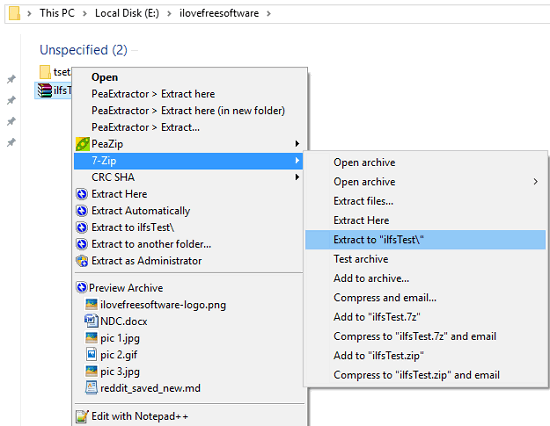
UnRAR: Command Line RAR5 Opener
UnRAR is a free command line tool from RARLAB that is only meant to extract RAR archives. Its a great tool to unzip any RAR or RAR5 file. You can use it with the help of certain commands and switches to extract any RAR5 based archive.
It’s a single exe file so, after downloading it paste it to C:\Windows directory to make accessible from any folder. After this, execute the following command.
unrar e source file path destination path
After executing the above command you will see that all the files inside your RAR5 archive are extracted to the destination folder.
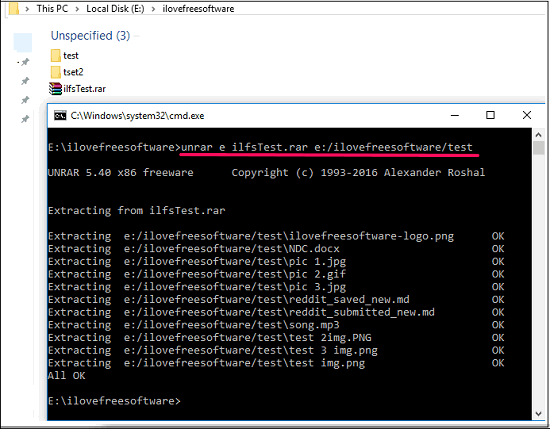
Closing words
If you ever encountered an error message while opening a RAR file and ended up disappointed, then don’t worry as these are some pretty awesome free software to unzip RAR5 files. Use them to unzip RAR5 files easily.
And if you know some other software to do the same, then do let me know in comments.