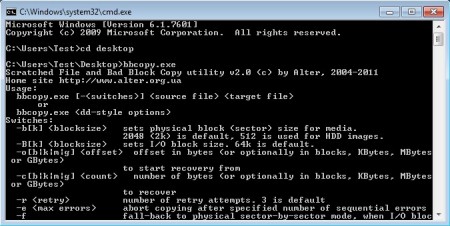Bad Block Copy is a free command line utility for Windows which you can use to recover files from bad hard drive sectors and blocks. By issuing a single command target files that you have selected are gonna be copied to a different location from a failing hard drive, and in case that they weren’t too greatly damaged, and if perhaps several copies of the same files are available, there are good chances that they get recovered in full.
We mentioned that if there’s several copies of the same file, that’s because chances are good that several damaged copies of the same file can be patched up to make up for a good whole file. This is only one of the ways that Bad Block Copy works. In case that files are damaged, this free bad sector file recovery software is gonna try and replace the damaged area with zeros. That way if there’s something to save from files stored on bad sectors and blocks, it’s gonna be saved.
Similar software: 5 Free Data Recovery Applications, Disk Digger, Pandora Recovery.
Key features of Bad Block Copy are:
- Lightweight – it’s less than 50KB in size and it works very fast
- Supports all Windows versions – Win 95, Win XP, Windows Vista, 7, 8
- Portable – command line utility which doesn’t require installation
- Bad sector and bad block file recovery – recovers files from bad sectors
- Zero fill – fills up missing sections of files with zeros
- Combiner – combines multiple copies to recover as much as possible
Even though this is a command line utility, it has a lot to offer. When issuing the file recovery command, various different switches can be added next to the basic command, some of them can be seen on the image above. Here’s a few pointers to help you get started.
How to recover files from bad hard drive sectors and blocks with Bad Block Copy
Before you actually start recovering files, you need to familiarize yourself with the commands that have to be used. By typing in bbcopy.exe, or whatever it is that you’ve named the executable, command you’ll get an example of the command that you have to use. You’ll get the same thing by clicking on this link.
bbcopy.exe [-]
Switches part of the command only have to be issued if you need to trigger something with one of the available switches, like for example start reading the hard drive from a certain block location. What’s more important is making sure that the source and target parts of the command are setup properly. Source of course have to be path to where the damaged file is located and target the file where source is gonna be recreated. Once that you have these two setup, simply hit the return key and wait for the command to complete.
Conclusion
Bad Block Copy might be a command line application, but regardless, it’s very powerful and can help save your data if the hard drive with bad sectors and blocks isn’t too greatly damaged.