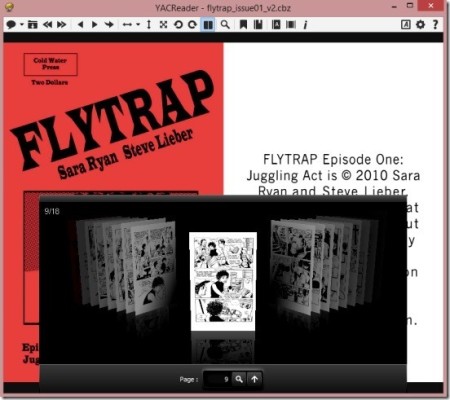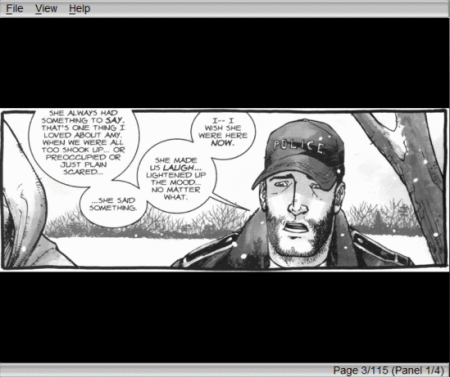Here is a list of 5 free CBR readers for windows. You can easily read your favorite comic books using these free software.
As you would already know, a CBR reader is used to read comics, like an eBook reader is used to read eBooks, so that you can read virtual comics smoothly. They come with inbuilt features that improve your reading experience, and let you read innumerable comics. Some of these software even let you manage your eComic library. Children reading this article will absolutely love this. Let us have a look at these 5 free software one by one.
The 5 free CBR Reader reviewed in this article are YAC Reader, Comic Book Archive Reader, BDReader, ComicRack, and NT Comic CBR Reader.
YAC Reader:
The full form of this free CBR reader is Yet Another Comic Reader. It comes with a modern interface and is available across different platform like Windows, Linux, Ios, etc. It supports multiple file formats like CBR, CBZ, PDF, CBT, RAR, and lets you manage your own library of comic books. Some of the other features of this software include easy navigation between different pages, option to bookmark pages, directly jump to a particular page, adjust page layout, and many more.
Reading a comic on this software is fairly easy and smooth. You can simple open a comic book, which will appear on the interface, and start reading it. All the tools necessary for a fine reading experience are available on top of the interface in a tool bar. You can select the icon for your desired feature and use it accordingly. Keyboard shortcuts are also available to use the features provided by this CBR reader.
Read the detailed review here.
Comic Book Archive Reader:
Comic Book Archive Reader is the second CBR Reader included in this list. This is a lightweight and easy to use software with some helpful features to read CBR, CBZ files. These are the only two formats supported by this software. You will find all the tools on the interface in a tool bar.
To open a file, click on the open button given on top. Once you have opened a file, all the pages are listed in a grid, on the left hand side, for you to see. You can click on any of those pages and read them or go in a systematic manner. The opened page is shown on the interface and all the tools are shown below it. You can flip from one page to another, rotate pages of the opened comic book, etc. One interesting feature is the automatic flip option. You just have to hit the “play” button and the pages will flip automatically. You can even adjust the timings to flip the page.
Read the complete review here.
BDReader:
Moving on, our next inclusion in this list of free CBR reader is BDReader. This is yet another simple and lightweight comic reader to read your favorite comics on your PC. The interface of the software is quite sober as compared to some other software in similar category. But, do not judge the book by its cover they say. And rightly so, as this software has a lot of interesting features to offer. It supports PDF, CBR, and CBZ file format, and lets you read comics in three different mode. These three different modes are Full page mode, Panel mode, and Strip mode. It can also show page thumbnails.
One of the most interesting feature of this software is automatic panel detection. If you enable this feature, it will automatically detect separate panels on a particular page and present them in the correct reading order. This feature is helpful on pages where lots of square boxes appear with a dialogue in each box.
Read the complete review here.
ComicRack:
ComicRack is the fourth CBR Reader in this list. You can easily read comic books and manage your own library of comics using this software. The comics in your library can be rearranged, segregated into different groups, and shared with other on local network. You can even edit details of any comic present in your library.
Reading comics is a good experience on this software. It supports formats like PDF, CBR, and CBZ, and lets you read comics in full screen mode. This is best mode, in my opinion, as there are no hindrances. To further improve your reading experience the software also has the Zoom facility and also supports auto rotation & auto scrolling. To read more about this free CBR reader click here.
NT Comic CBR Reader:
NT Comic CBR Reader is the fifth and final comic reader for Windows mentioned in this article. It is an interesting software to say the least, and hardly occupies any space on your system. It supports various file formats like RAR, CBZ, CBR, CBT, ZIP, and a few more. Other features available with this software are option to zoom, drag and drop file on the interface, read comics in full screen mode, and more.
As you can see in the above screenshot, you can read one page at a time on the interface. Thumbnails of all the other pages of the comic, except the opened page, are shown in a separate panel and you can click on them to read. You can also adjust this display and choose not to see these thumbnails. There are different modes available to read your favorite comics.
Try out all these above mentioned software and read your favorite comics on your PC. Do not forget to give us your feedback.
You can also read our post on 5 Websites To Download Free Comics