Simple SERP Scraper is a free Google SERP Scraper tool for Windows. It lets you bulk scrape search results by providing multiple search queries along with number of results to fetch. And to prevent spamming, it offers option to use proxies so that Google will think that search requests are coming from different locations. The software also allows you to specify a delay in between the requests that it will send. And in the end it will save all the scraped results in a CSV file. In the CSV file, it stores the URL, query, and position of the result. However, if you want to use this software for scraping more than 100 results, then proxies are mandatory.
Simple SERP Scraper is a simple software for scrapping Google search results. You can specify a location to fetch the results for the queries that you have specified. If you let it work with the default settings, then it will work quite slowly, but that’s good. But if you want to make it work faster, then you can do that by changing the delay between the requests.
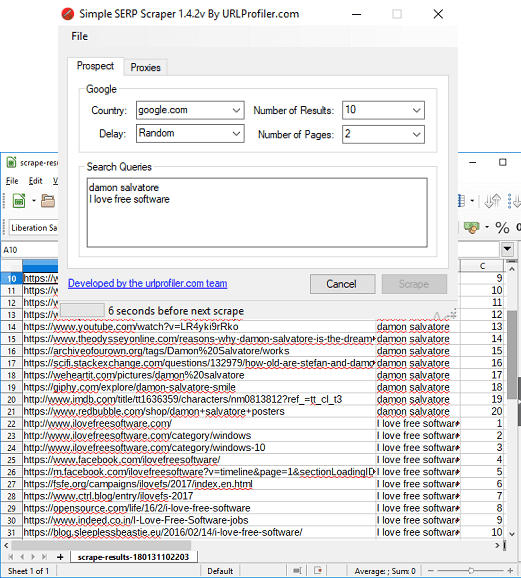
How to Scrape Google Search Results with Simple SERP Scraper?
Simple SERP Scraper has a clean interface that you can use to give input and start scrapping the result. There are not so many options in the software but they will be enough to scrape search results with ease. But keep in mind that scraping Google results with this software are not meant for rank checking or any other SEO related task.
Here are the steps to scrape Google search results with this simple SERP Scraper.
Step 1: Open the software when you have downloaded it and installed it. The interface of the software is pretty simple and you can enter the search queries in the wide text area one by one. Next, you can also opt for other options like proxies, number of results to fetch, and time delay between the requests.

Step 2: As you start the scrapping process, it will ask you where you want to save the final CSV file. And as you specify the destination for the final CSV file, it starts scrapping the search results. When it has done, you can open the final CSV file and see the scraped URLs with their SERP position.
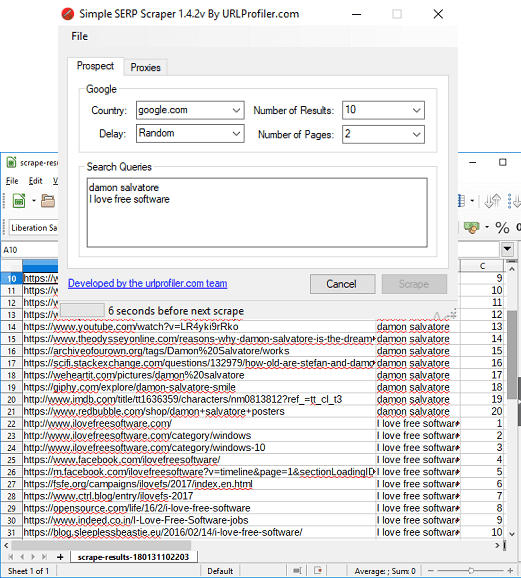
Simple SERP Scraper is a very nice software to scrape Google search results in Windows. You just have to specify a search query and then it will do the rest. If you own some premium proxies, then I will suggest to use them otherwise the search request may get blocked.
Also see:
Final Thoughts
Simple SERP Scraper makes it very simple to scrape Google search results and save them in a file. And what I like the most about this software is that, it lets you specify multiple search queries and allows you to use proxies. So, if you are looking for a free tool to scrape Google search results, then you may give it a try.