Music Maker is a free powerful music maker software with various features like Soundpool, screen keyboard, master effects, midi editor, and more. In addition to that, it also offers 3 advanced virtual instruments named Revolta 2 Synthesizer, Concert Grand LE Piano, and Vita 2 Sample Player to help you boost your music editing. You can use these virtual instruments to create music by adding classical EDM synths, heavy basses, your own chords, melodies, rhythms, etc. You can use all these features to easily make music tracks like HipHop beats, massive trap, hymns, MIDI tracks, and so on. Apart from that, you can also import your own songs and edit them with this music maker in order to make them sound great.
One of the best features of this powerful music maker is the “Master Effects” using which you will be able to take your music to the next level. It offers 5 different tools like Compressor, 10-Band Equalizer, Reverb, etc. which allow you to modify and enhance the sound of your music. Not only that, this free music maker even comes with a virtual guitar amplifier called “Vandal SE” which can help you alter, amplify, and distort sounds. Similar to FL Studio and other free alternatives to FL Studio, this music maker also lets you make professional music without much effort.
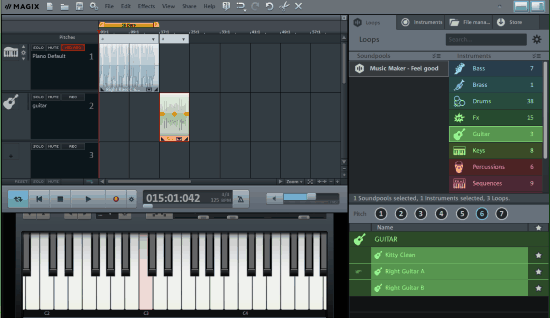
Note: The free version of Music Maker is limited to 425 sounds & loops, 1 Soundpool, 3 virtual instruments, 8 tracks, and 8 effects. You can overcome these limitations by purchasing the Plus, Live, or Premium edition.
Using this Free Music Maker Software to Create Professional Music Tracks:
When you install and open up this music maker, you will see a timeline at the top of the window where you will be able to add tracks in order to create custom music. The free version lets you add up to 8 tracks in the timeline for music editing. At the bottom of the timeline, there will be the “Screen Keyboard” and on the right, you will see the “Soundpool” along with the predefined audio loops.

Now, let us take a look at some of the important and powerful features of Music Maker which you can use to create great music.
Soundpool:
One of the best features of this music maker is that it lets you create music with Soundpools. If you don’t know what “Soundpool” is, then let me explain it briefly to you. A Soundpool actually includes multiple audio loops which you can combine together to create music. After combining audio loops, the tempo also gets automatically adjusted of the music track.
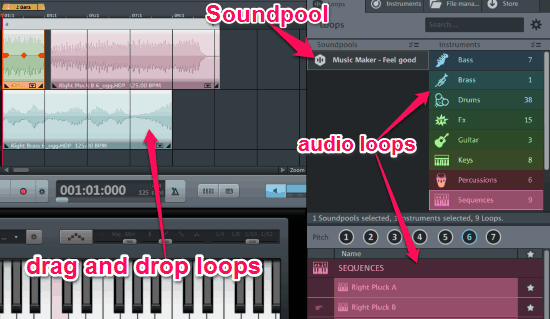
The free version of this music maker offers only 1 Soundpool with 425 predefined audio loops. The loops consist of various instruments such as Bass, Drums, Guitar, Keys, Percussion, Strings, Synth, Vocals, Brass, etc. and will be visible on the right of the music maker window. Each category comes with multiple audio loops which you can simply drag and drop to the timeline to start creating your music. With a single click on the numbers associated with the “Pitch” option, you can change the pitch of the audio loops.
Screen Keyboard:
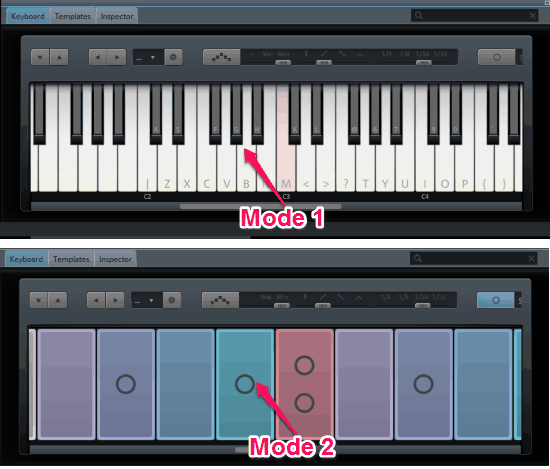
Below the timeline, you will see a “Screen Keyboard”, which you can play manually with the help of your mouse and PC keyboard while making your music. It can be played in two different modes. In the first mode, you can play the screen keyboard having a design of classic piano, arpeggio function, and MIDI chord. The second mode doesn’t come with the classic piano design and it can only play the notes that fit the music automatically. For both the modes, you can also switch the chords manually from major to minor and vice versa.
Master Effects:
The “Master Effects” allows you to modify and enhance the quality of the sound of your music tracks. There are actually 5 different tools under “Master Effects”, named, Compressor, Reverb, 10-Band Equalizer, Limiter, and Echo. Each of these tools comes with various predefined presets which you can apply to your music tracks in order to modify the dynamics, graphic equalizer, level automation, echo, and more.
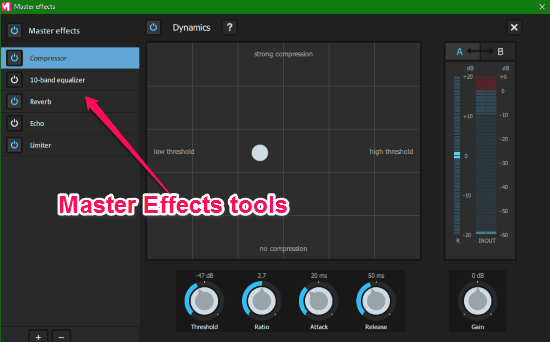
You can either apply the master effects to the entire music track or you can modify the master effects for individual audio loops. Apart from master effects, you can also add other audio effects to your music named, “Distortion” and “Filters” manually.
Revolta 2 Synthesizer:
One of the 3 virtual instruments is the “Revolta 2 Synthesizer” using which you will be able to develop classical EDM synths, new sounds, and heavy basses. It comes with a range of effect settings, filters, and oscillators which you can apply to your music tracks. Similar to “HTML-909 (an online alternative to Roland TR-909)”, this music synthesizer also comes with a 16-step sequencer that can be used to create custom rhythms.

The free version of “Music Maker” offers 16 presets, which you can use on this synthesizer for creating new sounds. The sounds generated by Revolta 2 Synthesizer can be altered in any way you want using the intuitive modulation engine. For each track which you have added to the timeline, you can separately use the Revolta 2 Synthesizer.
Concert Grand LE Piano:
This virtual instrument is actually the virtual version of a typical Concert Grand Piano. Using “Concert Grand LE” piano, you will be able to play your own chords and melodies with ease. This virtual version is actually created based on various recordings performed during various worldwide piano concerts. You can simply open it up and use your mouse or keyboard to play the piano. Remember, to use the “Concert Grand LE” piano, you must enable the “Screen Keyboard” in the background.
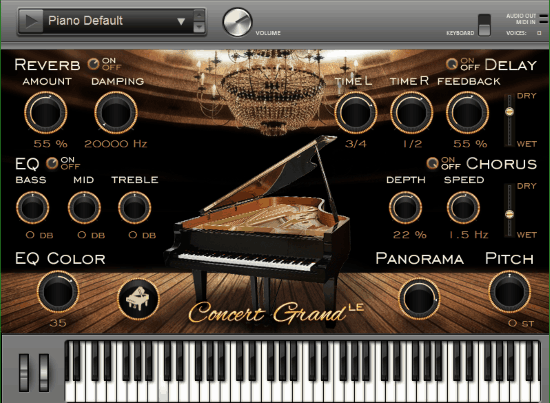
Unfortunately, the free version only comes with a single preset but you can manipulate it in any way you want while playing the piano. You will be able to adjust the Reverb (Amount and Damping), Equalizer (Bass, Mid, and Treble), Delay (Time L/R and Feedback), Chorus (Depth and Speed), Panorama, and Pitch.
Vita 2 Sample Player:

The third virtual instrument provided by “Music Maker” is the “Vita 2 Sample Player”. This can be used to play different instruments from the predefined library. The free version allows you to use and play the “Acoustic Drum Kits & Percussion” sound library only. Apart from playing the predefined presets, you can also adjust AMP, Filter, Delay, Reverb, Tube Distortion, Voice, and more. You can also control the Volume, Panorama, Transpose, Master Tune, and Dynamics.
Virtual Guitar Amplifier:
Another useful and advanced tool offered by this music maker is the “Vandal SE” virtual guitar amplifier. Using this virtual guitar amplifier you can alter and distort sounds as well as amplify the guitar and bass of the music tracks. It offers more than 30 presets such as 1959 Blues Room, 60s Twang, 80s Cliche Metal, Brian Fox, Brit Lead Delay, Clean Chorus, and so on. You can play and modify these presets using this virtual guitar amplifier as you desire.

To amplify the guitar and bass of the music, you can simply choose any of the predefined AMP+Cap templates among Bass (Straight Rock 1×15 and Straight Rock 4×10) and Guitar (Brit Amps, Classic Amps, and Modern High Gain). After that, you can amplify them by adjusting the gain, voicing, equalization, contour, etc.
MIDI Editor:
You can use the MIDI editor to create custom rhythms, melodies, and chords using your PC keyboard and mouse. To start creating a MIDI track, you need to add a MIDI object to any of the tracks on the timeline. After that, you can open up the MIDI editor and start clicking on the panel to add your own chords. You can also choose the “Draw” tool to add chords by drawing on the panel. It lets you switch between piano and drum to add different rhythms to the MIDI track. You can also change the timing and volume of the chords as you desire.
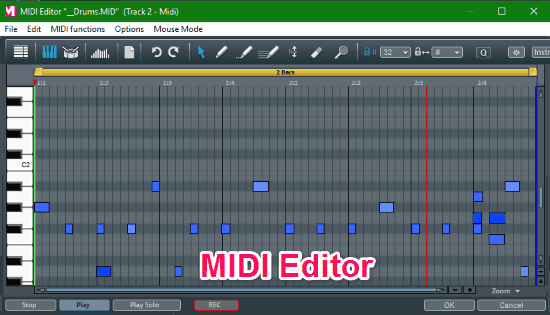
Import and Export Music:
Apart from creating your own new music, it also lets you import your existing music files and edit them with all the tools offered by this music maker. But, you can only import existing music files from audio. When you’re done creating music, you can export them either as WAV, OGG, or as Windows Media Audio files.
These were some of the best features of “Music Maker” which you can use to make professional music tracks. There are many other basic but useful features available, which you will easily figure out when you start using this free and powerful music maker software.
Closing Words:
Music Maker is no doubt a powerful and feature-rich music maker which can assist you to create professional music tracks. Personally, I like this software as it provides some of the amazing and advanced features like Revolta 2 Synthesizer, Concert Grand LE piano, Vita 2 Sample Player, Vandal SE guitar amplifier, and so on. Even though the free version of “Music Maker” has some limitations, you can still create great music with the available music editing tools.
Get “Music Maker” from the link here.