Lomsel Shutdown is a free software for Windows to automatically perform frequent tasks on Windows. It lets you perform a number of different most common tasks that you would normally perform many times while using a PC in a more efficient manner and from a single place. You can either set it to perform them or assign hotkeys to perform them anytime. From it, you can shutdown, restart, hibernate your PC, turn off monitor, delete all items from Recycle Bin, and other similar tasks. However, you can only use it to automatically perform a task if CPU is idle for a specific period of time. You can also minimize it to your System Tray and perform all of these tasks from its System tray icon context menu.
Also See: Free tool to auto shutdown PC, Shutdown PC after download is complete in Chrome, Firefox, Automatically shutdown idle PC.
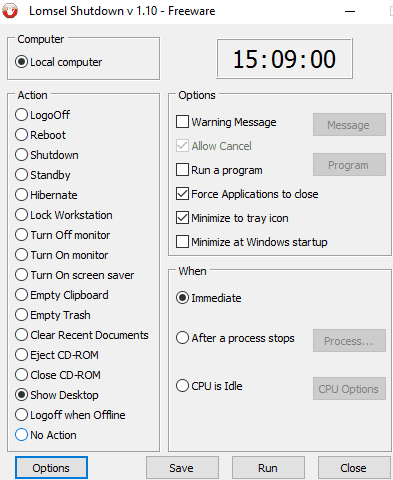
How to use this freeware to automatically perform frequent tasks on Windows:
The best part is that you can also set it to automatically perform any of these tasks. Like, you can configure it to restart your PC if it is idle for 10 mins, 1 hour, etc. You can also assign hotkeys to a maximum of 5 tasks. By using this freeware, you will be able to perform these commonly executed tasks with just a combination of hotkeys or automatically without leaving your current task. You can also keep it minimized in System Tray and access these tasks from its context menu.
It comes with a coherent interface and focuses on what it is supposed to do. After you have downloaded it from the link provided at the end of this article, you will see its main interface as shown in the main screenshot included above. You can also perform these frequently performed tasks from its main interface; just select a task from the list and then click on Run button. The selected task will then be automatically performed by it.
To automatically perform a task, click on Options button and then switch to Activity tab. In this tab, you have to select an action like shutdown, reboot, empty trash, and specify the idle time of CPU after which the selected task will be performed automatically.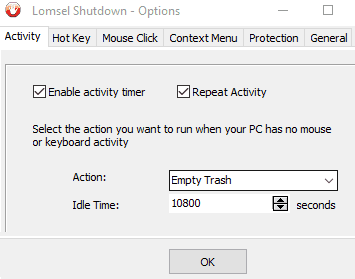
After you click on the OK button, it will automatically perform the specified task if CPU is idle for a specified period of time. It will also auto shutdown or reboot PC if CPU is idle for the specified period of time.
To assign hotkeys to the tasks that you most commonly perform, click on Options button and then switch to Hot Key tab. Now, select a task from the left drop-down list and specify a hotkey on its corresponding text box, as shown in the screenshot below.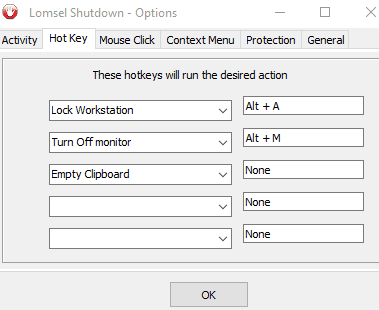
After that click on OK button and after that you will be able to perform these frequents tasks with their assigned hotkeys.
A complete list of tasks that you can perform with Lomsel Shutdown:
- Logoff when offline.
- Shutdown
- Empty Recycle Bin
- Turn On screen saver
- Eject CD-ROM
- Turn off/on Monitor
- Standby or Hibernate
- Clear Clipboard
- Lock Workstation/PC
- Clear Clipboard
- Show Desktop
There are some interesting tasks in the list above, that let you perform some not so common actions. For example, you can choose to clear clipboard whenever your PC is idle for a few seconds.
Verdict:
Lomsel Shutdown is a free software for Windows to automatically perform frequent tasks. It offers an ease of access to a number of different tasks that you can perform automatically or by assigning a hotkey. It is a must software for anyone who is looking for a simple software to auto perform some common tasks on Windows.
Download Lomsel Shutdown from here.