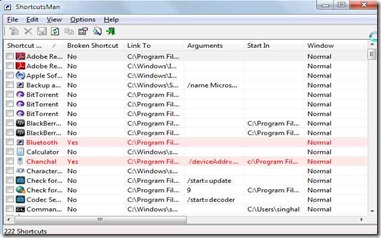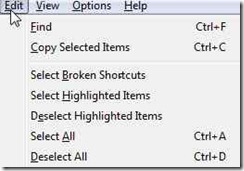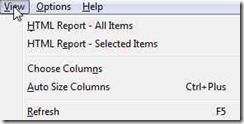ShortcutsMan is a free application which shows all the shortcuts present on your desktop and your start menu. It has many important features that let’s you find and delete the useless shortcuts present in your system. The broken shortcuts (files that does not exist but still there are shortcuts pointing to them) can be easily found using ShortcutsMan and deleted. The broken shortcuts are shown with a pink colour so that you can easily identify them. These shortcut’s details can also be saved in the form of HTML/ XML or text files.
As soon as you start the application ShortcutsMan, it will automatically start loading the shortcuts present in your system. wait for sometime, as soon as the shortcuts are loaded the application window will look like this:
As you can see from the image above that all the shortcuts present in your system are shown along with the broken shortcuts in pink colour. You can either delete or resolve these broken shortcuts. Just go to File menu and click on resolve selected shortcuts or delete selected shortcuts. When you choose to resolve, then the shortcuts will point to the valid shortcuts.You can do a lot using the Edit and View options on top.
Edit:
You can select the broken shortcuts, select the highlighted items, deselect the highlighted items or select all or deselect all using this Edit option.
View:
Using the view option you can see the shortcut details in the HTML report file (where there will be detailed report of the shortcuts), also you can see the html report of selected items only. There are options for auto size columns and choosing the columns (the columns which you want to see in the shortcutsMan’s window).
As ShortcutsMan is a portable application, it does not need to be installed in your system. Click here to download the file shman.exe, store that in any folder of your choice. Whenever you want to use this application, click on it and ShortcutsMan can be used directly.
Final Verdict for ShortcutsMan:
ShortcutsMan is a very small and easy to use application that displays all the application shortcuts and further let’s you resolve or delete the broken shortcuts present in your system. Using this application you can see all the shortcuts present in your system and you can delete the shortcuts which do not have any significance.
You should also try some best free application launchers for Windows.