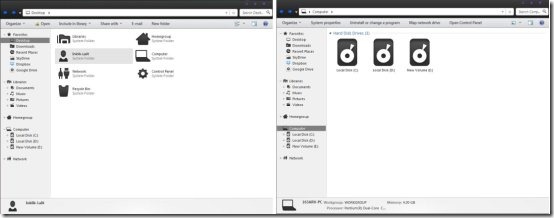Android Jelly Bean Skin Pack is a free software that gives an Android look to your Windows computer. It basically transforms the look of Windows default theme into Android Jelly Bean. The Jelly Bean is the latest version of Android for Android supported mobile phones and tablets. If you want to enjoy this android-like environment on your desktop, you can use this handy app to get the same android look on your Windows PC.
Changing the look and appearance of your desktop gives you a fresh feeling whenever you logon to your system. The normal practice of changing the wallpaper helps in bringing a fresh look to your desktop. Changing the whole background theme takes this freshness to one step ahead by transforming the look of various elements on your system into something different. These elements include your desktop background, boot screen (in some cases), logon screen, cursors, color themes, desktop icons, startup menu, and fonts set by Windows, by default.
There are a lot of free Mac and Android themes available for Windows, which helps in bringing the Mac or Android look to your Windows PC. Android Jelly Bean Skin Pack is another add-on to the Android theme family which brings the latest Jelly Bean interface of Android OS to your Windows PC.
Download and Install Android Jelly Bean Skin Pack To Get Android Look:
The Android Jelly Bean Skin Pack is a small software which is available for different versions of Windows 7. You can download the installer file from the website and install Android Jelly Bean Skin Pack in your Windows PC. But before you start installing the software, I would like to inform you, that you first need to patch Windows to allow installing Android Jelly Bean Skin Pack.
Windows doesn’t allow non-Microsoft themes to be installed directly, so we need to patch Windows in order to add custom-created themes to our system. There are a lot of third-party software available out there which helps to patch Windows, to allow custom themes to be added to Windows.
Once you patch Windows, you will be able to install Android Jelly Bean Skin Pack successfully on your Windows PC. The Windows 7 64-bit version of this software already includes a UXTheme Patch, so you can simply download and install Android Jelly Bean Skin Pack in your Windows 7 PC, without using any third-party Patcher software.
Note: Patching Windows isn’t always safe and might involve several system risks. You should patch Windows only if you are ready to compromise with the changes in your system or if you know how to troubleshoot problems.
Apply Android Jelly Bean Skin Pack to your Windows PC:
After installing Android Jelly Bean Skin Pack, you need to restart your system to apply the Android theme to your Windows PC. When your system reboots, you will notice every small thing has been changed, beginning from boot screen, login screen, desktop background, fonts, color themes, program’s interface, and so on. You can now, enjoy a whole new look of your Windows PC, giving you an exciting Android look and almost that feel on everything.
Apart from that, it also adds the Android-style gadgets to your desktop. These gadgets include the analog clock widget, calendar, weather forecast widget, Google search bar, quick launch bar, volume slider and shortcuts for launching various folders like My Computer, Recycle Bin, Music, etc.
Also, check best free software to get Mac look on Windows.
The Final Verdict:
Android Jelly Bean Skin Pack is a nice software to change your Windows default theme into new Android Jelly Bean theme in order to give your PC an Android look. It transforms the look of every element of Windows into that of an Android, including desktop icons, program’s interface, mouse cursor, drive icons, fonts, and color themes. With Android Jelly Bean Skin Pack, you can get the latest Android Jelly Bean feel on your Windows PC. Download this free app to enjoy working in a super cool atmosphere of Android on your Windows PC.