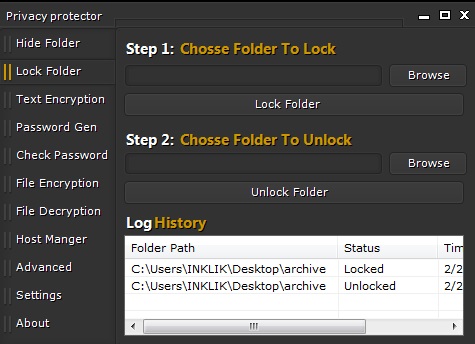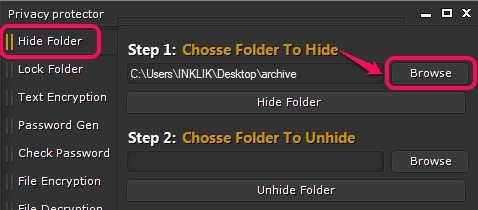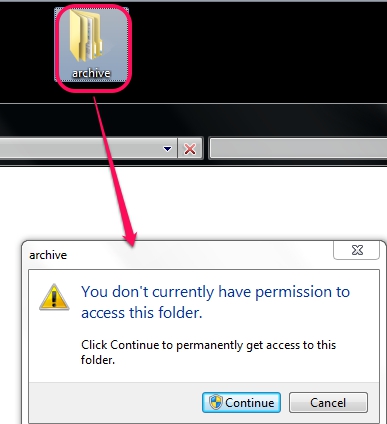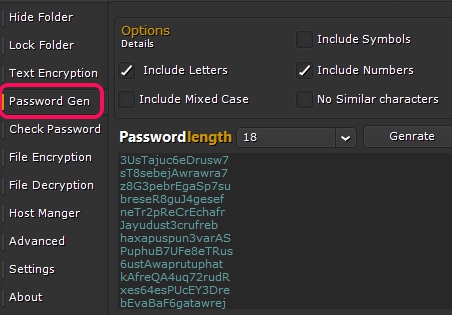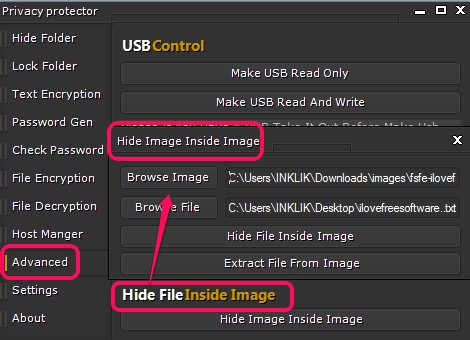Privacy protector is a multipurpose software that helps to lock folder, hide a folder, encrypt text files, encrypt/decrypt other files available on PC, and to generate strong passwords. Apart from these utilities, it lets you check password strength, and to block some unwanted websites. However, text encryption, and website blocking feature should be used carefully as it doesn’t let you unblock blocked websites and to decrypt encrypted text file. All its features are easy to use and no extra efforts are required to work with this freeware.
In below screenshot, its main interface is visible where all its features are available to work.
Privacy protector also provides password protection to lock it. Thus, all saved settings will remain protected, and no one can open its interface to change settings, without providing right password.
How To Use This Freeware To Lock Folder, Encrypt/Decrypt Files, and Use Other Options?
Privacy protector is a lightweight software. Its setup file is just 459 KB in size. Installation is quite simple as some simple and basic steps are needed to complete the installation. Once the installation will complete, you can open its interface with its desktop shortcut.
Its interface contains all the options at left side. Have a look at these options:
- Hide Folder: Using this tool, you will be able to hide/unhide any folder available on your PC. To make a folder completely invisible from your desktop or from hard drive, you can add it on its interface using Browse button, and can tap on Hide Folder button to make that folder invisible immediately. And same process is required to unhide that folder.
- Lock Folder: As the name suggests, you can use this option to lock any PC folder to prevent unauthorized access. Unlocking the same folder can also be done using the same option. Process is quite similar to Hide Folder option. Whenever someone will try to access locked folder, a message will be displayed, like visible in screenshot below.
- Text Encryption: If you want to encrypt any text file along with password protection, then use this option. It will encrypt input text file (and will keep original file as it is). Although this option works quite fine, but there is no way to decrypt your encrypted text file. So I won’t recommend you to use this option.
- Password Generator: This is one of the useful option available in this freeware. Based on password length, letters, mixed case, and numbers, it provides a list of strong passwords. You can choose any password and can copy it to clipboard to save it as a text file.
- Check Password: This option helps to find out your password strength (weak, strong, very strong etc.). Some tips are also available to help you generate a strong password.
- File Encryption and File Decryption: These are the two different options that help to encrypt a file and decrypt the encrypted text file to get back original file. Any confidential or important file that you want to protect from unwanted people can be encrypted with File Encryption option. Simply use Browse button to add input file, select destination location for output file, and use Encrypt File button to quickly encrypt that file. For more security, you can set password protection for output file as well. Remember that you have to delete original input file.
To access original file, use File Decryption option. Same file’s source location and password is required to process file for decryption process.
- Host Manager: This security option can be helpful for you to block unnecessary websites. But, it doesn’t help to unblock the blocked website, so use with caution.
- Advanced: This option comes with USB protection facility and image steganography option. Using USB protection, you can either make your flash drive read only or read & write. And with the help of image steganography feature, you can hide your confidential data (not larger than input image) into an image file cleverly. Supported image files are: jpg, gif, ico, png, and bmp.
Conclusion:
Privacy protector comes with many useful options as mentioned above. Whether you need to protect files, lock folder, generate password, or to perform any other task present in Privacy protector, you can do easily. Its interface’s password lock ensures double-protection, so all round a good and useful software.