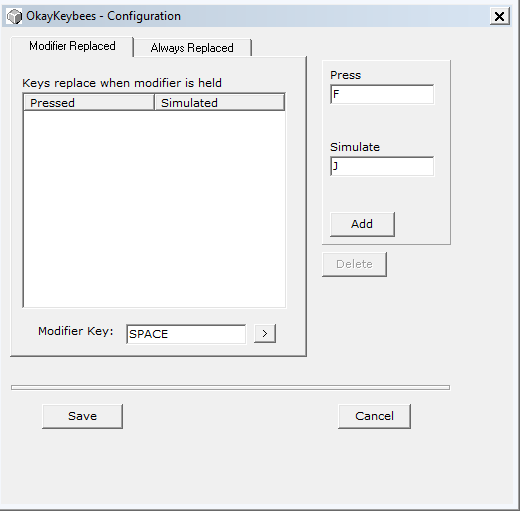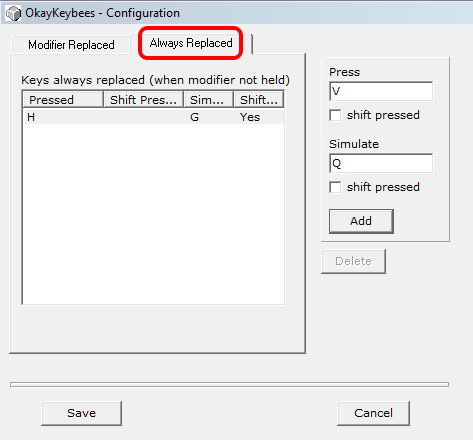OkayKeybees is a free keyboard mapper software that comes with the feature to map two keys when another (3rd) key is pressed. That means you actually generate a custom hotkey to map the keys. For example, if you have to map ‘a’ with ‘d’, you can first add both the keys and then set the modifier key (say space). Now when you will press ‘space+a’, it will type ‘d’. This is the advantage of this software over other similar software.
The software is especially helpful when you want to continue using the normal keys as well as mapped keys together. When using other keyboard mapper software, you first need to revert the changes to type with normal keys. But, this software lets you keep the mapped keys, and use them whenever you need. It has also covered the option to directly map keys without using the modifier key which surely makes it a better keyboard mapper than others.
The interface of this software is visible in above screenshot.
Note: The software works great with Windows 7, but failed to work in Windows 10 for me. So if you face the same issue, then try any of these keyboard mapping software for Windows 10.
Use This Free Keyboard Mapper To Map Keys Using a Modifier Key:
Download this portable software using this link and run it. Its interface has two tabs only: Modifier Replaced and Always Replaced.
Modifier Replaced is the most important tab. Using this tab, you can first add the Press key (primary key which will be replaced with other key), and Simulate key.
After this, you need to set the modifier key. When you have done that, Save the changes, and the software will hide in the system tray. Now when you will press the modifier key+primary key, it will enter Simulate key.
Always Replace tab also contains similar options to map the keys. The only difference is that it doesn’t contain modifier key option.
Use any of these two tabs and add as many keys to map as you need.
Conclusion:
This keyboard mapper is beneficial in both the cases: when some keys are not working on your keyboard and when all keys are perfect, but you need to use the normal and mapped keys together.