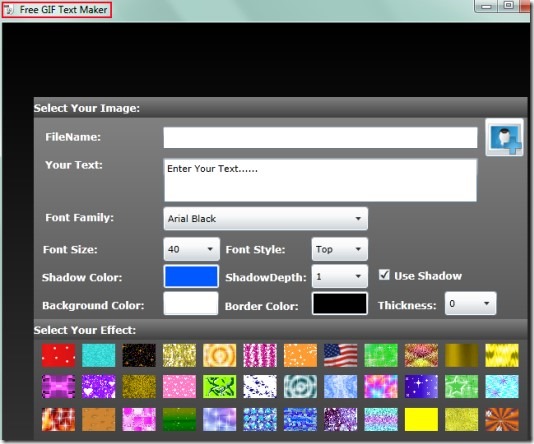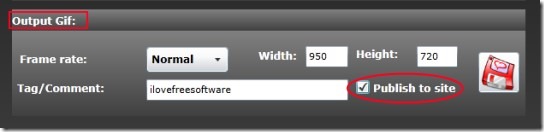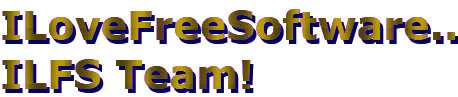Free GIF Text Maker is an animated text generator that lets you add animated text to your photos and you can even create beautiful logos to use them for your own website, for presentations etc. Thus it is helpful to enhance photos as well as to create animated text logos. In order to add text to your photos, you can use jpg & png images and can save output images to your PC. Moreover, as this free GIF Text Maker is a product of viscomsoft software, so it also gives you the facility to publish your logo or images online on viscomsoft.com. There are total 36 effects available to create a beautiful logo.
Other than this, Free GIF Text Maker is completely free of cost available for you and you can work with it quite easily. Simply add an image, then select the font style, size, shadow color etc. and process it for the output. What’s even good in this software is that it lets you customize the output size of input image and you can save the output image in form of *.gif format.
Below you can see interface of Free GIF Text Maker with available effects and options.
Here, use add button to add photo from your PC if you want to add text on a desired photo. Or else, you can simply write the text to create an animated text logo. After this, you can use different options for animated text. Such as: font style, font family, font size, shadow color, depth, thickness etc. Once you have done this, then select any effect from the available effects.
Here is a shortcoming of this software, there is no preview facility available to see how the output will look. So you need to use multiple effects and save output again and again.
Save, Publish & Share Your Output Animated Text:
At the bottom part on its interface, you can select the frame rate (slow, normal or fast), customize the height and width of output and finally tap on Save button to save the output file on desired location. Moreover, there is an option available named as ‘Publish to site’. You can enable this option (by clicking its check mark box) if you want to publish your output on viscomsoft.com.
The benefit of publishing your animated text (or animated text in image) is that you will get a unique URL which you can share, email to friends or can post on your social networking accounts like Facebook and Twitter.
Below you can see an example of animated text in an image.
Some Key Features of This Animated Text Generator Are:
- You can create animated text in an image or can generate a logo with this simple animated text generator.
- There are 36 effects available to use.
- You can publish and save created animated gif text.
- It is 7.73 mb in size, hence it is lightweight also.
- It is free to use for everyone.
We have also reviewed Color Logo Maker and Domain Logo Designer to create logos.
Conclusion:
Free GIF Text Generator is a nice software which you can use to add animated text to images, create an animated text logo or both. You can also publish and can share online link of your output animated text with your friends. Try it yourself and create animated text of your choice. Below link will help you to access its download page:
Get Free GIF Text Maker for free.
Also check out some other free online products of viscomsoft: Viscomsoft Photo Jigsaw Puzzle, Viscomsoft Image Viewer and Viscomsoft Online GIF Frame.