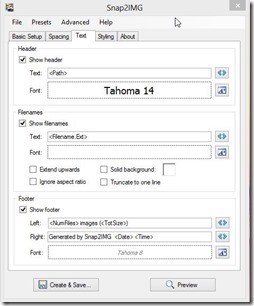Snap2IMG is a completely free contact sheet making software through which users can combine all there pictures into one single contact sheet. Contact sheet essentially refers to a special photographic paper on which negatives of pictures are printed. It is a very intuitive software and comes with a very sober interface. You can download the software from the link given below at the end of this article.
The software has multiple creative features that allow you to make some interesting changes to your contact sheet. The menu bar of the software contains all the options through which you can customize your pictures. All these features work on the contact sheet collectively. You cannot select particular images separately and customize them. They make contact sheet making a very engrossing and interesting experience. Combine all your pictures into one contact sheet and savor your memories in one go. CAS is another helpful software for the purpose of contact sheet making.
Customize Your Contact Sheet
Snap2IMG is a very easy to download software that does not take much time and space. An icon appears in the task bar of your system as soon as you open the software. The user manual helps you to understand all the functions of the software and how they work. It also provides tooltips that further help in understanding the controls of the software.
The different customizing options are available under different tabs provided in the menu bar. You can add text, colors and do various other things to customize your contact sheet the way you want it.
The first tab contains a basic setup wherein you have to select the folder that contains pictures you want to print on your contact sheet. You can manually select the height, width and various other configurations for your contact sheet. The software supports 3 formats to save your contact sheet, that is, PNG, Jpeg high and Jpeg medium. The image quality differs in all these formats.
The most interesting feature under this tab is that if you have pictures saved in different sub-folders under one folder, you will not have to select all the folders separately. Just select the main folder and click the “this folder and each sub-folder’ option and contact sheet will be created for all the folders separately.
There are other tabs in the menu bar that perform various functions. The text tab includes options to decide the name and font of the contact sheet. You can also give separate names to particular images. You can also select the texture of your contact sheet, add colors to it and incorporate various other minute features that make a big difference at the end. Once you are done with the configuration, you can preview your creativity before saving the contact sheet.
The Final Verdict
Snap2IMG is an excellent contact sheet maker that allows you to merge all your pictures together and create a new piece. It contains features that are easy to understand and useful. An option to share on social networking websites can also be added.