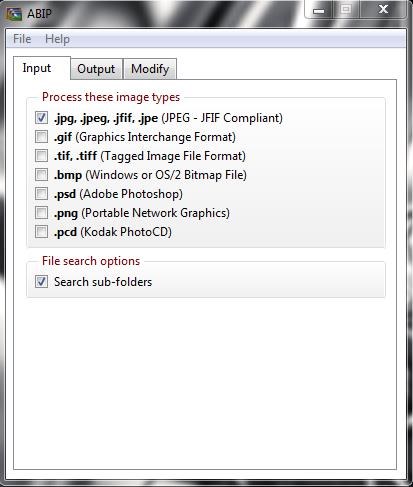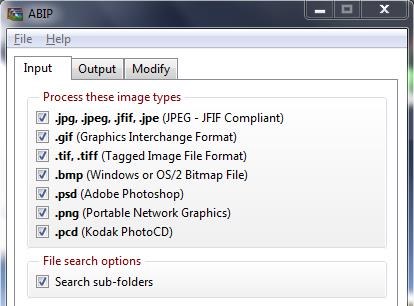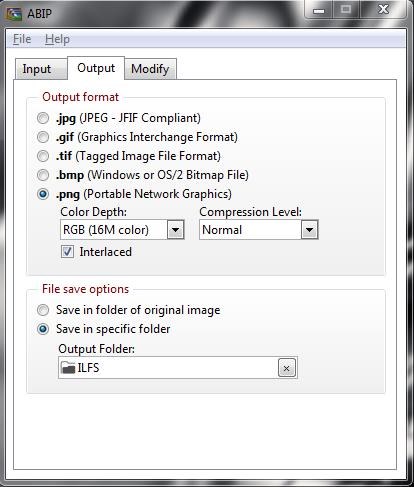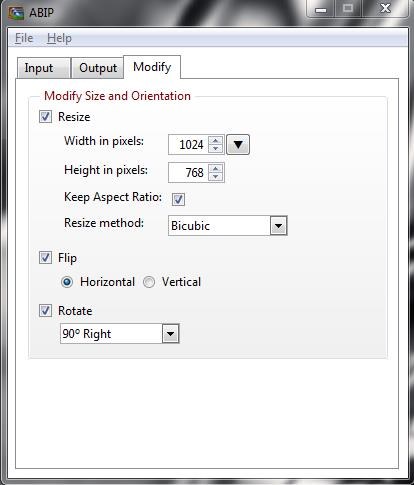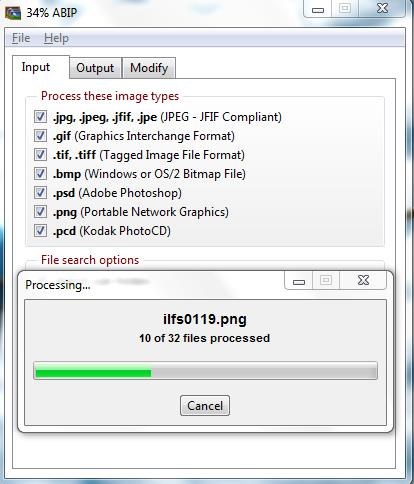Acute Batch Image Processor is a free image processor that lets you batch convert, resize, flip, or rotate images on Windows. It’s a simple and easy to use tool to convert multiple images together from one format to another, or resize, rotate, or flip them in one go. Acute Batch Image Processor provides drag and drop support for quick file selection and also allows JPEG quality adjustment. A very interesting thing about this batch image processor is that it automatically searches for the specified file types in the source folder or directory.
Sometimes you may need to convert multiple images from one format to another or resize them to a specific width or length. Doing this one by one for each image would be very tedious and time consuming; fortunately there exist some useful software that lets you convert or resize multiple images at the the same time. Acute Batch Image Processor is one such handy and simple software that supports batch image conversion and resizing. It accepts jpeg, gif, png, psd, tiff, bmp, or pcd (Kodak PhotoCD) images as input files and converts them to jpeg, gif, png, tiff, or bmp. Additional features include rotating or flipping images in batches.
Batch Convert, Resize, Flip, Rotate Images with Acute Batch Image Processor:
Acute Batch Image Processor is available as a freeware and can be downloaded using the link given at the end of this article. After you install and launch this free batch image processor, you first need to select the source image format form the “Input” tab.
Next, you need to select the output image format and output folder from the “Output” tab.
Then you can specify the image modification parameters in the “Modify” tab. These include resize values for width and height of the images, flipping direction, and rotation angle.
When you are done with all the settings, simply drag the folder or directory containing source images and drop it to the main window of the program. Acute Batch Image Processor will immediately start processing the image files and save the processed images in the destination folder.
Key Features of this Free Batch Image Processor:
- Free Batch Image Processor for Windows.
- Batch convert image files among various popular image file formats.
- Batch resize images.
- Batch flip/rotate images.
- Supports jpeg, png, psd, gif, tiff, bmp, and pcd image file formats as input.
- Supports jpeg, png, gif, tiff, and bmp image file formats as output.
- Drag and drop support.
- Automatically search for image files in given directory or folder.
- Can also look for files in sub-directories.
- Adjustable image quality (JPEG only), compression level, and color depth.
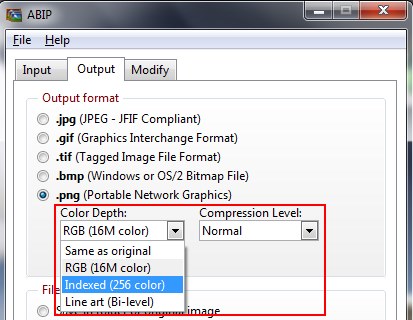
- Option to interlace images.
- Pre-defined resize options for photos, thumbnails, icons, and banner ad.
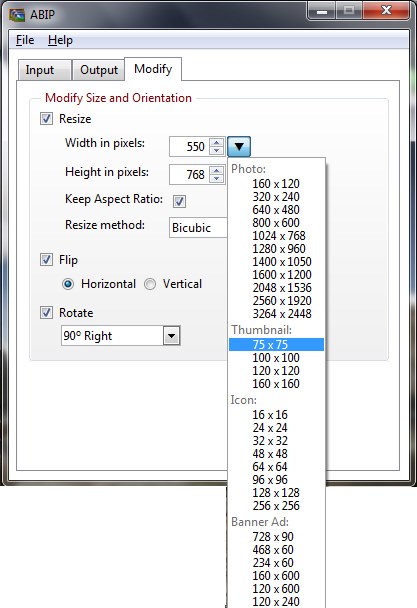
- Supports multiple resize methods.
- Simple and easy to use.
- Lightweight and handy.
Also check out some other similar tools: BorderMaker, Phatch, and Modi.
The Final Verdict:
Acute Batch Image Processor is an intelligent image processor for Windows that provides lot of useful features and options for image conversion and resizing. It does quick image processing and produce faster results using customized settings. Download free and give it a try.
Get Acute Batch Image Processor here!