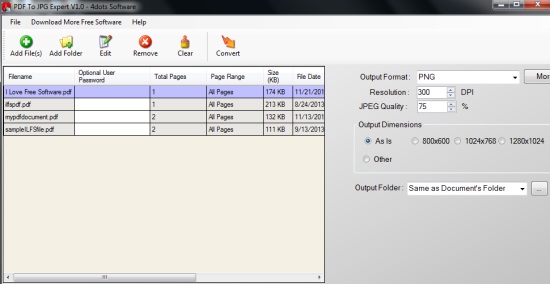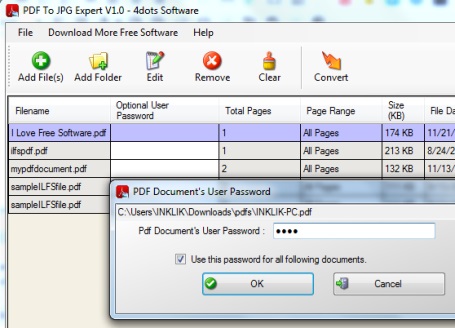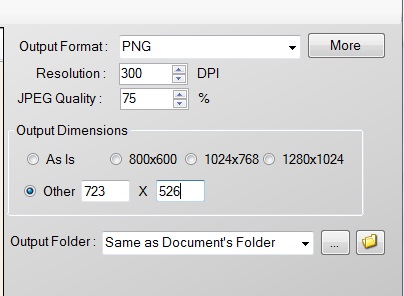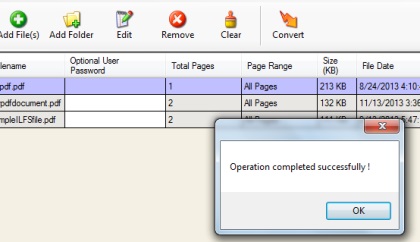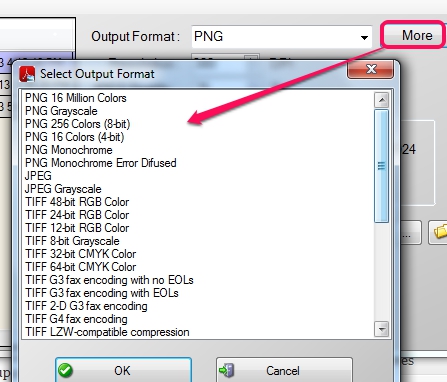PDF To JPG Expert is a handy software that is used to convert pdf to jpeg, tiff, bmp, pcx, pcd, png, and also lets you customize the output images size or select preset size. It even lets you set the output resolution (300 DPI, 400 DPI, or anything) according to your choice that is helpful to enhance the output quality.
You can batch convert pdf files into any supported output format. The more useful feature of PDF To JPG Expert is that it allows to convert password protected pdf files.
Screenshot below shows PDF To JPG Expert interface which is quite easy to use.
Add PDF Files To Convert PDF To JPEG or In Other Supported Format:
There are three ways to add files on its interface for conversion. You can use drag n drop support, can use Add File(s) button, or can add a whole folder containing pdf files. It will auto sort pdf files from that folder and will add them. For password protected pdfs, it will let you enter the correct password after which it will be ready for conversion.
Apart from adding pdf files, it also lets you set page ranges for a multipage pdf file. You can set multiple page ranges and then only those pdf pages will be converted. Just double-click on a pdf file or use Edit button for inserting page range.
After adding the pdf files, you can set output settings for conversion. Settings such as:
- You can set any supported output image format.
- You will be able to set the output dimensions (height & width).
- You can choose the destination directory for output images.
After this, you can tap on convert button and with a short delay output images will be ready to use on destination location.
Some Key Features Present In Free PDF To JPG Expert:
- It allows to batch convert pdf files (including password protected pdfs) into any supported output image format.
- Multiple output formats are available directly on its main interface. More output formats can be chosen according to the requirement. For each image format, multiple varieties are available. For example, for png image format, you can choose PNG (16 million colors), PNG grayscale, or PNG 8-bit or 4 bit image format.
- For a multipage pdf file, you can set the page ranges, and only those pages will be converted.
- Drag n drop support is available to add pdf files. Moreover, it automatically sorts pdf files from a folder and adds only pdf files on its interface for conversion. Thus, you don’t need to manually select pdf files from a folder.
- It lets you customize output size.
- You can also set DPI (dots per inch) for output images. It helps to improve the quality of images.
- It is free for everyone.
Similar pdf to image converters: FM PDF To JPG Converter and Free PDF To JPG.
Conclusion:
PDF To JPG Expert provides many useful features for converting single page and multipage pdf files. There are a lot of output formats, ability to convert password protected pdfs, and output size can be customized by users. It is a nice software and you can give a try to PDF To JPG Expert.
You may also check these 5 free software to convert image to pdf.