HelloNZB is a free software to download Usenet Binaries. Simple and easy to use, this lightweight and open-source Usenet client lets you download as much binaries as you want, from Usenet newsgroups. All you have to do is download the NZB files (NZB is to binaries what torrent files are to torrents), and HelloNZB will handle the rest. HelloNZB is extremely fast, and can load binary information from the supplied NZB files near instantly. Apart from that, it also includes a host of other handy features. It can automatically check multiPAR files and PAR2 files (both utilizing the parity archive erasure code system), and even repair them if the need arises. HelloNZB also supports parallel downloading of binaries from alternate servers. It can even limit the maximum download speeds, and you can set it to automatically shutdown the system once the downloads are finished. To top it all off, HelloNZB is available as a standalone portable application, and requires no installations. Keep reading to find out more.

How To Use This Free Software To Download Usenet Binaries?
Using HelloNZB to download binaries from Usenet newsgroups is extremely easy. The software is quite straightforward to use, and can be configured within a few seconds to get you the binaries you want. Here’s how HelloNZB looks like, once you fire it up after downloading it:
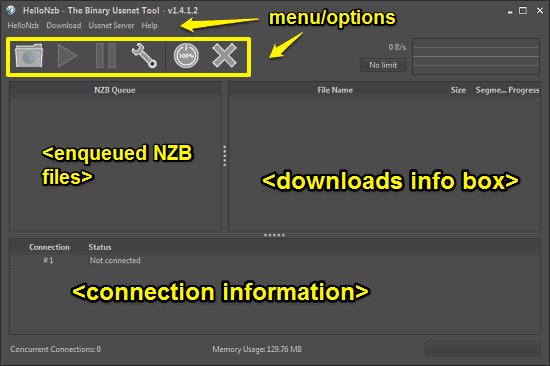
Pretty simple, right? As illustrated by the above screenshot, HelloNZB sports quite an intuitive UI. It’s primarily divided into a couple of sections. The top section is further divided into two columns (or boxes). The left column is where your added NZB files appear as a queue (with the file added first being the first to be downloaded), whereas the right column lists the actual binaries that are being downloaded, complete with information such as download progress, size, segments etc. Apart from that, there is a bottom section that details connection logs and other associated information. A standard menu bar and a big icon based options bar round off the UI.
Anyways, as mentioned before, using HelloNZB to download your favorite binaries from Usenet Newsgroups is super simple. Here’s how to do it:
Step 1: Obviously, the first step is to configure the server and specify your free Usenet account details. To do so, open the application’s settings via HelloNZB > HelloNZB Preferences > Server Settings
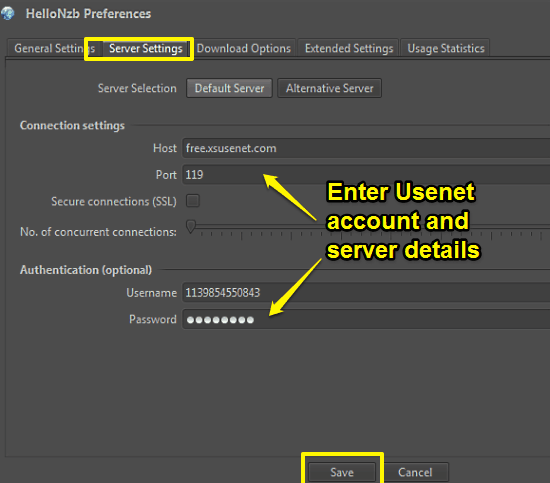
As illustrated by the above screenshot, you need to enter your Usenet account details, as well as the Usenet server settings such as host, port etc. in order to correctly configure HelloNZB. Once you’ve specified all the settings, you can the Usenet Server > Test Connection to see whether the settings are correct or not.
Step 2: Once you’ve correctly configured the Usenet server for your account and specified all the other account details, all you have to do is get the NZB files and use them to download the Usenet binaries that you want. To download NZB files, you can use any of the popular free Usenet clients out there, or find them on dedicated forums. To add a downloaded NZB file to HelloNZB for downloading, simply use the HelloNZB > Open NZB File option. Here’s a screenshot:
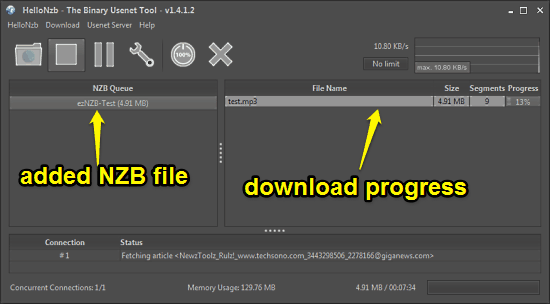
That’s it, fellas! Once you add the NZB file to HelloNZB, it’ll automatically fetch the required information from it and instantly start downloading the associated Usenet binaries from the newsgroup servers. You can use the download progress window to keep track of your downloads. At any point of time, you can use the Preferences option to change options such as download directory, automatic deletion of completed NZB files, and things like that. Pretty amazing, isn’t it?
Also See: What is Usenet? [ILFS Explains]
Conclusion
HelloNZB is a nifty free software to download Usenet Binaries. It is simple to use, and allows you to download your favorite binaries from Usenet newsgroup in an easy and hassle free manner. Features like alternate server downloading, automatic error checking and repair, and NZB file queuing make it even better. Do give it a try, and let me know your thoughts in the comment below.