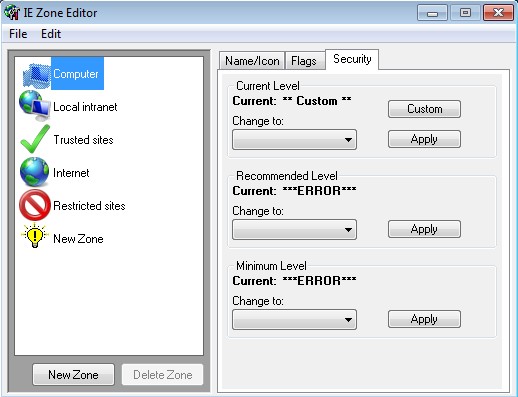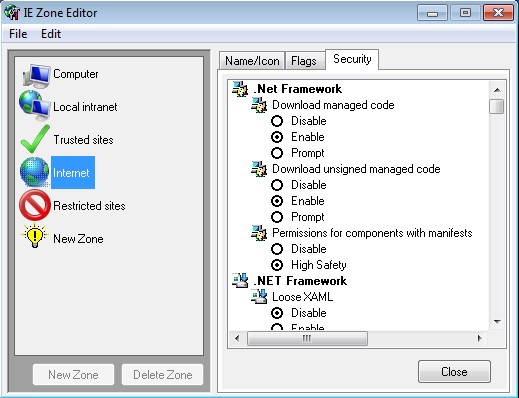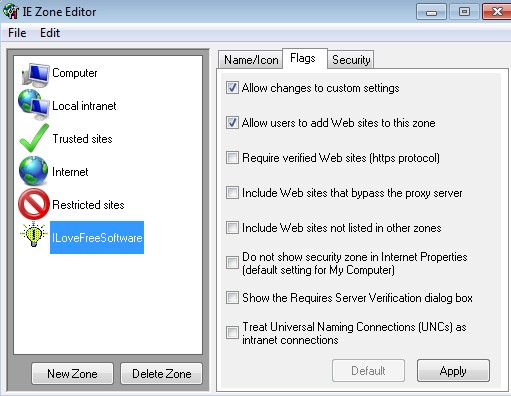Internet Explorer Zone Editor is a free IE zone editor which you can use in order to edit existing IE security zones or to create new ones. If you’re not familiar with what Internet Explorer zones are, they are basically rules where you can define what kind of content and behavior is gonna be allowed inside IE. You can for example block images, flash, videos, scripts, disable downloads and tweak dozens of other security settings.
Internet Explorer Zone Editor is portable which means that there’s no installation. By default Internet Explorer comes with several zone presets that it uses. They offer varying degrees of security ranging from highly restrictive website access (that would be the Restricted sites zone) to the more loose security, with somewhat less restrictive security settings (the Internet Zone).
You can see these default zones inside the left sidebar. That’s also where new zones that you add are gonna be created. On the right zone settings editor can be seen.
Key features of Internet Explorer Zone Editor are:
- Portable: doesn’t require installation, just download, click and run
- Allows you to easily edit Internet Explorer security zones
- New zones can be created and you can change its icon, name, description
- Settings backup: allows you to easily backup Internet Explorer zones
- Zone editor: change security levels, manually edit permissions, etc.
Similar software: Rapid Environment Editor.
Normally in order to change these settings, you would have to roam through Internet Explorer settings to find them. With IE Zone Editor, all that is not necessary. Here’s a few pointers to help you get started.
How to edit IE security zone settings with Internet Explorer Zone Editor
You can start editing security zones right away after starting this free editor. Either select one of the default ones on the left, or you can create new ones using the New Zone button in the bottom left corner. Default zones cannot be delete.
Custom settings of a zone security can be accessed by opening up the Security tab and then selecting Custom. Security tab also allows you to set the usual pre-defined settings, Low, Medium, High, etc.
Name, description and icon for a new zone that you add can be edited by clicking on the Name/Icon tab. Flags tab offers various additional settings for managing the selected zone. You can for example turn on a rule so that only SSL encrypted websites with verification are allowed. Once you have the rule setup, you can activate it by opening up Internet Options >> Security inside IE.
Conclusion
Internet Explorer Zone Editor saves a lot of time that you would normally spend on going through not so intuitive menus of Internet Explorer. There you can change these very same settings, but IE Zone Editor has a much better overview over everything that you can and need to configure in order to properly setup OE security zone for when you’re browsing the Internet using Internet Explorer. Try it out and see all the options that you can tweak and how you can increase your security online when using IE.