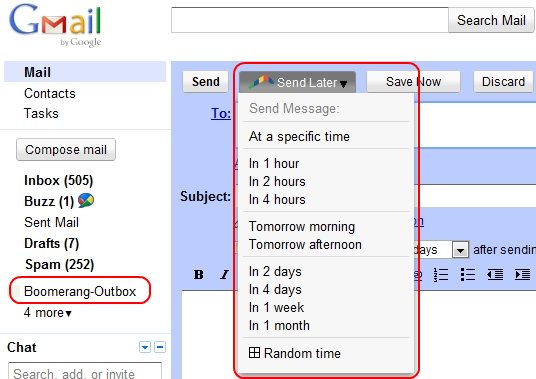Boomerang is a free add-on for Gmail that, lets you schedule GMail messages. Indeed this Gmail scheduler will allow you to write mail and decide when you want it sent. If you tell this scheduler for Gmail, that you want a message sent a month later, Boomerang will make sure the message is saved and mailed one month later. Boomerang also has options that can be set up for receiving mail. If, for example, you don’t want to have to plow through tons of email everyday, you can set this Gmail scheduler to display mail whenever you decide.
Note: Before we go further, let’s talk about pricing of Boomerang. On Boomerang website, it mentions that Boomerang comes with a pay-what-you-think-is-fair system where you have option to choose any of the pricing options available. Lowest pricing option is $12 per year. See more pricing details here. However, when I tried to download and install Boomerang, it did not ask me for any registration or payment. In fact, I was able to schedule messages with it, without making any payment. So, we decided to contact developer of Boomerang, and here is the reply we received:
The pricing is a suggested donation. While we’re in beta, Boomerang will remain free. When we come out of beta, we’ll adopt a freemium pricing plan. The folks who have paid will be rolled into at least a year of the paid service.
I hope this clarifies the confusion :)
Boomerang is very easy to use. It installs as a browser plugin for Chrome and Firefox. Once installed, you will start seeing option for Boomerang in Gmail Compose window, and also a folder for “Boomerang Outbox”. Just use Boomerang option in your compose window to schedule email for future.
At the moment most email programs only have two settings ‘send now’ or ‘save and send later’. There are, however situations where you may forget to send a draft – that you’ve “save and send later”and it is times like these that Boomerang comes in handy. With this simple to use application, birthdays, Christmas and New Year greetings need never be forgotten again; let this free Gmail scheduler add-on, send out mail on the appropriate day.
Some other mail scheduling options we reviewed earlier include Deferred Sender, and Laytr. However, I find Boomerang better than both of these.
Here are instructions to use Boomerang:
- Visit Boomerang’s website and click on the download button. the application should immediately begin loading to your browser window. Once the installation is complete, you’ll receive a message asking if you want to install it on your system. Remember the program is a browser extension, and it works with Firefox and Google Chrome only.
- Following the quick installation; open up Gmail in another window. You will see the Boomerang icon at the top of the screen in Gmail window.
- When you begin to compose mail, you’ll notice a new button with the words, “Send later” written on it. After you’ve finished writing, click on that button and choose when you would like the mail to be sent.
- The ‘Reading a message’ button, will allow you to set the time or date for mail to be placed in your inbox.
The above four steps are all that are required to have this Gmail scheduler, Boomerang, in your Gmail account and you’ll have complete control over incoming and outgoing mail. reviews for this simple and handy application have been positive with many people daily downloading and setting up Boomerang. It is also important to remember that this application only functions on Gmail; trying to use it with Yahoo mail or some other email client is a waste of time – it won’t work.
I am already using Gmail minimalist, and had a feeling Boomerang might conflict with that, but that was not the case. Both Gmail minimalist and Boomerang work well together.
Download Boomerang free.