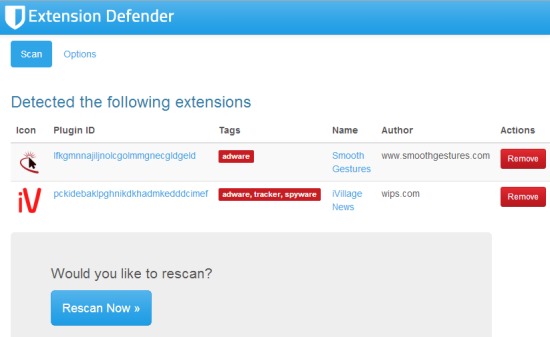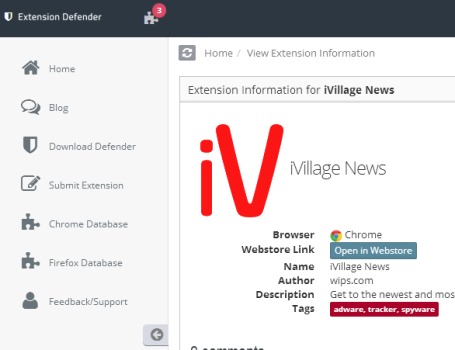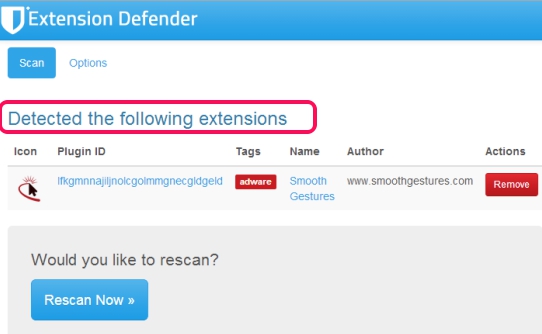Extension Defender is a handy Chrome extension that helps to scan all installed extensions of Google Chrome for malware, spyware, and adware. It can quickly scan all the extensions and shows you result if any suspicious extension is found. Thus, based on the result, you can remove that extension to protect your browser, PC, and your privacy. For better information, it also lets you access the main webpage of Extension Defender where you will be able to get the detailed information about any particular extension scanned by Extension Defender.
In screenshot above, you can see scanning results of this handy extension defender. For any harmful or doubtful extension, it will show you tags, whether it is adware, malware, tracker, or spyware.
Note: If you will access main webpage of Extension Defender using Plugin ID link of any particular scanned extension, then you will be able to get detailed information about that extension, available on their database. It also lets you submit details about an extension that you found malware or spyware in.
Key Features Present In This Extension Defender Chrome Extension:
- A very handy extension available for Google Chrome that lets you automatically scan all the installed extensions.
- It shows plugin ID links for each scanned extension using which you can jump to main webpage of Extension Defender to find out more information about that extension.
- If you install any new extension that is suspicious, then it shows an alert sign with number on its extension icon. Where number shows total number of suspicious extensions installed on your browser.
- Any suspicious extension can be deleted manually using Extension Defender.
- Completely free for Google Chrome. Now, this plugin is available for Firefox as well.
Download and Installation Process:
This Extension Defender is available on Google Chrome web store. You can either visit the web store or can simply use the link available at the end of this review to access its homepage. After this, you can use Add to Chrome button to automatically download and install it on your Chrome browser.
Some free cookie manager extensions for Chrome to protect privacy.
How To Scan Installed Extensions With Extension Defender?
After installing this extension, you can use its icon to scan all installed extensions. Its icon will be available at the top right corner of your Chrome browser. Click on that icon to open scanning page and use Scan Now button.
Once the scanning is completed, results will be in front of you. For each extension, it shows tags, Author detail, extension name, and a Remove button to remove that extension. Based on tags, you can easily judge whether that particular extension is harmful for your browser or not.
If an extension is really threatful, you can use Remove button. There are not many features with this extension, but the main feature of scanning the extensions is really helpful. Although there is Options tab available, but there are no options at present.
Conclusion:
I found Extension Defender quite useful as it can quickly show you whether an extension is malicious/spyware/adware or not. You can use this extension to prevent any threat caused by harmful extensions.
You may also check this review to password protect Google Chrome.