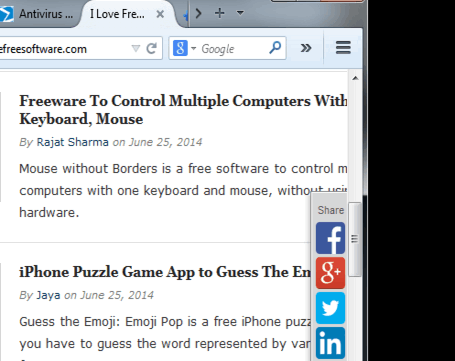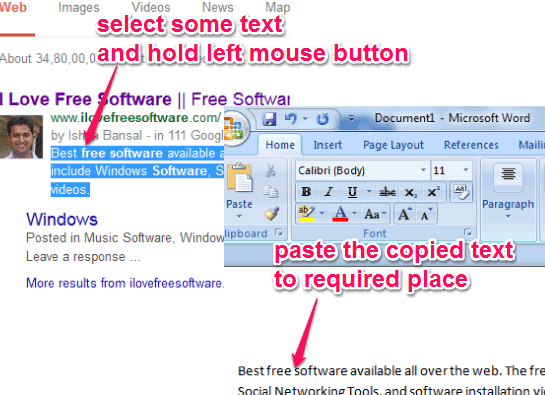Quick Copy 2 is a free Firefox extension that helps to automatically copy text to clipboard. All you need to is select the required text and it will be copied to clipboard shortly. A short time, near about 0.8 seconds, is taken to copy the selected text. Copied text can be pasted by you wherever you want, say Notepad, or some other text editor.
Quick Copy 2 is designed so you don’t need to use context menu box or hotkey (Ctrl+C) to copy the text you have selected. Just using left mouse button, task to copy selected text is done.
What you see in above screenshot is a gif example of the usage of Quick Copy 2 extension.
As you could see, after selecting the text, it goes to clipboard automatically. And then I pasted that text to Windows Notepad. I swear, I didn’t use copy hotkey at all :p
It’s a good add-on to reduce half of your work for copying the text. The last selected text is stored to clipboard. If you are looking for some add-on that helps to copy and store multiple text one after another, you can use Text MultiCopy. On the other hand, URL MultiCopy Firefox add-on can also be used to copy and store multiple hyperlinks and text URLs.
How To Automatically Copy Text To Clipboard Using This Firefox Add-on?
It’s a very simple add-on available completely free for Firefox browser. Access its homepage and install it on your browser. You may find the homepage link at the end of this review. After installation, it will be ready to serve you for the purpose.
To automatically copy a text to clipboard, open any webpage. Now select some text. You can even select any hyperlink or a URL (excluding the URL available in address bar). Do not release the mouse button after selecting the text. Hold it for less than a second, until selected text’s highlighted color disappears automatically. This will indicate that the text is copied to clipboard.
Now you have the selected text with you. Paste it wherever needed. It could be MS-Word, Notepad, or even online on your Firefox browser.
Conclusion:
This add-on is so simple but handy when you feel lazy or in other cases as well. Only single mouse button and no keyboard interaction is required to copy selected text to clipboard.