UTM.Codes lets you create unlimited marketing campaign links with UTM codes in WordPress. This service offers a free WordPress plugin that you can install and create campaign links with ease. It even allows you to create social campaign links in batch and support a lot of social media platforms for that. You can easily create batch social campaign links for Facebook, Twitter, Instagram, Google Plus, VK, and many more. In addition to this, it supports Bitly integration so you can easily shorten your campaign links automatically. It creates a separate page for managing the links and you can search, sort them as you do with the posts.
UTM.Codes is an open source tool to create and manage the campaign links. This plugin offers other useful features that you will like. It automatically formats link elements. It removes spaces and alphanumeric characters easily and automatically. You can add custom parameters in the URL too and it will adjust them in the final campaign URL. From the WordPress dashboard, you can see the count of all the campaign link and access them from there as well. As you manage various roles for users on WordPress for posts, you can do the same with UTM Codes.
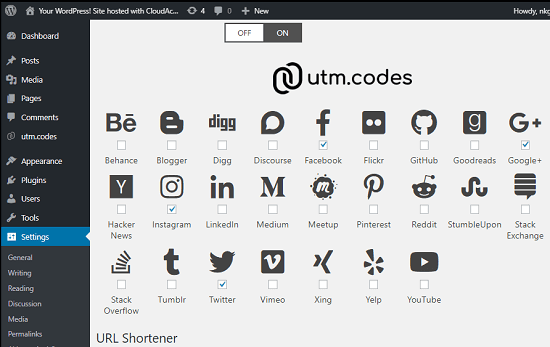
Creating Unlimited Marketing Campaign Links with UTM Codes in WordPress:
If you are familiar with WordPress plugins, you can easily start using UTM.Codes. Apart from installing the plugin, you will also have to sign up for Bitly in order to get the Bitly API token. This is necessary for the shortening of campaign URLs for easy sharing. Also, you will have to enable the social networks from its settings page. After selecting the list of social networks, you will be able to batch create campaign links.
Here is how to start using UTL.Codes to create marketing campaign links with UTM codes.
Step 1: Head to this link and then install UTM.Codes plugin. After that, activate it from the plugins page and then from the settings, select the social networks for which you want to create campaign links. Also, on the settings page, you enter the Bitly API key.
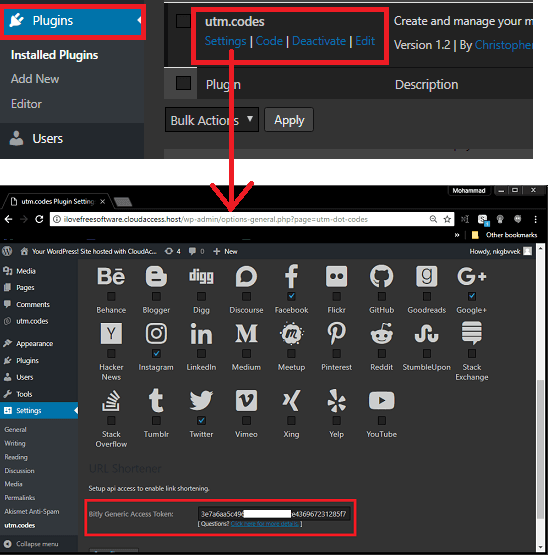
Step 2: Click on “utm.codes” option from the left sidebar to access the “Marketing Links” page. It looks exactly like the “Posts” page. Just like you add new post, here you can create new campaign URL.
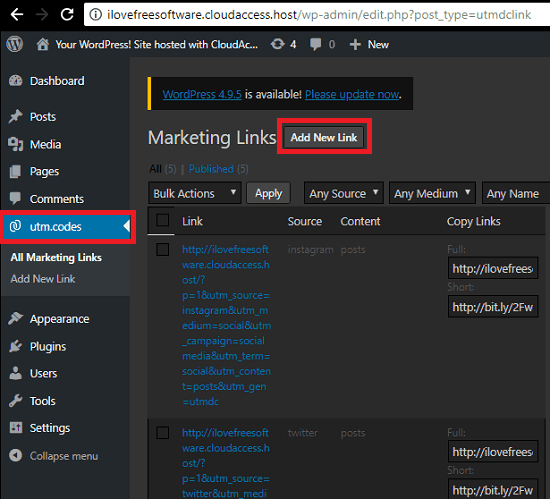
Step 3: Click on “Add New Link” button to start creating new campaign link. You can specify a main URL and then other values for corresponding UTM codes. For adding custom parameters, there is no special text box. You can add the custom parameters in the main URL itself, later it will adjust them all in the final URL. And while creating the campaign link, you can opt to automatically shrink it.
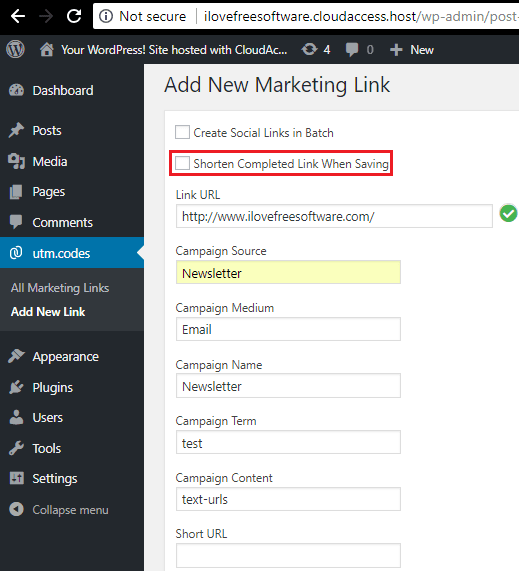
Step 4: I assume that you have already selected the social networks for campaign links. So, from the “Marketing Links” again create a new link and from the options, select “Create Social Links in Batch”. After that, specify the corresponding details and then hit the “Publish” button. It will create the URLs from all the social networks that you have enabled and will save them. You can anytime open them and edit them.
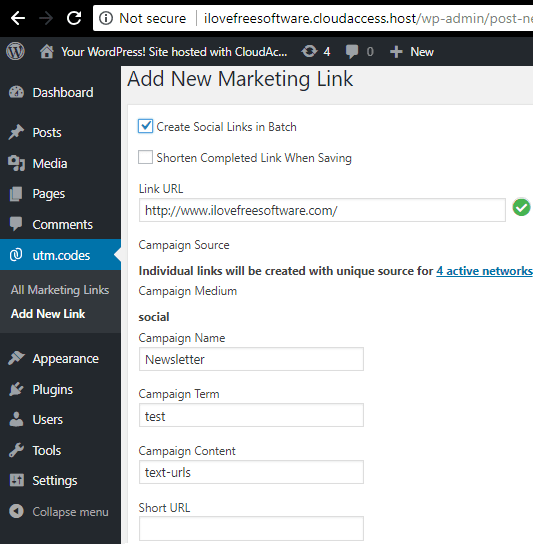
That is how UTM.Codes works to let you create unlimited marketing campaign links in WordPress. You can keep all the links there and even edit them if you want. And you can copy them right from the Marketing Links page. And Bitly integration is really a useful feature of this tool. You can opt to automatically shorten links for sharing and using them.
Final thoughts
If you do a lot of Googling to find the ways to create marketing links, then you can stop doing that. If you have WordPress site, then you can easily create marketing campaign links easily. Just install UTM.Codes, and then enter the different values in the simple GUI that it provides. Also, I really liked the fact that it supports Bitly integration. As you create campaign links, it will automatically shorten them for you. So, if you are looking for a free way of creating marketing links with UTM codes, then try UTM.Coded plugin for WordPress.