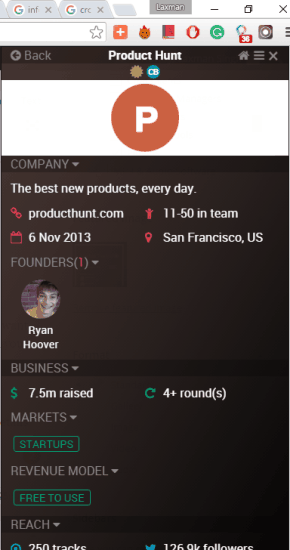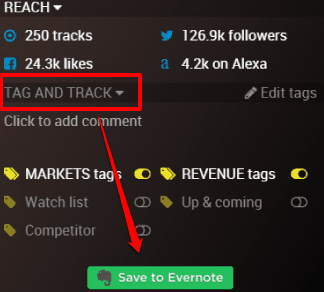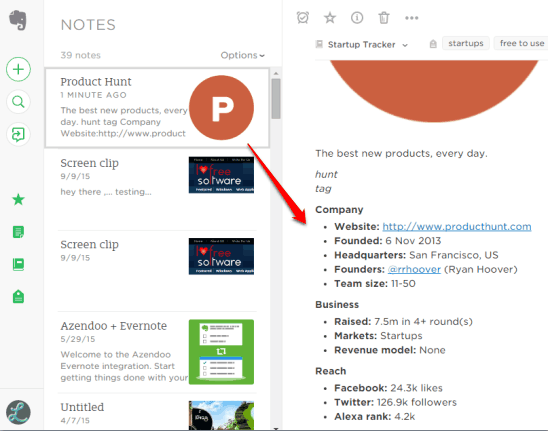Startup Tracker is a free Chrome extension to discover, search and get information for new and upcoming startups. You can search 400K+ profiles stored in its database and get information for a selected profile or startup. You will be able to check the startup foundation date, website address, Founders, team size, raised amount, revenue model, Facebook likes, Twitter followers, Alexa rank, and sources. So a detailed information is provided by this extension. Everything is visible in a pop-up. So, you don’t have to open a tab especially to look for a startup.
The feature that I found really interesting is that you can save the information of a startup to your Evernote account. Before saving the information, you can insert a comment and custom tags within the pop-up and then save the information.
You can use its extension icon to see new startups and search for a particular startup. You can also select a startup name visible on a webpage and click its extension icon to explore the details (if available). Even if the detail is not available, you can ask for its crowdsourcing using Ask Startup button.
Discover, Track, and Get Information for New and Upcoming Startups Using This Free Chrome Extension:
Go to the homepage of this Chrome extension and install it. Now click its extension icon and its pop-up will open. The pop-up prompts you to sign in by entering your email address.
After sign in, you will see new profiles added to the database of Startup Tracker and some Hot startups. If you want, you can click on any of those startups to view the details. Or else, if you want to search for a particular startup, you can type in the search box and begin the search.
The extension will search its database to find the information. If the information is found, you can check the details on that pop-up. You can see its:
- Company Details: To see website name, foundation date, team members, and location.
- Founders name and pics (if available).
- Reach: To see Alexa rank, Twitter followers, Facebook likes, and number of people tracking that startup.
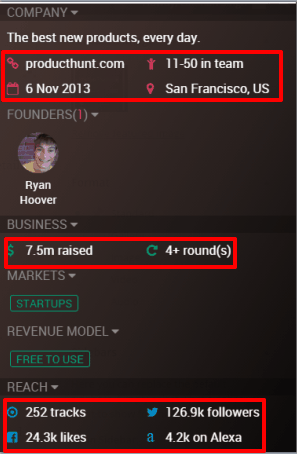
- Business Details: To check total raised funds.
- Revenue Model: If it is free to use or available with paid plans.
Save Startup Information To Evernote:
This is an interesting feature for those who want to save information for a particular startup to their Evernote accounts. There is TAG AND TRACK section in the pop-up where you will find options to insert the comment and some pre-added tags. You can edit those tags, insert your comment, and then Save all the information to your Evernote account.
You have to first sign in to your Evernote account and authorize this extension and then it will save startup info with added tags and comments.
Above you can see startup information saved by me to my Evernote account.
The Verdict:
This Startup Track Chrome extension is really useful for journalists or every other user who has interest in keeping track of new and upcoming startups. It’s feature to save the information to Evernote is indeed a valuable addition.