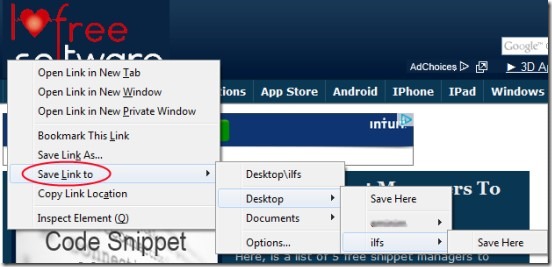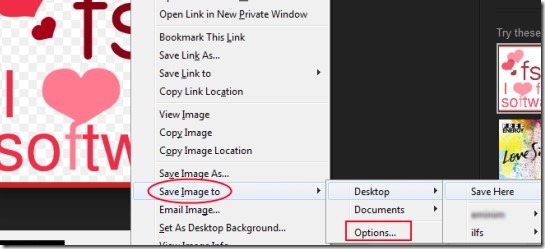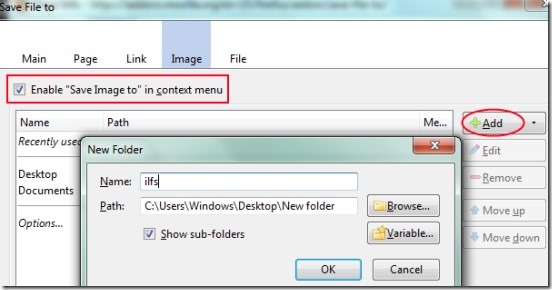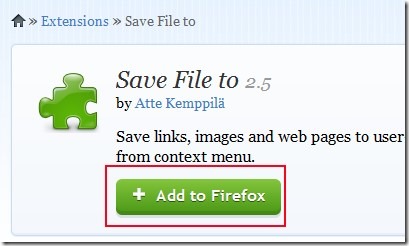Save File to is a free extension for Mozilla Firefox that lets you save files, web links, web pages and images directly to user-defined folders and sub folders using right-clicking context menu. This extension will add an option in right-click context menu which you can use accordingly. For example, if you want to save an image from a webpage while surfing on your Mozilla Firefox, then it will provide you option “Save Image to”. And after placing mouse on this option, you will be able to see folders & sub folders created by you on your desktop and on Documents. Likewise for web links and images, it will provide options “Save Link to” and “Save File to (in save file dialog box)”.
The main benefit of this extension is that you don’t need to search for your folders while saving an item and perform multiple steps.
You can directly find your PC folders and subfolders to store items to them. Below you can see the screenshot that if you want to save any web link, then simply right-click and it will provide you option ‘Save Link to’ using which you can find the desired folder where you want to store that link.
Like the same way for saving an image from a webpage to your PC, right-click there and you will find option ‘Save image to’. Place your mouse to that option to find that desired folder or sub-folder where you want to save that image.
More in this, you will find ‘Options’ like highlighted in above screenshot. This will help you to enable/disable options on context menu. For example, if you don’t want ‘Save Image to’ option to appear on context menu, then you can disable it by unclicking its check mark button. You can do the same thing for save file to or save link to option. Other than this, you can add more folders (from My Computer), can edit them or can rearrange their positions using the same Options window of Save File to. See the below screenshot:
Key Features Present In Save File to Firefox Extension:
- Lets you directly save web links, web pages, images and files to desired folder or sub-folder.
- You can easily add more folders, edit them or can remove them.
- Using this extension, you can store items directly to folders of your choice. Thus it saves your time also.
- Free extension for Mozilla Firefox.
How To Add This Extension To Mozilla Firefox?
You can add this extension to Mozilla Firefox by accessing its homepage. Link for its homepage is present below in this article. On its homepage, you will find Add To Firefox tab just like the below screenshot. Tap on that tab and it will open a small window to install this extension.
After installing it to your Firefox browser, you need to restart Mozilla Firefox. After this, whenever you want to save an image, a web link or a file, then right-click there and you will find options.
Conclusion:
Save File to is a very simple extension that adds options to save file, web link, page or image to desired folder or sub folder. You can try this extension on your Firefox browser to check out whether it is worthy for you or not. To access its homepage, hit the below link:
Add Save File to extension to Mozilla Firefox.
We have also reviewed 5 free plugins to zoom images on Firefox.