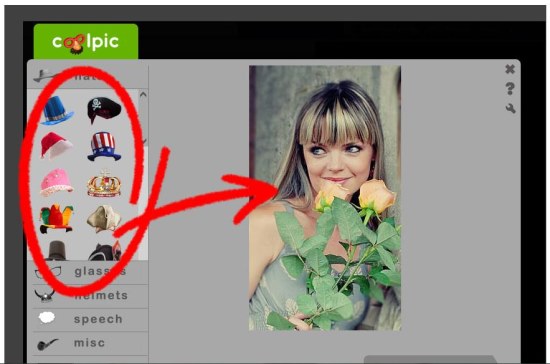Coolpic is a free Google Chrome extension that lets you add funny props to your photos. It’s a nice free photo editing tool that works with your Facebook, Picasa, and Flickr photos and allows you to add funny props and objects to them. With Coolpic, you can turn your boring photos into cool, funny pics by placing dozens of different hats, facial hair, eyewear, and other hilarious props on the images.
We have earlier covered many free photo editing tools like Paint.NET and Fotografix. However, most of them are dedicated photo editing applications with lot of advanced photo editing options. Coolpic on the other hand, is designed with a different approach to let you convert your plain photos which you share online, into funny pictures without any difficulty. The editor provides a variety of ready-to-use props, with crystal clear graphics that make your pictures look cute and funny. And the best part is that you don’t even have to be a professional to edit photos using Coolpic. Just install the extension in your Chrome browser and add funny props to your photos just with few mouse clicks!
Download and Install Coolpic:
Coolpic is available as a freeware in Chrome Web Store and can be downloaded easily using the link given at the end of this article. The link will direct you to the extension’s page where you will see an “Add to Chrome” buuton on the top-right corner of the page. Just tap that button to initiate download of the extension. Once the download finishes, Coolpic will get automatically installed in your Chrome browser. After that, you can simply login to your Facebook, Picasa, or Flickr account, to turn your simple photos into funny pictures.
Add Funny Props to Photos using Coolpic:
After installing this free photo editing tool, you will see a Coolpic dock on the left side of the photo while you view pictures from your Facebook, Picasa, or Flickr accounts.
Just click on that dock to open the Coolpic photo editor. This editor will display your photo along with a prop menu on the left with different props and objects listed under separate categories. These include a variety of headgears (hats), facial hair, eyewear, props, and speech bubbles. To add a prop, just make a mouse click on it or drag and drop it to the photo. The prop will appear in its original size which you can resize according to the photo and place at the desired location.
After finishing, you can save your work and share it with your friends online.
Note: Coolpic doesn’t allow adding props to photos saved locally on your computer or anywhere else. It works only with your Facebook, Picasa, and Flickr photos.
Key Features of this Free Photo Editing Tool:
- Free photo editing tool.
- A handy Chrome extension for adding funny props to photos.
- Works with Facebook, Picasa, and Flickr images.
- Offers a variety of ready-to-use funny props and objects including hats, moustache, beards, glasses, bows, etc.
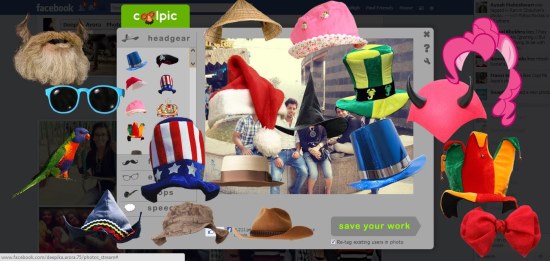
- Props come with extremely clear graphics and quality doesn’t decrease on resizing.
- Extremely easy to use.
- Simple interface.
Also check out 5 free software to create panoramic photos.
The Final Verdict:
Coolpic is nice free photo editing tool for Google Chrome that lets you add funny props to your Facebook, Picasa, and Flickr photos and make your boring photos come alive with a few mouse clicks. However, it’s just a fun photo editing tool and not an apt choice if you are looking for a more powerful photo editor to modify or enhance your digital pictures. Download free and give it a try.