RESTer is free rest client for Chrome and Firefox browser. Here it offers you a Postman like interface where you can construct HTTP request and analyze the response. It offers you all the respective fields that you usually need to build an HTTP API request. You get separate fields for filling out the headers, request method, API credentials, etc. You can specify all this in a very simple and beautiful UI and analyze the final response on the same page. The extension works in just one click and available for Chrome and Firefox browsers.
If you often work with REST APIs or services that offer you their APIs then you will like this tool. There are some popular tools available for doing this such as Postman. But if you want something much simpler than that and don’t want to get into all the command line stuff then this browser extension will help you. It has a very simple interface and you just start using it right after you install it. Just build your request by filling out the appropriate fields and then get the response with all the parameters and the HTTP status code.
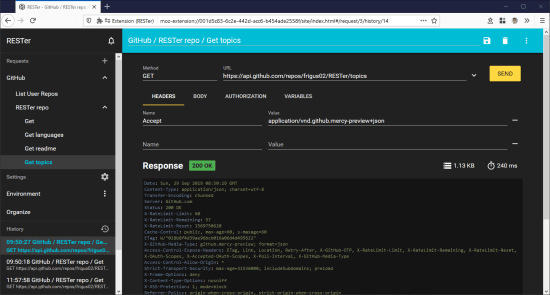
Free REST Client for Chrome, Firefox to Test HTTP Requests: RESTer
To use this extension, you can install it from the Chrome web store using this URL. If you use Firefox as a default browser for your browsing stuff then you can install it from the Firefox Addons page.
Now, when you have installed this browser plugin, you just click on its like and to activate it if interface will show up which is very simple. You can see that in the following screenshot.
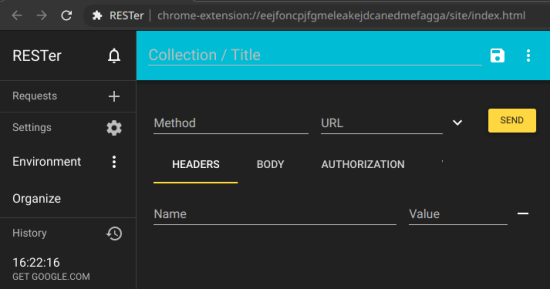
Now, you just start building the API request. Fill out the required parameters in the respective sections on the interface of the tool. Select the request method and then specify the corresponding endpoint URL. If yore API requires some kind of authentication then you can also specify tokens or authentication bearers there separately. Finally, make the request and then analyze the response that it shows you.
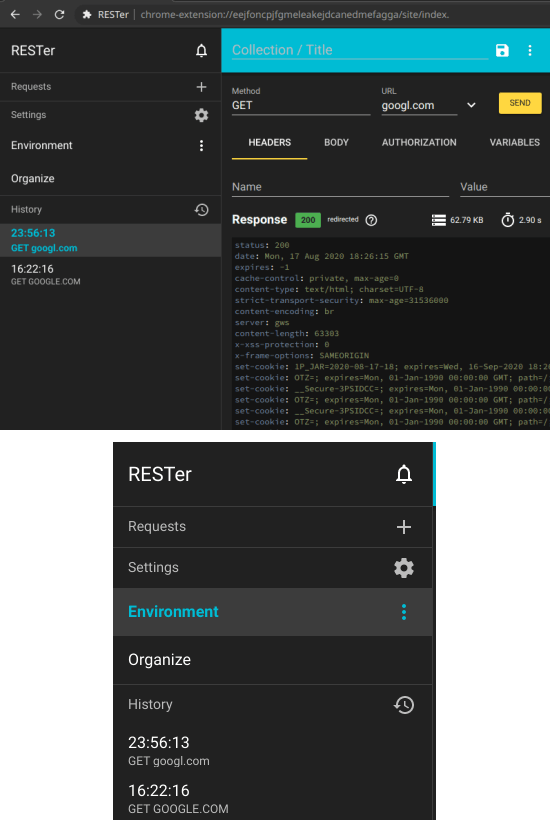
Above, you can see how this simple and powerful browser plugin works to deal with the HTTP API requests. This is a really good tool for devops and programmers often have to test various application programming interfaces. And if you don’t have access to The Postman or Postwoman like tools then you can rely on it.
Closing thoughts
If you often work with HTTP APIs then you will really like the stone which is really simple and Powerful. I really like this functionality and it kind of reminds me of Postman as it has the similar interface. So if you are looking for rest API client that you can access right from your browser then RESTer is probably one of the best tools you can try.