Glimpse is a Google Chrome Extension that revolutionizes the way you use Google Trends for Data Exploration by providing absolute Search Volume Numbers in Google Trends rather than the default 0 – 100 Index.
Google Trends is a service offered by Google that gives you an assessment of how frequently different keywords, phrases etc. have been searched over different timelines and regions. This helps in easily making a comparison between various related terms. It’s a boon for many marketers who use this data as a way to gain insight into customer behavior.
Google Trends uses certain algorithms and normalizes search data according to searches on a topic. Hence we do not get the absolute volume numbers of the search.
In case you need to figure the absolutely volume numbers for your requirements, Glimpse provides a very good solution. Once you install this extension and enable it, Google trends seamlessly starts providing you with the requisite data when you hover your mouse over the trend curve.
Glimpse functioned smoothly when we tested it with various queries. Here is how it works:
- Install the Chrome Extension from the link available at the end of this article.
- Sign in to your Google account to complete the installation. Select the Limited Edition and proceed with the install. The Free version has some limitations to the number of queries that you can perform in Google Trends.
- Enable the Glimpse extension using the Toggle Button as indicated below.
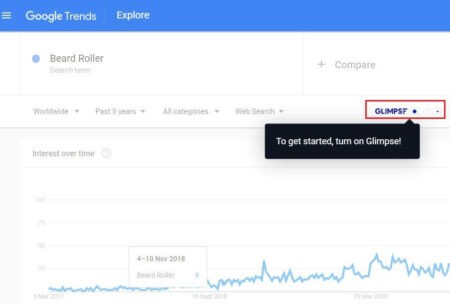
- Set the Search Type as ‘Web Search’ and Search for any Google Trend.
- Hover your mouse over the Google Trends graph. Instead of the normalized scale, you get the absolute search volume for the period specified.

- The Dark Blue colored curve superimposed on the Trends curve provides you the true trajectory of the graph, after eliminating the noise and seasonality of the data.
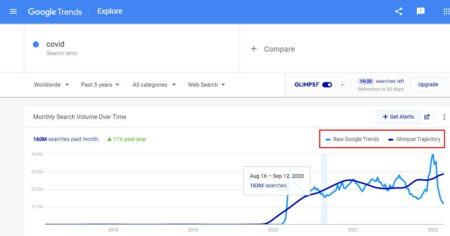
You can also use Glimpse to set alerts on potential trends that you do not wish to miss out, or see what related things the people are searching alongside the specified keyword, to gain more insight into the patterns of search.
Downside:
- Glimpse doesn’t work with any other Search Types other than Web Search.
- The Glimpse Trajectory is visible only if the period of the search is set to Past 5 years.
Verdict:
Glimpse is a very good extension that enhances the features of Google Trends for exploration of data. The added features of setting alerts for various trends and a neat knowledge graph of related queries makes it a really valuable companion for data research.
Go ahead and try it out from this link.