UnlikeForever is a free Chrome extension to hide Like button from all Facebook posts. No matter if you are viewing a post of your Friend, public post, or post available in a Facebook page, you won’t be able to see Like button for any post. Even for your own Facebook posts, you won’t see the Like button. This may come in handy when you are scrolling feed section of your Facebook account and want to avoid accidental click on Like button of some Facebook post or for any other purpose.
Do not get confused with the name of this Chrome extension (UnlikeForever). It doesn’t remove your likes from the posts or show Unlike on a Facebook post. It simply hides Like button from Facebook posts as long as you are using this extension and Chrome browser. You can disable this extension anytime you want and like any Facebook post whenever needed.
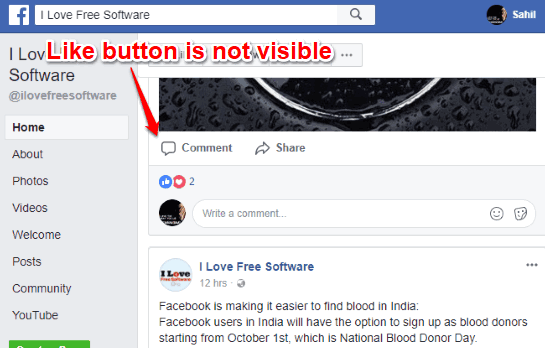
Above you can see that Like button is not visible for a Facebook post. I simply hide that button with the help of this Chrome extension.
How To Hide Like Button from All Facebook Posts Using This Free Chrome Extension?
Step 1: You need to install this Chrome extension. Like other Chrome extensions, this extension is not directly available on the Chrome Web Store. So, you need to download its zip file using the link given at the end of this article. The zip file name is “Unlike-Forever-master.zip“.
Step 2: Extract the zip file and you will see a folder “Unlike-Forever-master“. It contains image folder, manifest.json, README.md, and style.css files. You don’t have to do anything with these files.
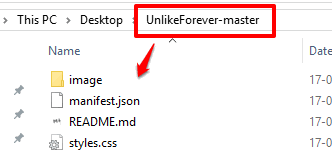
Step 3: Open Chrome browser and then access Extensions page. For this, click on ‘three vertical dots‘ icon. It will open a pop-up that contains “More tools” menu. Under this menu, you will see Extensions option. Click that option. See the screenshot below.
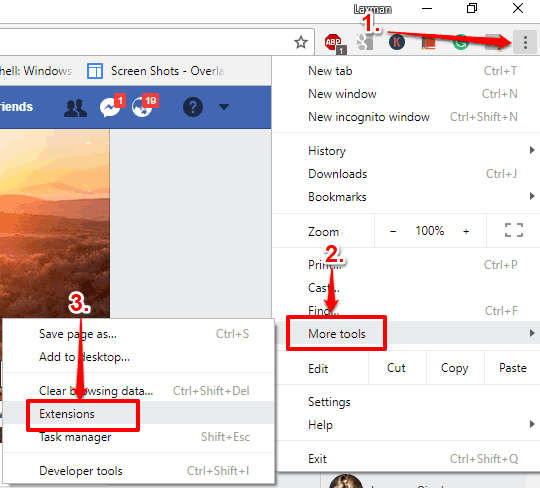
Step 4: Select Unlike-Forever-master folder and drag n drop that folder to Extensions page of Chrome.
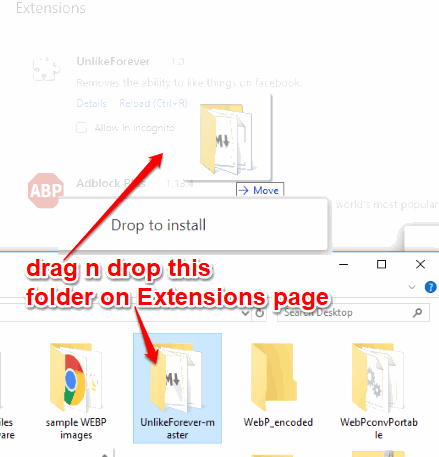
This Chrome extension will install and you can see that in Extensions page.
Step 5: Now open Facebook and check feed or some post. You will notice that Like button is not visible anymore.
To view Like button for Facebook posts again, you can simply disable or remove this extension.
You may also check 5 Best Free Facebook Chrome Extensions reviewed by us.
The Conclusion:
It happens a lot with me that I’m scrolling the Facebook Feed and accidentally clicked on some post(s). This extension helps me get rid of such problem. You may also try this extension when you are not interested to see Like button for Facebook posts.