This tutorial is about how to hide Twitter feeds from the timeline on Chrome. When you open Twitter, what you normally see is tons of newsfeed on the timeline where there are ads, tweets posted by others, etc. They are great for knowing what’s happening around with your followers, influencers, people you follow, etc. But, sometimes they can waste an enormous amount of your time if you simply keep scrolling through the feeds. Not just that, they can even distract you while having an important conversation in the Twitter text messenger or checking out some important profiles, etc. So, one of the best solutions for that is to completely hide the Twitter feeds.
You can do that using a free Chrome extension called “Twitter Newsfeed Eradicator”. After installing this extension, it will automatically hide all the feeds/tweets from the Twitter timeline. This can help you focus on what matters and also save time from browsing useless feeds. If you don’t want to hide the entire newsfeed on Twitter, then there is a way to get rid of the photos & videos only or tweets from specific users from the timeline.
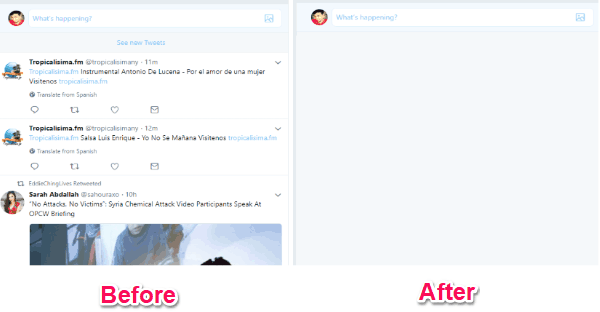
How to Hide Twitter Feeds from Timeline on Chrome:
To start, the first thing you need to do is install the “Twitter Newsfeed Eradicator” extension on your Chrome browser. Once you do that, you can see an extension icon on the browser toolbar which indicates that the extension is installed and activated. You don’t need to manually configure anything apart from installing it.
![]()
After that, simply open Twitter on Chrome and sign in to your account. Now, let me show you both the scenarios where you browse Twitter without this extension and with the extension.
Browsing Twitter without the “Twitter Newsfeed Eradicator” extension:
When you normally open Twitter, you can see all the tweets on the timeline posted by your followers, people you follow, influencers, trending topics, and much more.
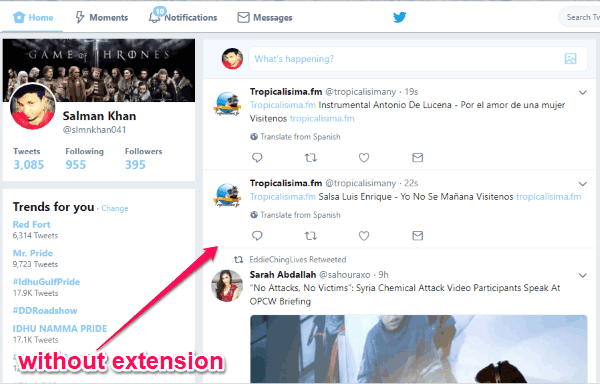
Browsing Twitter with the “Twitter Newsfeed Eradicator” extension:
But, after installing this extension on Chrome, when you open Twitter you will see that the entire newsfeed is hidden. That means you won’t be able to see any tweet on the timeline, as shown in the image below.
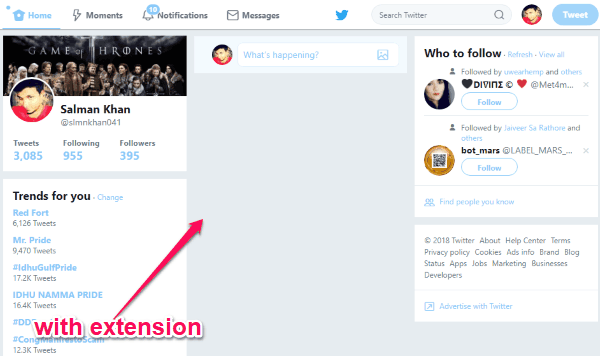
Closing Words:
This is how you can now hide Twitter feeds from Timeline on your Chrome browser. No rocket science is required and all you gotta do is install the extension, the rest is done automatically. Get more productive and focus on important things than browsing unnecessary tweets.