In this post, I am going to talk about the Firefox add-on of the legendary file sharing tool, Snapdrop. Here this is a very nice alternative of Airdrop and works on almost all the major platforms. Here I will be talking about the Firefox add-on of Snapdrop that you can use to send and receive files through a popup.
To use Snapdrop on desktop, you usually have to visit the Snapdrop website to connect to lol devices. But with Snapdrop Firefox add-on, you will not have to leave the current tab for sending or receiving files. In a single click, you can activate it and send any file to your phone or any other device in the network.
You can start file transfer using the browser extension in 2 clicks and send or receive any file. However for now it is only available for Firefox and I hope the future versions will support Chrome browser as well.
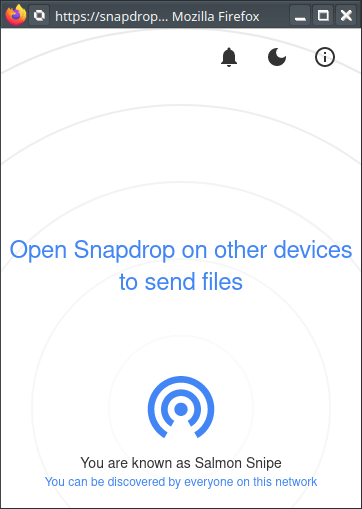
How to use Snapdrop for Firefox to Share Files Between Phone and PC?
You can install Snapdrop from here and the best part is that it is open source as well. Just add it to Firefox and then you can simply start using it.
Click on its icon and it will open a simple UI in a popup. At the same time, you open the mobile app on your Android or iOS device and it will instantly detect it.
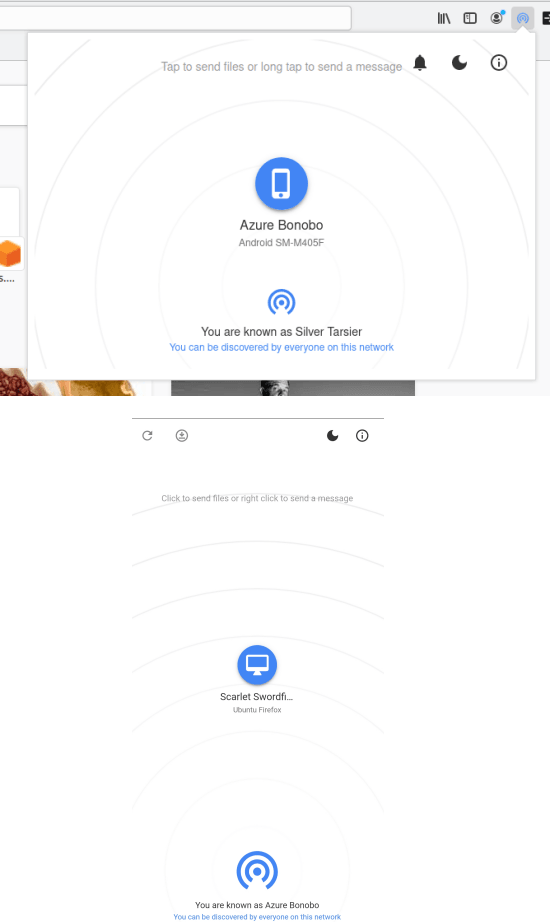
Just send any file from phone to PC or send a file from PC to phone with the help of this extension. You will not have to visit the main website to actually use it and close it when the file has transferred.
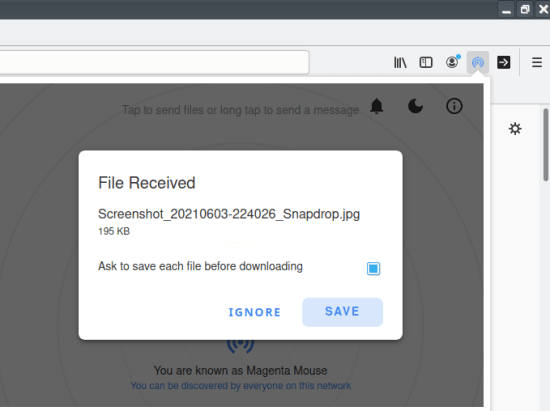
For now, the extension is in development, so PC to phone transfer doesn’t work in popup mode. In order to transfer files or photos from PC to phone, you will have to go to the add-on settings page and then use the window or tab mode for PC to phone transfer and I hope it will be fixed in the later stable updates.
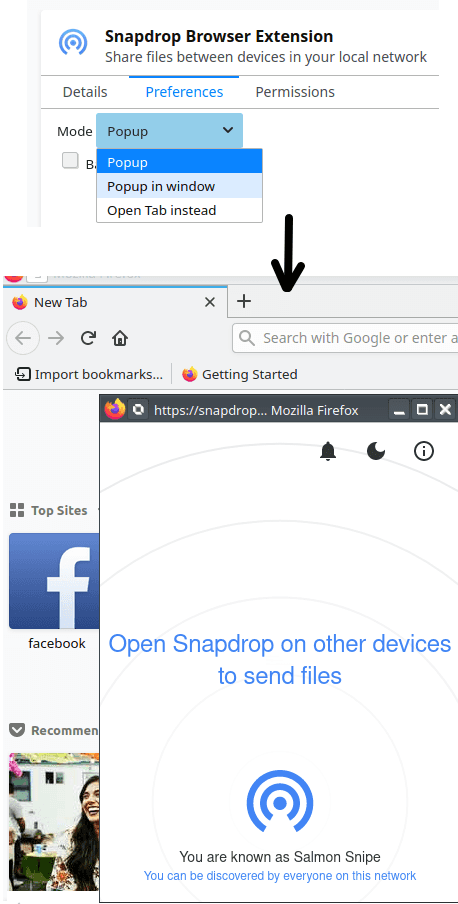
In this way, you can use this simple and powerful Firefox add-on to transfer files from phone to PC and vice versa. The process is simple and straightforward and unlike other tools it doesn’t take so much time in discovering devices.
Final thoughts:
Transferring files from phone to PC can be a pain if you don’t know about the right tools. Snapdrop is probably one of its kind of tool that you can use to instantly transfer files between any two device without any login or something like that. With the browser extension that I have mentioned here, you transfer files with even more ease, so just give it a try and let me know what you think.