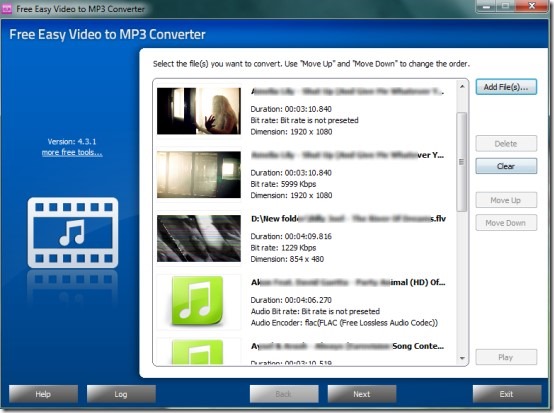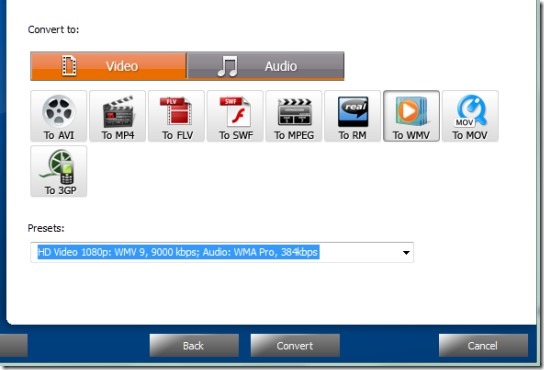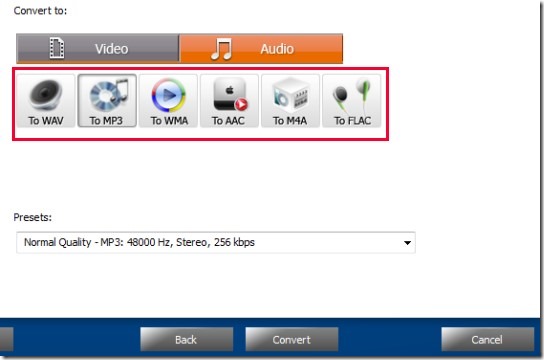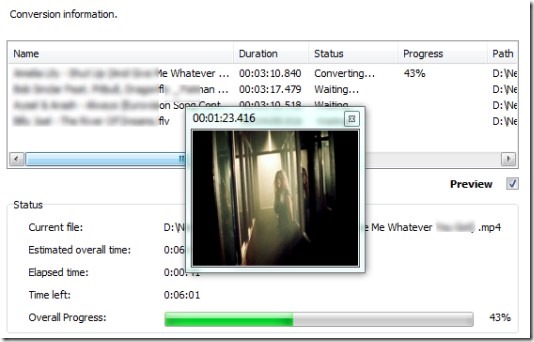Free Easy Video To MP3 Converter is a handy audio video converter software that helps to convert media files to mp3, wav, mp4, flv, avi, mpeg, aac, flac, wma etc. form. Unlike its name, it is able to convert video to video, audio to audio, and video to audio. As it is capable to convert video to audio, thus you can use it as an audio extractor software. Moreover, it also lets you preview conversion process (in case of video conversion) which is a unique feature of this software.
Free Easy Video To MP3 Converter lets you convert media files with step by step procedure. You can drag n drop multiple audio and video files to its interface and can start the conversion process.
Below you can see main interface of Free Easy Video To MP3 Converter where you need to add media files.
More in this audio video converter, you can also arrange added audio and videos using available buttons or by dragging a media file to the desired place.
Convert Media Files To Video or Audio:
Download this software to convert media files using the link present at the end of this article. Its installation is ad-supported so you need to be careful so that you can ignore extra product installation. After installing it to your PC, run it from desktop shortcut and open its interface.
Add media files by drag n drop or by using available Add File(s) button and arrange added media files. After doing this, you can hit the next button to move to the next step. At the next step, you will find two tabs; one is for converting added media files to video and another one is for audio. Select any one accordingly. For example, if you want to convert your media files to mp4, flv, swf (flash video), rm, mpeg, wmv, 3gp, mov, or in avi form, then use Video tab for it.
Select any desired output format and hit the convert button. Here another good thing about this audio video converter is that it provides multiple presets (audio video bit rate, sample rate, video resolution) for each format according to best, normal, optimal, low, and least output quality. So you need to select required one for desired output.
After this, you can start the conversion process and you will find the output files on default destination location. One shortcoming about this software is that you can’t select destination location on your own.
Like the same way, you can start another conversion process if you want to extract audio from video files. Simply select Audio tab for audio conversion. As visible in below screenshot, multiple audio formats are available for output and you can start conversion with selected one.
Key Features Present In Free Easy Video To MP3 Converter:
- A handy audio video converter that supports almost all popular audio video formats as input.
- Gives output with selected audio or video format. Provides multiple output formats as mentioned earlier.
- Drag n drop support to directly add media files to its interface.
- Shows live preview for output video files. See the below screenshot:
- Batch conversion of audio video files is possible here.
- Completely free software to convert videos to Mp3, ogg, flac, wma, aac, mp4, mpeg, mov, avi, swf, 3gp etc. form.
Conclusion:
Free Easy Video To MP3 Converter is really a nice software but completely opposite to its name. It not just convert audio video files to mp3, rather provides multiple audio and video forms for output. So you can select desired one and can get the output media files to default destination location. Use it yourself and get it free with the help of below link:
Get Free Easy Video To MP3 Converter.
For more audio video converters, check out our audio video converters section.