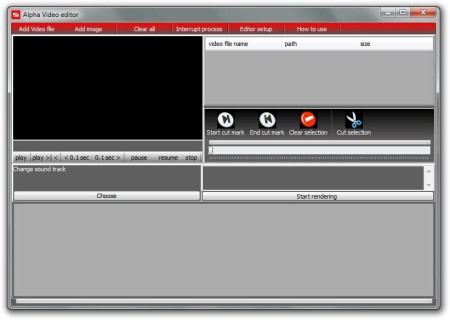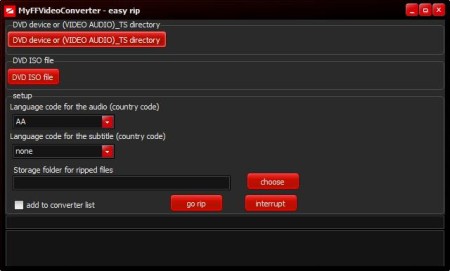MyFFVideoconverter is a free audio and video converter and editor which helps you to convert and edit audio/video files. With it you can convert your video and audio files to several different formats in just a few steps or edit a video and then render it to your exact specifications. Because of its ease of use, MyFFVideoconverter is perfect for home users.
Screenshot above shows us the main user interface of MyFFVideoconverter. Starting from the top, we have the standard user menu where you can change your language, record video directly through your webcam and update to a newer version of the program. Under that menu we have several buttons with which you can control the process of video conversion. Below those menus is a preference area in which we can tweak options like type of the format, FPS count, resolution, etc. The rest of the window is where you will see the list of the imported videos that you want to convert.
Key Features of the MyFFVideoConverter:
- DVD rip: With this option you will be able to make a DVD rip from your DVD’s and convert them to many of the supported video formats.
- Direct Show Camera Recorder: This option will enable you to record your video directly through your webcam.
- Video Editor: Option that enables you to edit your videos.
- Good format support, you can convert AVI, MPEG, FLV, MKV, MP3, FLAC, etc.
How to Convert Audio and Video with this Free Audio And Video Converter?
First, we need to import the video or videos we want to convert or edit. This you will do by clicking on the first button in the upper menu, sadly, drag and drop option does not exist. When you are done with importing, you will have your video list and next to every video file, you will have small menu. In this menu you have the Convert button, Delete button, and Compare button (for comparing the original and converted video). To start the conversion process, click on the Convert button and then wait for a few seconds for process to finish, but before that tweak conversion options in preferences above.
Now, if you want to edit your video, click on the Video Editor button in the upper menu. You will be redirected to the new window which is shown in the image below.
Here, you even have embedded video player. Few options that you have here are visible on the right of the window. For DVD rip, simply click on the DVD rip button and a new window will also open which is shown in the image below.
Conclusion:
MyFFVideoconverter is a very powerful video converter and a decent video editor. It supports many of the file formats in which you can convert your videos, like OGG, FLV, MP4, AVI, and many more. Because of that and its ease of use, MyFFVideoConverter is something that you should definitely have in your arsenal. The only drawback of this free audio and video converter would be its user interface which can sometimes be a bit difficult to get around to, but that’s not a big issue. Free download.
You may also try Yo Yo Xvid Converter, Best Video Converter, MeGUI, and Koyote Free Video Converter posted by us.