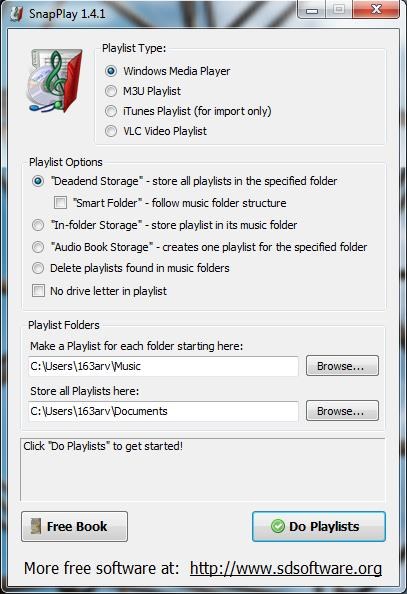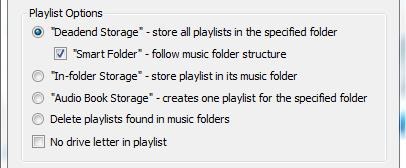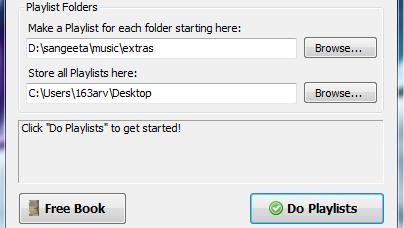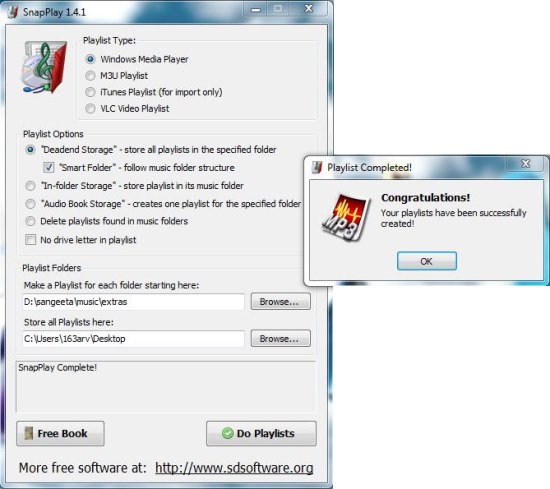SnapPlay is a free playlist manager that lets you easily create and manage playlists on your system. It’s a handy and reliable app that allows you to create playlists for Windows Media Player, VLC Videos, M3U (computer file format for storing multimedia playlists), and iTunes (import only). Apart from that, SnapPlay comes with a built-in playlist launcher that lets you quickly select your favorite playlist and launch it with a single click.
This free media player works by scanning a whole folder or directory containing music files (only) and creating a playlist for the specified type (WMP, VLC videos, M3U, or iTunes). It saves all the playlists at a specified destination and lets you launch any of them on the respective player using a launcher app.
SnapPlay is available as a freeware and can be downloaded easily using the link given at the end of this article. After downloading and proper installation, you can use this easy to use playlist manager to create playlists of your favorite songs within fractions of seconds. Let’s see how.
Create and Launch Playlists with SnapPlay:
SnapPlay is a handy playlist manager with a simple interface. On top of the program window, you can see options to choose the “Playlist Type”. SnapPlay offers you to create playlists for Windows Media Player, VLC Player (videos only), M3U, and iTunes.
After choosing the desired playlist type, you can set “Playlist Options”. These include specifying where you want to store the created playlists, including or excluding drive letters in playlists, deleting previously saved playlists from Music folder, etc.
Once this is done, you can specify the directory where SnapPlay should look for the music files, and the exact destination where it stores the playlists.
Finally, just press the “Do Playlists” button. Now SnapPlay will quickly scan all the folders in the given directory and create individual playlists for every music folder inside that directory. The resultant playlists will be saved at the specified location with the same name of the source folder.
This free playlist manager also provides a launcher that lists all the freshly created playlists in a drop-down and allows you to quickly launch the playlist in your favorite media player.
Key Features of this Free Playlist Manager:
- Free Playlist Manager for Windows.
- Lets you create playlists for Windows Media Player, VLC Player, M3U, and iTunes.
- Can create playlists for every music folder in a source directory.
- Can create playlists of video files for VLC player.
- Creates ready-to-import iTunes playlists.
- Quick and effective.
- Handy and reliable.
- Lightweight.
Also check out free music database to manage your music collection via web.
The Final Verdict:
SnapPlay is a nice free playlist manager-cum-launcher for Windows. This small program can be used by anyone to easily create or manage music playlists of their favorite songs. Plus the tiny launcher provides quick access to all the playlists created by this free playlist manager and allows you to play any of them with just one click.
The only disadvantage it has is that it can not create playlists if the source folder (where SnapPlay will look for the music files) contains files other than the supported media. Rest everything works well.