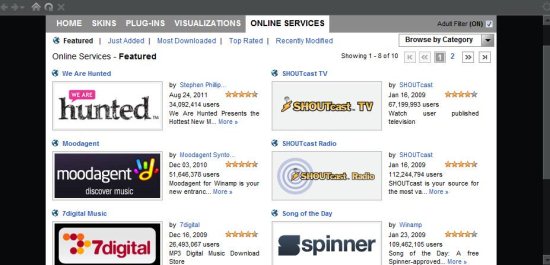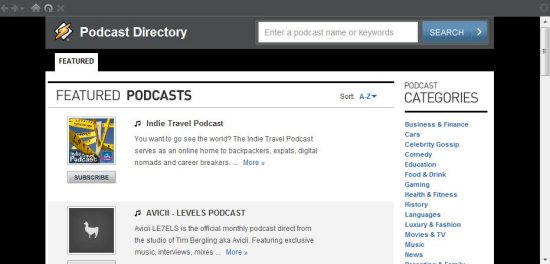Winamp is a popular free media player available for Windows PC. Winamp can be used as an audio player, video player, podcatcher, and browser.
I have been using Winamp since I had a Pentium 1 computer. Winamp used to work really well for me for that configuration; it was very light on resources, both RAM as well as Hard disk. Still, it had lots of advanced functionalities, like tons of skins, nice library, and an Equalizer. It can play almost all major types of audio and video files, can burn CDs, access over 30,000 SHOUTcast Radio Stations, and Sync iPod.
Features of Winamp:
1. Skins: In other media players, skins are most of the times limited to just changing colors and adding few graphics. However, Winamp skins can change the whole layout of the player. You can choose from a tiny looking player to a gigantic character based player. Check out the screenshot of different skins below to understand what I mean:
2. Plugins: Apart from skins, Winamp also has feature to add plugins. Again, tons of free plugins are available that enhance the functionality of this free media player.
3. Online Services: Another interesting feature of Winamp is the Online services that it provides. When you choose the online services option you can directly browse the internet Winamp website; where you can can add pulgins, skins, and visualizations from here only.
4. Podcasts Directory: Browse through podcasts from the Winamp player itself. Just click on the podcasts directory option and you can see the list of podcasts and on the right side you can see various categories also. Click subscribe on your favorite podcasts to listen to them.
5. Sync: Winamp can easily sync and manage many portable devices. Winamp natively supports the following devices: iPod, Creative music players, P4S devices, USB devices, Sync devices, and Android devices. To connect your Android device to winamp wirelessly make sure wireless sync is ON.
6. Browser: Use the browser option to browse any website. You can also easily add and customize your own links. Use the media monitor to search for mp3 songs and download them.
Here are other features of this free media player:
- Winamp is still light on system resources, and doesn’t hogs the memory.
- Rip your favorite music CD’s into aac, wma, wav or flac format (MP3 format is not available in free version).
- Download and view cover art for your albums.
- Nice Equalizer and Playlist windows.
- It can play video formats of avi, nsv, wmv, mpg, etc.
All these features make Winamp one of the nicest free media player around. Give it a try, and you might also stick with it for years.
Click here to Get Winamp.