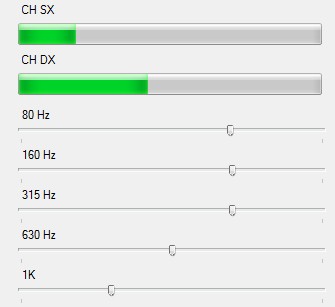B-Seq is a free portable equalizer for Windows which you can use in order to preview songs and see how they would sound like when you play around with different equalizer settings. This free equalizer comes in 4 versions, one executable for each of the 4 different bit depths that are available, with the help of which not only that you can adjust equalizer, but also bit depth at which your music is gonna be played.
Similar software: Android Equalizer, Style Jukebox, Home DJ.
Screenshot above shows us the interface of B-Seq, and left to it you can see folder where four different executables of this free portable equalizer can be seen. This is a very simple equalizer where you can play only one song at a time. Controls are available down below, above which you can see a long line of frequencies, 10 in total, with the help of which you can adjust songs that you listen to. All the way at the top you get a song length indicator, underneath which there’s a volume slider. The two progress bars in between the equalizer and volume slider at the top can be used for keeping track of audio levels, for each channel separately. Key features of B-Seq are:
- Portable – download, click and run – no installation is required
- Good format support – works with FLAC, OGG, WAV, WMA, MP3, etc.
- Equalizer with 10 different frequencies which can be adjusted
- Allows you to play music using 4 different bit depths – 6, 12, 18, 24
- Levels indicator – with separate indication for left and right channel
Equalizer sliders of B-Seq are very sensitive, which means that you can fine tune to the fullest equalizer settings. Next to being an equalizer, B-Seq is also a very simple audio player, which supports a lot of audio formats, but like we already mentioned, it’s limited to playing only one song at a time. For quickly checking how a certain song would sound with different equalization settings, B-Seq is more than enough. Here’s a few pointers that should help you get started more easily.
How to listen to music and adjust equalizer settings with B-Seq
Songs first have to be opened by clicking on the Load button down below. Click Play button for the selected song to start playing.
Audio levels should start moving left and right and now, the only thing that you need to do in order to adjust the equalizer is move the sliders of the frequencies down below. Before all that though, you needed to select the bit depth that you’re interested in using by running the appropriate executable, Q6, Q12, Q18 or Q24. As you’re moving the equalizer, you should notice changes, same thing is true when you run a lower bit depth version of B-Seq.
Conclusion
Equalizers that are found in most popular media players these days aren’t as precise as B-Seq, that’s definitely one of the strong suits of this free equalizer. Only drawback that we could find is that only one song can be played at a time, but for some quick equalizer tampering, this is more than useful. Give it a try and see how it goes. Free download.