Dover is a free ATS for startups with careers page to manage and streamline the hiring process. It offers you a platform where you can manage the resumes that you receive for a job application and the interview workflow. You can create an interview plan and then go through the process accordingly to shortlisted and most suitable candidates. It even offers you a careers page where you can post about the job vacancies and then candidates can use it to upload their resume/CV.
ATS stands for Applicant Tracking Systems. Companies and startups use it to keep track of the candidates who apply to a job vacancy that opened in their office. Traditional organizing of resume and CVs in email or Google Drive is impossible to manage. That’s why ATS are used these days. One of those ATSs is Dover and the best part is that it is free to use for small companies as it also comes with various AI tools.
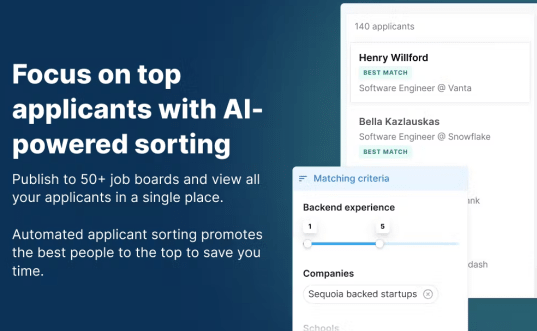
Main Features of Dover ATS:
- Dover is an intelligent ATS that automatically analyzes the resume and shows you the best candidate in the list. It automatically marks the applicant as good or bad based on their resume and the job they applied to. You will not have to open all the resume one by one to see if a candidate is a good fit.
- Dover offers you an interview planner. You can create an interview plan for a specific job and then conduct the interview accordingly. As a recruiter, you don’t have to come up with questions on the spot. Just create a 30 minute or 1 hour long interview plan and follow it.
- You get a free job board and a job posting page. Dover offers you a dedicated careers page where you can post all the jobs that you want. The careers page is customizable, where people can read about the job and upload their resume and CV directly. In addition, you can add your logo and branding on the careers page also customize the fields of the job application form.
- The centralized interface helps you review all candidates that need your attention. With just a click, schedule an interview or send a polite rejection note.
- If you are hiring multiple people, then you can keep track of all the applicants from application stage to the offer stage.
- Dover offers an AI assistant as well that integrates with Slack. Chat with the Dover Assistant to pull information about candidates and interviews right from Slack.
- Dover also offers you a free Chrome extension that helps you source candidates directly from LinkedIn. Just install the extension and then in a click, you can get potential candidates for the job right from LinkedIn profiles.
Using Dover ATS to Manage Job Applications and Candidates:
Go to the main website of Dover and then create a free account. Just make sure that you use a professional email address to sign up. During the sign-up, it will ask you a few questions about your role and company. So, enter all the information and then save the changes. You will then finally reach the main dashboard.
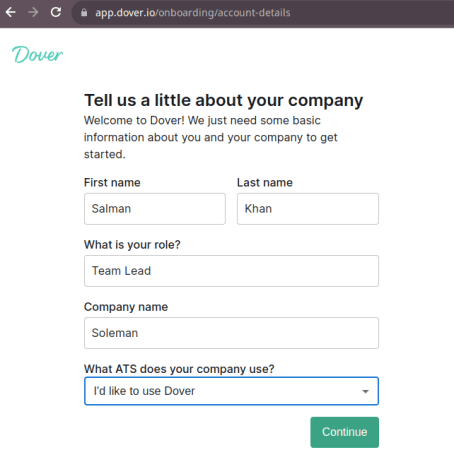
On the main dashboard, you have various sections where you can review the applications you have received and plan an interview. Start with the interview planner. Add the stages of the interview and then specify the time duration.
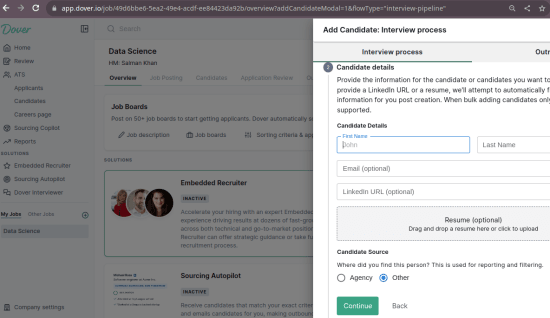
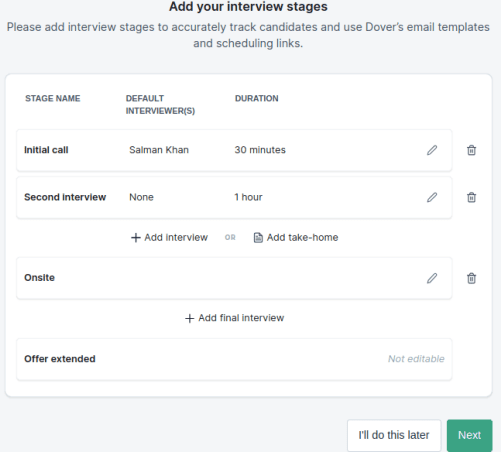
Next, you can move on to create a career’s page and post a job there. You can use an AI job description generator to write a job post and then publish it. Dover gives you a unique URL where you and others can access the job page and candidates can submit their resume there. For example, you can post the link to the job on LinkedIn.
When people apply, then you will get an email notification. Alternatively, you can see the received applications in the dashboard as well. It will organize all the applicants there.

In the review section, you can review all the resume and CVs that you have received. Best part is that here, it will automatically sort the best matching applications for the job you are hiring. It adds a label on the best resume, as you can see below.
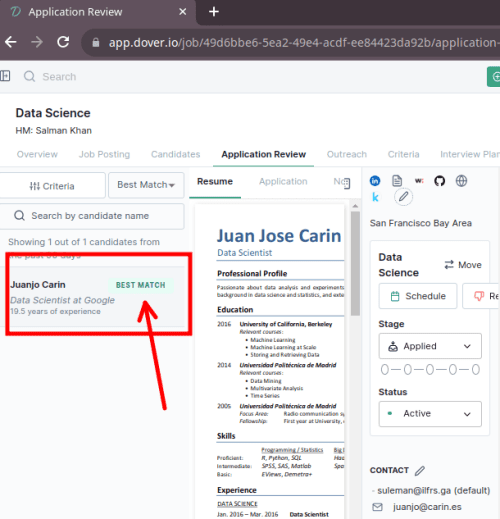
Open the application you like to analyze. Dover ATS automatically extracts the key information for you from the resume. For example, you will see name of the candidate, links, his/her email address, and contact number.
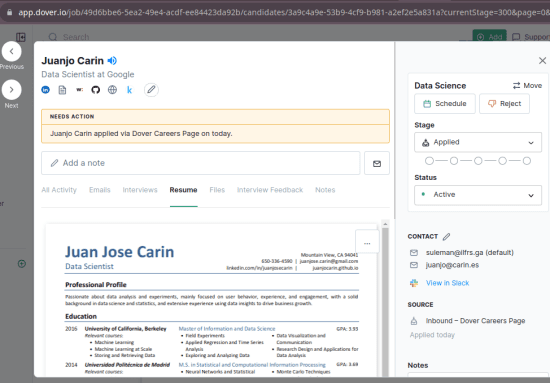
Once you are done with the review, you can move on to the interview round and proceed accordingly. Similarly, you can now, track all the applications in this ATS and explore some other trivial features of the platform. You can even add your teammates and send email notification to candidates. Furthermore, you can consider the Slack integration if you use it for internal communication to fetch the job applications and interview details.
Final thoughts:
As an HR in a startup, if you are looking for a free applicant tracking system to manage the hiring process, then Dover is probably the best free option you’ve got. Just try it and I am sure it will not disappoint you. I really liked the fact that it offers you a helper Chrome extension to source candidates directly from LinkedIn and the AI resume sorter. It will definitely make the hiring process a breeze and with this, you now don’t have to go back ad forth in your email inbox and Google Drive to find and sort resume/CVs one by one.