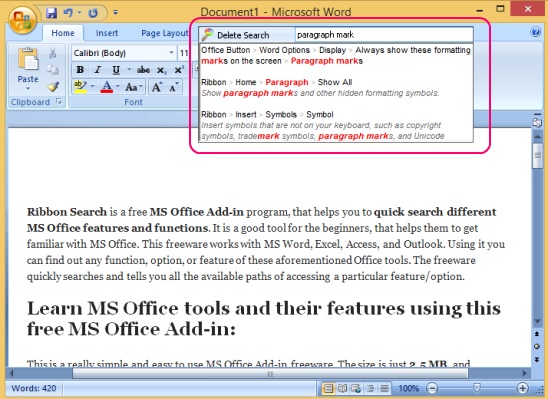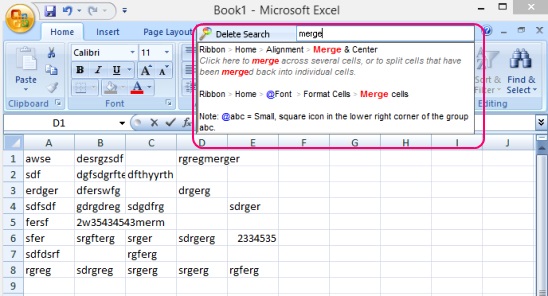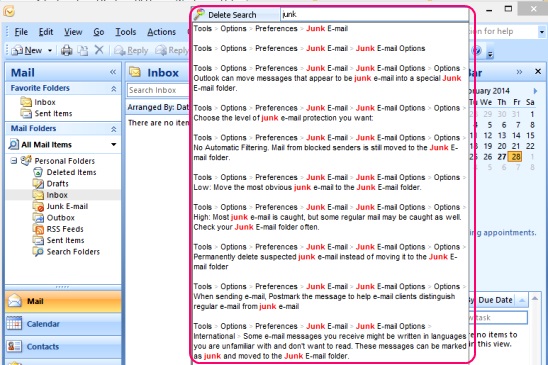Ribbon Search is a free MS Office Add-in program, that helps you to quick search different MS Office features and functions. It is a good tool for the beginners, that helps them to get familiar with MS Office. This freeware works with MS Word, Excel, Access, and Outlook. Using it you can find out any function, option, or feature of these aforementioned Office tools.
The freeware quickly searches and tells you all the available paths of accessing a particular feature/option.
Learn MS Office tools and their features using this free MS Office Add-in:
This is a really simple and easy to use MS Office Add-in freeware. The size is just 2.5 MB, and installing it, using it is very easy. After the freeware gets installed, all you have to do is simply open the aforementioned MS Office tools as required. The freeware gets added at the right side of menu bar. And all you have to do next is: simply use the ribbon to search for the function/option, on cases when you forget the ways to access that particular function. Simply type the function for example print, hyper-link, replace, merge etc. on the Ribbon’s search field. The Add-in automatically shows the results in real-time, as you type in the search text.
This MS Office Add-in only searches for the MS Office functionalities and not the contents. The search is very fast, and shows all the possible ways to get to a tool/functionality. A great add-in to get to tools, if you keep forgetting their locations. The search result consists of a detailed step by step path to the searched tool/function. And all you have to do is, simply follow the path as shown by the add-in.
Though the add-in also gets added in MS PowerPoint, but it doesn’t work in there. Other than that, it works completely fine in MS Word, Excel, Outlook, and Access. Using this free MS add-in you can search for any tool respective to the selected MS Office tool. Also, note that if the Add-in doesn’t get opened with Word, Excel etc., then you have to run it once manually.
Key features of this free MS Office add-in:
- Completely free.
- Good MS Office add-in.
- Search for functions/tools/options.
- Get real-time results of the paths to the searched option.
- Lightweight.
- Simple installtion and uninstalltion.
- Easy and effective.
Here another good Office Suite, you might like to check it out: Bell Office.
Conclusion:
Ribbon Search is a decent and quite handy MS Office add-in. It’s lightweight, works fast, and gives relevant results. Good reference tool to get the locations and path to reach to an option/function. All in all, a useful add-in utility.