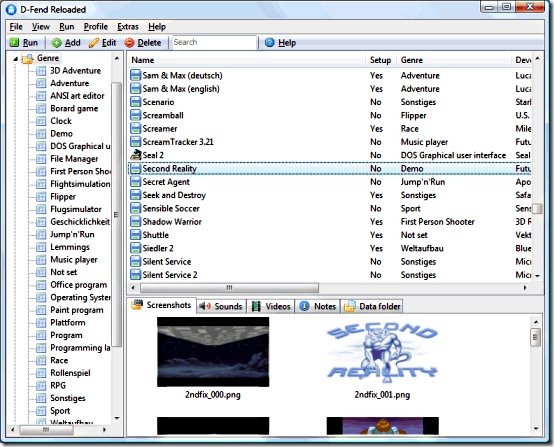D-Fend Reloaded is a free software which enables you to run old DOS games on Windows 7. It installs DOSBox setup to run old DOS games on Windows 7. DOSBox as defined on its Wikipedia page “DOSBox can be used to run old MS-DOS software, especially games, that would otherwise not work on modern computers”. D-Fend is a precursor to DOSBox which helps create a platform to run all DOS commands and D-Fend allows you to create text setup files easily.
Moreover, you don’t need to download DOSBox separately. With these two softwares installed on your system, you can download and run old DOS games on Windows 7. With D-Fend, you can install DOSBox with considerable ease. All this paraphernalia makes your DOS game installation a hassle free experience. Now you can play DOS games like Wolf 3D and Doom.
Features of DOSBox Setup D-Fend Reloaded:
- One stop junction for games installation, you don’t need to install DOSBox and a file setup manager separately.
- Easy Start, Once when you download D-Fend, you can install DOSBox and the game launching is quite easy.
- Searching and Sorting games, search all the games in D-Fend Manager.
- Compatibility, D-Fend is compatible with Windows XP and Windows 7
- Stored as Zip Files, Zip files don’t consume excessive Hard Disk Space.
- Management of Windows Based Games, you can manage Windows-based games with D-Fend.
- Update Checker, D-Fend checks all the file updates.
- Create Floppies and CDs, you can download games on secondary storage devices like Floppies and CDs.
How to Download and Install D-Fend Reloaded:
- Go to the Home Page.
- Go to the Download section and download according to your preferences.
D- Fend Reloaded is a free software which allows you to run old DOS games on Windows 7. Download D-Fend Free. Play all the classic DOS based games now on your all new Windows PC.