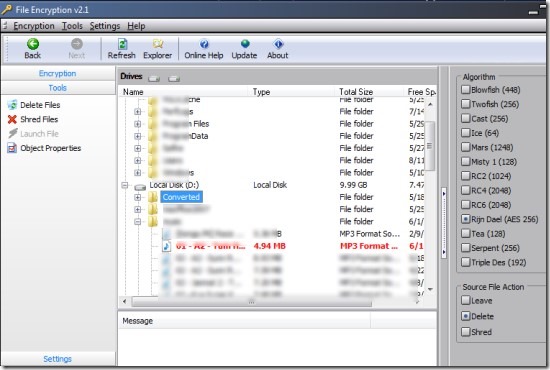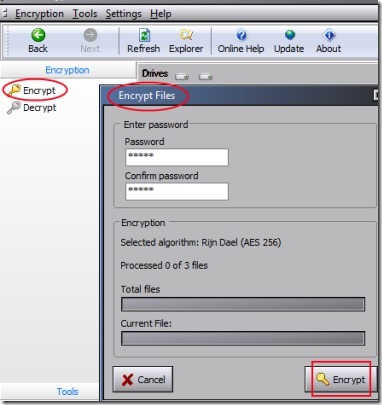File Encryption is a free software for Windows that helps to encrypt files with password and also lets you select folders to encrypt & secure them. Thus you will be able to add multiple files and folders at a single time for encryption. File Encryption provides multiple algorithms for encrypting files. These includes: blowfish, twofish, misty, serpent, cast, mars and more. You can select any algorithm and protect your files. Encryption simply helps to prevent your files to be read or written by any unauthorized person.
Using File Encryption, you can encrypt any kind of file such as media files, text files, documents etc. or whole folder(s). Moreover, it also provides the facility to delete unwanted files and shred files that you want to remove permanently. It’s a very lightweight software which anyone can use absolutely free of cost.
See Some Key Features of File Encryption Software:
- Free software to encrypt files with password.
- Facility present to set master password for this software as well. This way nobody will be able to open File Encryption’s interface until right password is not provided.
- Multiple encryption algorithms are available.
- Encrypt multiple files and folders simultaneously and you can hide them as well.
- Easy to use software and provides shredding facility too to delete files permanently.
- Less than 2 mb in size.
We have also reviewed 5 best free USB encryption software.
How To Encrypt Files With Password Using File Encryption?
After you will install File Encryption to your computer, then you can encrypt files and folders using its interface. Its interface is divided into three main sections. Look at these sections:
- Right side section lets you select the type of encryption algorithm you want.
- Middle part helps to browse and select those files and folders that you want to encrypt.
- And the leftmost section helps to encrypt files with password and also provides encryption settings. Using settings, you can set master password for its interface and can also make encrypted files as hidden.
Use these three sections accordingly. And whenever you want to decrypt your encrypted files, provide the same password (that you used during encryption) to regain access to your files.
Download & installation Process of File Encryption:
Total size of File Encryption is less than 2 mb so it will download very quickly to your computer. Link for its download page is available below. Once you have downloaded it, run its set up and follow the installation steps. After completing the installation, use it to encrypt decrypt files and folders.
Conclusion:
File Encryption is an effective software that can encrypt files and folders and can also hide them. For more security, you can set master password to lock File Encryption. You can try it to encrypt and secure your files. Use below link to download it free of cost.
Also try these free encryption software: iDoo File Encryption Free, Conjurers Encrypter 4, Free File Camouflage, KyrCrypt, and Ghost Puzzle.