Here are 4 free software to add page numbers to PDF files. Using any of these free software, you can add page number in each page of PDF file. Some of these PDF page number software let you set page number position, size, number type, and prefix. Apart from this, you will find some unique and very interesting features in some of these PDF page numberer software. You can rotate PDF pages, add page number to PDF files in batch, split PDF files, set color for page numbers, etc.
There are many free PDF readers and PDF editor software available, but such software can’t help you add page numbers to PDF files. Therefore, the software cover in this list will help you.
Let’s see the first software to add page numbers to PDF.
A-PDF Number
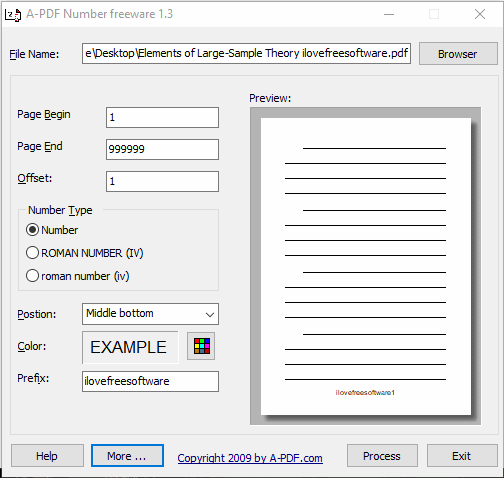
A-PDF Number is one of my favorite software to add page numbers to PDF. Its unique feature is that it can process hundreds of PDF pages in just one to two seconds and add page numbers to PDF. By default, it will add page number at the bottom middle part of PDF pages, but you can customize the options. Apart from that, you can also set page number type. It also shows a preview of output to check where and how the page number will be visible in a PDF page.
You can first add a PDF file and then select the page number position (Middle Bottom, Left Bottom, or Right Bottom). You can also select page number Type: Number only, Roman Number in Capital, and Roman Number in small letter. You can also add a custom prefix if you want. Preview the output and then you can use Process button to add page numbers to all the pages of the input PDF file.
This software doesn’t let you set text size and font for page number, still the output comes quite good and page number including/excluding prefix is visible very easily in the output PDF file. If you are in a hurry and have to add page numbers to PDF containing hundreds of pages, then this software is a very good option for such cases.
Its detailed review is here.
Hexonic PDF Numberer
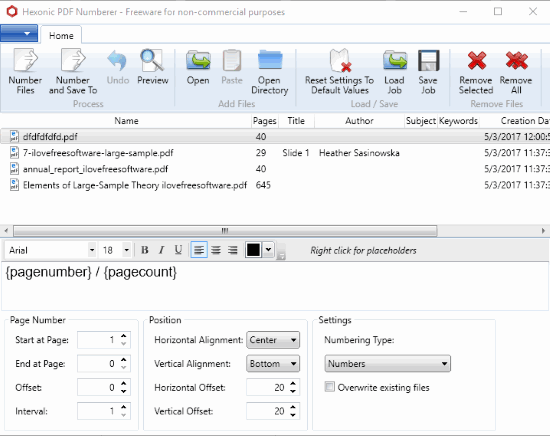
Hexonic PDF Numberer is the most powerful pdf page numbering software in this list. It lets you add page numbers to PDF files in batch. Other software in this list don’t support this feature. Apart from adding page numbers in multiple PDF files, this software gives a lot of options for page numbering.
You can select the start and end page to add page numbers, set a font for page numbers, text size, color, and alignment (horizontal and vertical). Moreover, you can also set page numbering type: only numbers, Roman numbers in capital letters, and Roman numbers in small letters. So the software has lots of useful options for page numbering of PDF files and therefore it is better than other software.
You can also preview any PDF file before processing for page numbering. One more feature that is worth mentioning here is that you can save your current job and then load that job later. That means once you have adjusted settings for PDF page numbering, added PDF files, etc., then you can save that job (all settings) before or after processing the PDF files. Later, when you load the same job, all settings will be preset automatically.
Bates Label A PDF
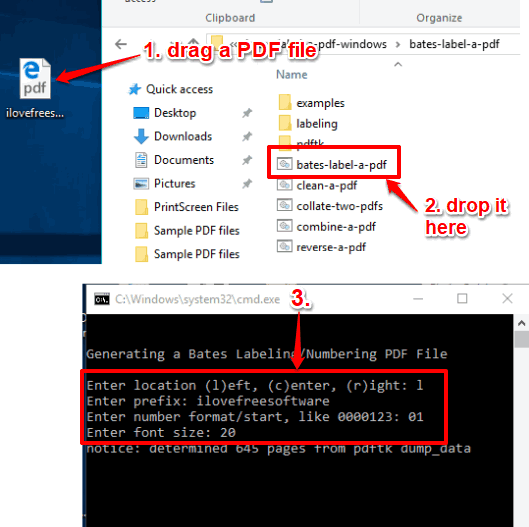
Bates Label A PDF is also a handy software to add page numbers to PDF. The is a portable software and works as a command line tool, but using it is very simple. Apart from adding page numbers to a PDF file, you can add prefix, starting number, font size, and location (center, right, and left) for page numbers. You have to add all these options otherwise it won’t help you add page numbers. What I think is that it should be the choice of user if he/she wants to use all the options, but this software doesn’t allow you do that. So you have to use all options.
After downloading its zip file, extract it and access the folder that contains “bates-label-a-pdf” application file. After that, you have to drag a PDF file and drop it on that bates-label-a-pdf file. You can see the same in screenshot above. When you have done it, a command line window will open. Use that window and fill the visible options one by one. You have to fill:
- Location option: In that option, you can select l, r, or c. Here “l” indicates left, “r” indicates right, and “c” indicates center.
- Prefix option: You can enter a custom text that will be added just before the page numbers in output PDF file.
- Enter number format option: This option is used to set the format for page numbers. For example, you can add “01” and then page numbers will be visible as “01”, “02”, “03”, etc.
- Font size: You can set the size for page numbers.
Fill the options and then it will generate output PDF file in the same location where input PDF file is stored.
PDFTK Builder
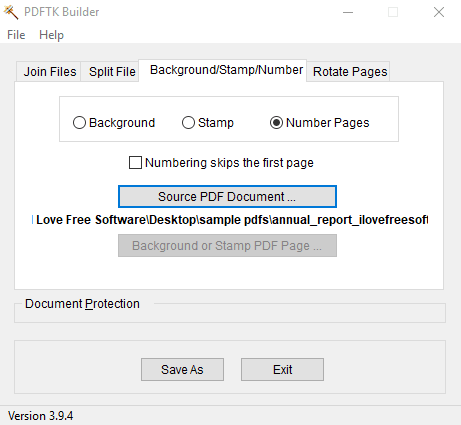
PDFTK Builder is a very simple software and helpful to add page numbers to a PDF file. The software doesn’t come with features to select page number type, page number position, add prefix, etc. So if you need a very basic software to add page numbers in one PDF file at a time, then this software can be used.
Its interface has four different tabs. To add page numbers to PDF, you need to select Background/Stamp/Number tab. In that tab, select “Number Pages” option. When it is done, you can add a PDF file and then use Save As button. An option to skip first page for numbering for output PDF is also available that you can use as per your needs. This way, you can add page numbers to PDF.
The software works very well, but the output PDF file contains very small page numbers. So if this is OK for you, then you can try this PDF page numberer software.
Apart from using this software to add page numbers in a PDF file, you can use it to merge PDF files, rotate PDF pages, and split PDF.
The Verdict:
This curated list will be very helpful whenever you have to add page numbers to PDF files. Among all these software, I personally prefer A-PDF Number software because it is very easy to use and processes PDF pages very fast. If you want to quickly add page numbers to PDF files, then this software is the one you should try. If you need a software with more features, then Hexonic PDF Numberer is a good choice definitely.