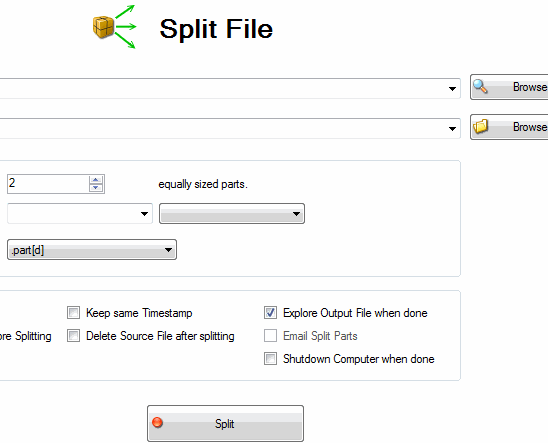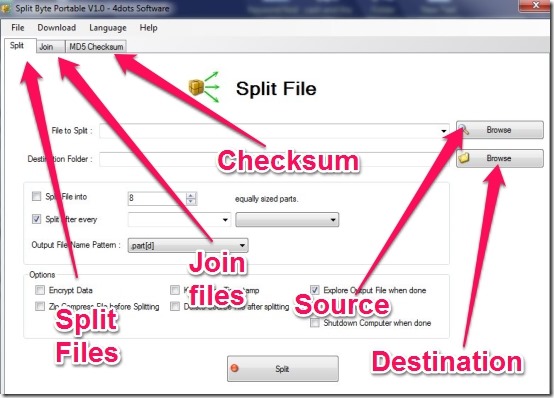Spill Byte is Free Portable Software for splitting files and joining them. With Spill byte you can split any file into smaller parts and encrypt the data with a password. You can also join files from its split parts. Spill byte is very small in size and requires no installation. It is very easy to use and offers good features. I have tested the Spill byte for splitting a video. See below to get an idea of how the Split file works.
User Interface of Spill byte Free Software to Split and Join Files:
The user interface of spill byte is easy to understand and offers limited options. See the image below to get an idea.
In the User interface you have the following options with Spill bytes.
- Split – You can spilt the files here. The options you get in splitting file are:
- Split by parts and Split by size. That is, you can select the splitting of file based on the number of parts or you can assign splitting of file based on the size of each part.
- Provide the password and encrypt data for safety.
- Zip compress before splitting. – In this option the split parts of files will be compressed.
- Delete source file after splitting – The source file will be deleted after the splitting of file is done.
- Keep same timestamp – I did not find any specific use of it so you can skip it.
- Explore output file when done –In this option after the splitting is done, the folder containing the split files is opened.
- Shutdown computer when done.
- Join – You can join the files in this section. The option you get in joining the files are
- Delete Split parts after joining – The parts will be deleted after the joining is done.
- Specify split parts explicitly – This option did not work for me when I tested it.
- Keep same timestamp – I did not find any specific use of it so you can skip it.
- Explore Output File when done – View Folder where the joined file is saved.
- Shutdown the computer when done.
- MD5 Checksum – This option is only used for checking a file. That is matching if two files are same or not. You may not need it as it’s just used for checking only.
How To Split Files And Merge Files With Spill Bytes:
To spilt the files – In order to split the files you have follow simple steps.
- Browse for the file you want to split. Alternatively, you can drag and drop the folder into the space provided for source location.
- Select for the destination where you want to store the parts of files.
- You can also encrypt the data. This can be done after checking encrypt data box after which you will be prompted for the password for the file.
- Just press split and the files will be split into parts incredibly fast.
Join the Files – Similarly to join the files you have to select the source folder where the parts are stored. Then you have to select the destination folder where you want the file to be stored. Click on Join, to join the parts.
Features Of Spill Byte:
- Option to Split parts by size and split by number of parts.
- Drag And Drop Option to drop.
- Really small size of the software.
- No installation required.
- No registration required.
- Can split files on bytes and number of partition.
You can also try free software to split large files: G Split.
Conclusion:
What I really liked that the Split File software is small in size and there is no installation required for the software. The files can be split or joined really very fast. Based on the simple features and nice interface you should try it out.