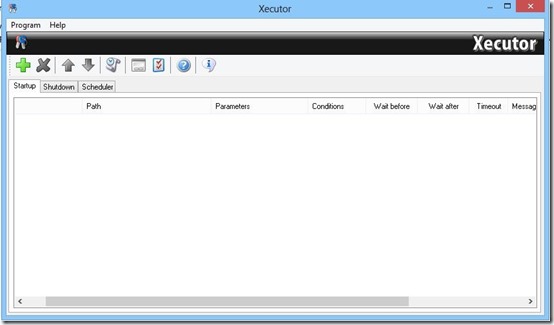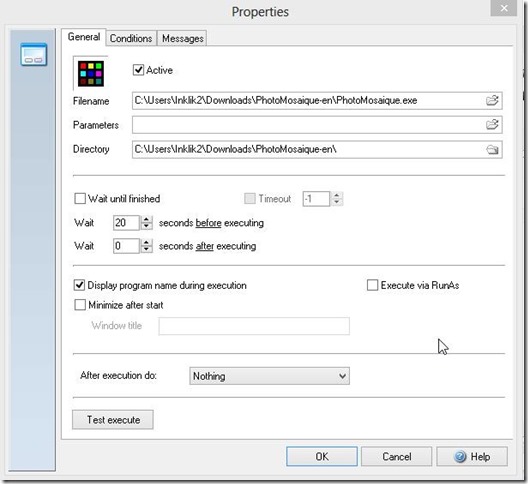Xecuter is a completely free software that works as a launcher to launch application at startup, before shutdown, and in between. The software is easy to download and runs from the task bar of your system. However, it is a little difficult to understand the functions as the interface provides very limited information and options. But, at the same time it is very useful as the launcher works perfectly.
This software allows you to select a list of applications that will launch at the time you startup your system, before you shutdown the system, and in between while you are using your system. You can preset an application, while you are working and the launcher will automatically launch that particular application at the specified time. It works like a reminder or alarm. The launcher is specially helpful for those who generally perform multiple tasks at one point of time as it eliminates the fear of forgetting.
Launch Applications With Xecuter Application Launcher
This application launcher contains three tabs namely startup, shutdown and scheduler. This key features separates this software from other similar applications like Synei startup manager and clever startup manager.
Apart from that, the interface contains icons of the functions that the software performs. You have to select applications separately in different tabs according to the time when you want those applications to function. This segregation ensures that there is no overlapping or confusion.
In the startup tab you can select a list of applications that you wish to run as soon as your system starts functioning. You can manually add applications to that list or import them from Windows registry. Adding applications to the list is an easy task. You simply have to select the application you want to launch and click ok. Options to add time, day and message to that particular application is also available. Removing an application from a startup list is also very easy as you just have to unmark the checkbox against that particular application.
The options to add time, day and message with an application are available for all three tabs. A reminder pops up that displays the message attached to that application and the time left for that application to open. However, one difficulty I faced while importing applications from windows registry was that I had to individually approve all the applications to appear on the list. Whereas, it would have been less time consuming had the software imported all the applications and I would have then unmarked applications that I wish to leave out.
The software also contains some other interesting minute features like selecting a language and moving an application up or down in the list. It allows you to choose your favored language from a limited list of languages. You can also customize your application list according to your need by moving any application up or down.
The Final Verdict
The Xecute application launcher is a decent application launcher that comes free of cost. Apart from a few limitations it manages to perform its task with full capability. I would have also liked the interface to be a little more attractive and user friendly.