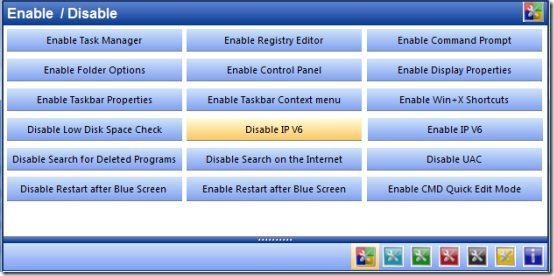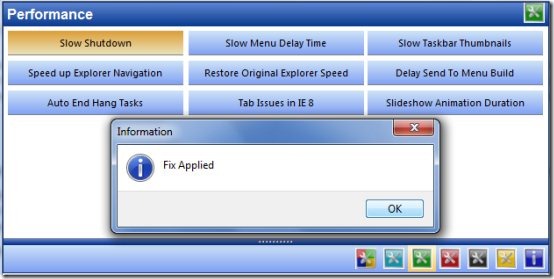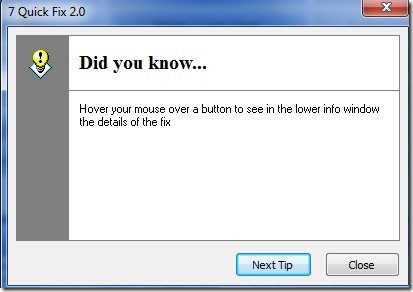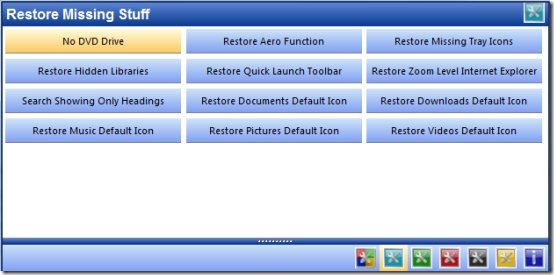7 Quick Fix is a Free Windows Repair System that solves most of your Windows issues in just a blink of an eye. Sometimes you encounter unresolved issues in your operating system. You might come across a lot of errors and thus might need a tool to fix such errors which crop up due to unknown causes. This free system utility tool available from leelu soft, comes with a plethora of features so that you can optimize system’s performance. There are 108 Windows 7 fixes available which come wrapped up in this utility tool in a mere size of 1.1MB. The portable, compact and efficient tool makes it all easier for you.
Installation
The installation is quite simple and gets completed in a jiffy. However, the utility tool comes with ad-ware and you need to pay attention to certain issues at the time of installation-
- The tool can change the homepage for web browsers which are currently present in your system.
- It can also change the default search engine for web browsers.
- It also prompts to install Babylon toolbar which is completely irrelevant in the utility tool context.
The rest of the bit is completely hassle-free and what I liked about the Free Windows Repair System is that it is completely portable. So you need not re-install if you are running it on the other system through your USB flash drive.
Interface
This Windows repair utility tool comes with a standard user interface which comprises of a window containing lists of fixes and tweaks available to you. Beginners won’t have any issues as a description of these tools is displayed on the bottom of the screen. Of course, sophisticated users won’t face any issue as the interface is quite straightforward but the description panel is of great help to the novices. The fixes are neatly organized in different categories, thus making it easier for the users to comprehend different functions.
Key Features of this intuitive Windows Repair Utility
- 7 Quick fix is simple to use and you can easily apply the fixes on just a click of the mouse.
- On startup, 7 Quick fix displays tips which can help you in understanding the tool better and using it efficiently.
- The fixes are categorized into six different categories namely- Enable / Disable, Restore missing stuff, Performance, Errors and Crashes, Tweaks and Files Association.
- An amazing feature of this free utility tool is that it creates a backup file for all the changes and thus a quick rollback is possible if you wish to undo the changes.
- To make the functions effective, you need not run any scanning process or some other process in the background. Hence the complete process does not consume any resources making it entirely light.
Verdict
Overall, this free windows repair tool is a must-have for your OS as it addresses a number of issues in your operating system whose causes are unknown. Whether you wish to fasten up the shutdown process or whether you wish to restore something missing, this tool is the best choice because of the compact size and portability advantage. In fact, Windows 7 users can definitely give a try to the tool.
Download 7 Quick Fix