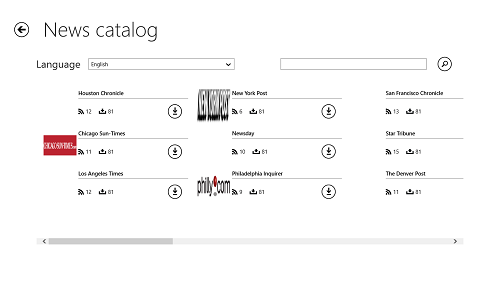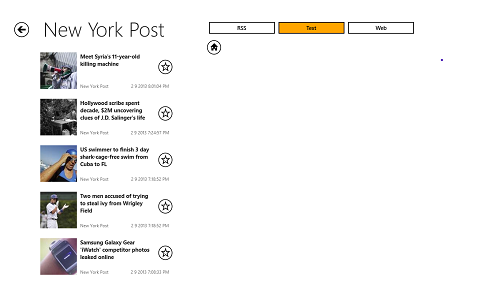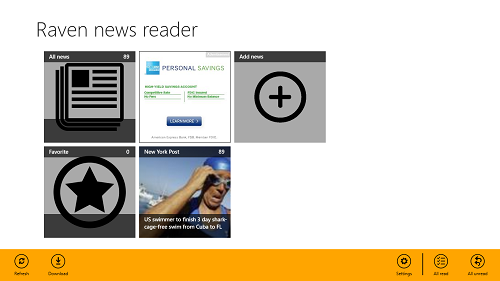Raven News Reader is a free Windows 8 app that brings the latest news feeds from across the world to your Windows 8 device. When you open the app, you will be presented with a window wherein you can add the news feed source from which you wish to see the news inside the Raven News Reader app.
Clicking on the + button in the below screen brings up a window from where you can choose to add the source of the news feed. You can sort the sources for the news feed based on language as well from a cleverly placed drop-down menu at the top.
You can search for the source of the news feed if you know the name of the source, through the search bar present next to the language selection drop-down menu.
Once you have selected the language, all you have to do to enable a news source is to click the download button (downward facing arrow) next to the news source. You can add as many news sources as you want. (I downloaded the New York Post source for illustration).
As you can see in the above window, you can see the available news items. You can click on a particular news item to read about it in full screen mode.
The app also supports docked view. In the docked view, you can easily multitask along with reading the news items.
In the above window, you can see the control bar at the bottom of the screen. This bar allows you access to various options like…
- Refresh: Refreshes the news feed. Click this to stay updated with the latest news items.
- Download: Allows you to download more news catalogs. You can select different sources, like the way illustrated above the first screenshot in this article.
- Settings: Opens up the settings of the app.
- All Read: Allows you to mark all the items as read.
- All unread: Allows you to mark all items as unread.
You can also check out the Blade Sports app for Windows 8, that allows you to read news feed for various sports items.
Raven News Reader is available for free via the Windows App Store. You can install it easily by heading into the App Store and clicking on Install.
Features of Blade Sports app for Windows 8…
- Available for free.
- Allows you to download news items from various news sources. Option to select multiple news sources, for more news feed.
- Ad free interface allows you to view news items without obstruction or intrusion.
- Supports docked view to enable multitasking.
- Control bar has access to various strategic controls.
- The app does not consume a lot of resources, and does not consume a lot of battery either.
The verdict…
Raven News Reader is a good app to have for reading news from various news websites on your Windows 8 device. The app supports docked view, and hence, multitasking is made easy. You should definitely check it out, as it makes for a great leisurely news reading app.