HexSaw Zoo is a free Windows 8 Jigsaw Puzzle game in which you need to rearrange pieces of pictures to reconstruct the original picture. The interesting thing about this jigsaw puzzle game is that it contains hexagonal shaped pieces instead of square pieces. Initially the hex pieces are arranged in random order. So start with a jumble and rearrange pieces until the original picture is revealed. The game has amazing sound effects and has great graphics as well.
HexSaw Zoo consists of pictures of animals. Each picture consists of four different sized puzzles: Small, Medium, Large, and Jumbo. The small sized puzzle consists of large hexagonal pieces while jumbo consists of many more smaller hexes in the puzzle.
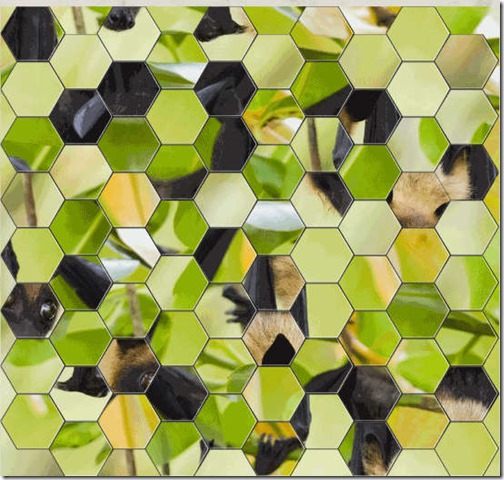
Gameplay of HexSaw Zoo jigsaw puzzle game for Windows 8:
HexSaw Zoo is very simple to play, but as the size of the puzzle increases, so does the challenge of the game. When you start the game, you will see the hexes are arranged in random order. View the original picture and rearrange hex pieces to reconstruct the original picture. To move pieces, click and drag the pieces to new position. When you release it, it will swap position with other piece. Keep swapping until the original picture is revealed.
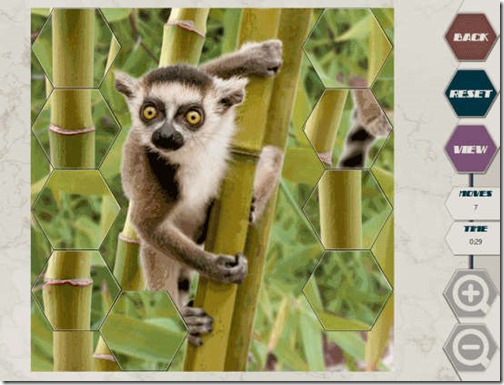
Solve HD pictures of different animals. Choose the size of the puzzle as per your choice from four different options: Small, Medium, Large, and Jumbo. Each size of puzzle differs in the number of pieces of the puzzles.
Different options and challenges available to enjoy the game:
You can get HexSaw Zoo jigsaw puzzle game free from Windows store by clicking on the link given at the end of this review.
After launching the game, you will find different options: Play, Options, and Change .
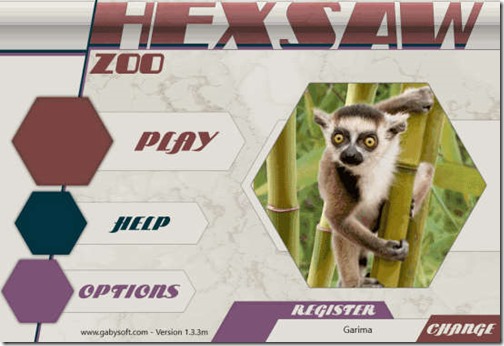
Add your name before starting the game, by clicking on Change option. You can also change or add player’s name whenever you want by clicking on the same.

Options lets you adjust music of the game. You can also choose the size of the puzzle from provided options: Small, Medium, Large, and Jumbo. Choose the size as per your choice and skills.
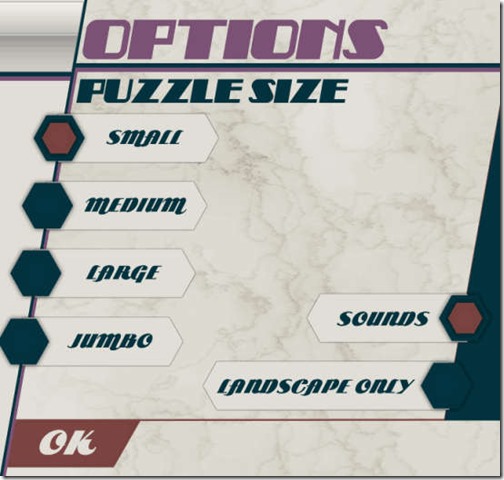
Click on Play button to start playing. After clicking on the play button, you will get different pictures of animals (some pictures are free while others are paid).
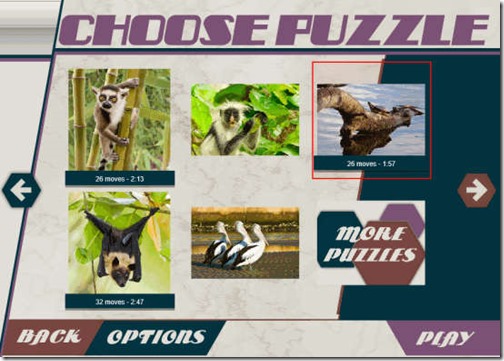
After Choosing the picture, you will get the hexes arranged randomly. You need to rearrange them to solve the puzzle.

To move pieces click and drag the piece to a new position. After releasing, the position of the pieces will be swapped. You will notice that while solving the puzzle, as you will place a piece in the correct position, it will lock into place to let you know that you got it right. When you place pieces that belong together adjacent to each other (though not in the correct position within the puzzle), you will find those pieces will then move together as an unit.
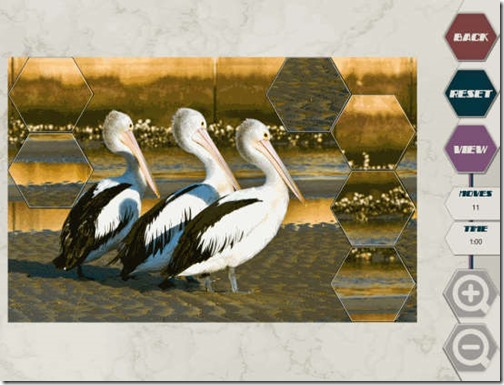
You can track the total moves and the time you are taking to solve the puzzle.
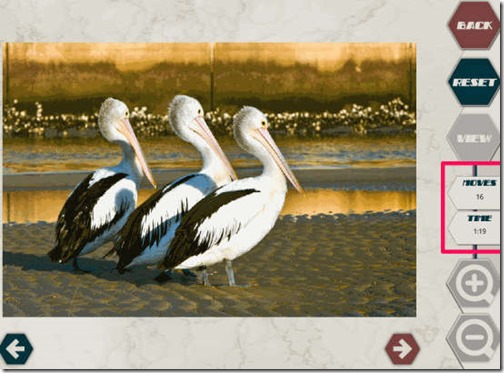
You can use tips mentioned below to solve the puzzle easily:
- As with a regular jigsaw puzzle, get started by moving the pieces with blocks of color to that part of the page.
- Look for pieces that might form a frame or outline of the picture.
- Piece together items like faces or flowers in the picture for placement later.
- Look for variations; even a solid black color or white areas in a picture will have variations in light or tone.
- Clicking on the “view” button will pop up the completed picture to refresh your memory.
Try another Jigsaw puzzle game for Windows 8 reviewed earlier: Jigsaw Puzzles HD .
Conclusion:
HexSaw Zoo is a good jigsaw puzzle game for Windows 8, but the puzzles are in hexagonal pieces. I find this game to be very interesting. The best part of the game is the different sizes available for the puzzle. If you like jigsaw games, then you will surely enjoy this game a lot.