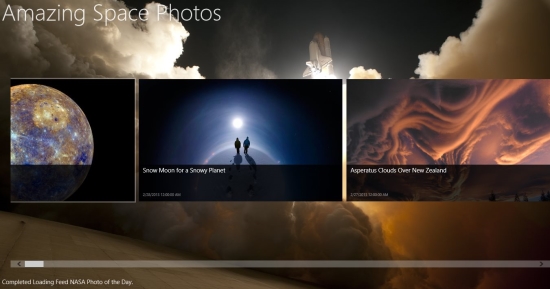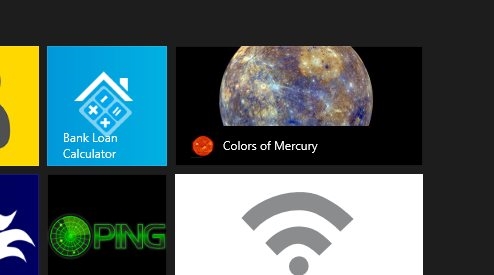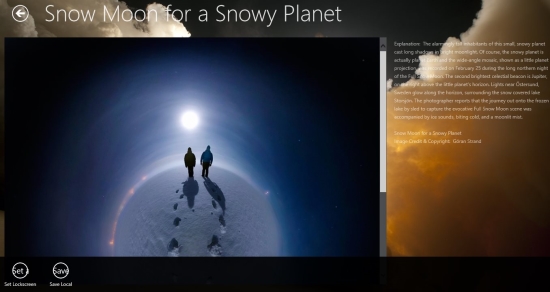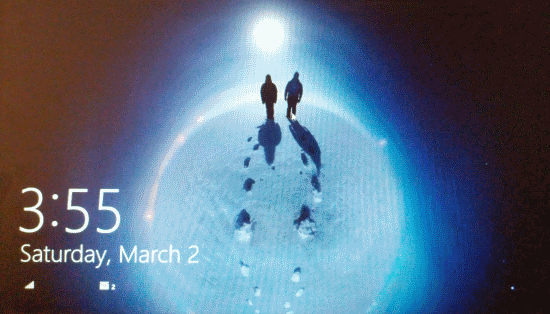Space Photos is a free app for Windows 8 that shows you beautiful space photos taken by NASA and European Southern Observatory. The photos are really beautiful and show space, weather phenomenon, earth, clouds, and lot more.
You can spend tons of time just browsing beautiful space photos on Windows 8 with this app. With each photo, a detailed explanation about that photo is given.
However, the best part of the app is that it lets you download any photo to your desktop. Not only that, you can choose to set any photo as lock screen of Windows 8, with a single click.
Download and Install Space Photos App for Windows 8:
You can download this app from link given at the end of the article. The app size is around 4 MB. The app downloads latest photos from internet using feeds of NASA and other space agencies. All the photos are in high resolution. Once installed, the app will be available on Start screen of Windows 8. An interesting part of this app is that it shows a live tile. It shows space photos in live tile, and the photos auto change every few seconds.
If you want NASA photos for Windows 7, check out Picture Thrill.
How to View and Download Space Photos on Windows 8:
Once you have the app installed, just click on its tile to open the app. As soon as the app opens, you will see beautiful space photos, as shown in first screenshot of this post. There is nothing to sign-up; just open the app and start browsing.
The app shows photos from following feeds:
- NASA photo of the day
- European Southern Observatory
- NSAS Goddard Flickr
- NSAS on the Commons Flickr
- NASA HQ Flickr
- NASA Marshall Space Center
To see names of all the feeds, just right click anywhere on interface of the app. You will be able to see names of all these feeds on top of the app. Just click on any feed, and it will pull photos from that feed. Of course, you need to be connected to internet. By default, it will show photos from NASA Photo of the Day feed.
When you click on any photo, it will open that in full screen interface. On the left side, it will show the photo, while on right side it will show detailed explanation about the photo.
To download any photo that you like, just open the photo in full screen and then right click on it. This will show two options at the bottom: “Set Lockscreen” and “Save Local”
When you click on “Save Local” option, it will open the file manager app for Windows 8, and will let you save the photo of your choice to your chosen directory.
If you click on “Set Lockscreen”, the app will be directly set as your lockscreen. This is actually the best part of the app. You can change lockscreen of Windows 8 to any beautiful photo in just one click, and then change it again whenever you want.
Verdict:
Space Photos is a pretty cool app if you just want to look at beautiful and awe inspiring space photos, along with their complete description. It was a great thinking at end of developers to provide an option to set those photos as Windows 8 Lock screen as well. Love it!