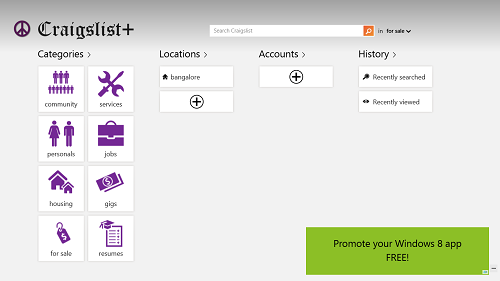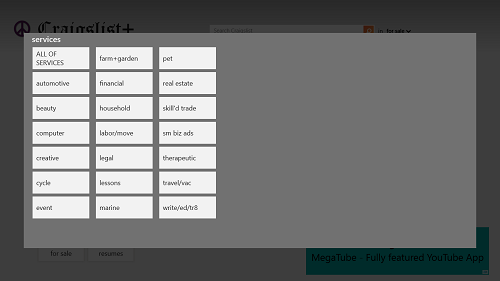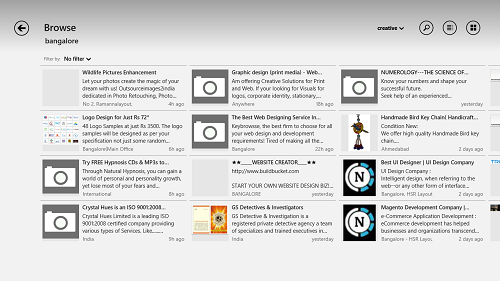Craigslist+ is a free Windows 8 app that allows you to browse Craigslist website. This app has been optimized specially for the Windows 8 devices, and allows the users to browse Craigslist for free on their Windows 8 devices. The app is incredibly smooth. Once you open the app, you will be presented with an interface in which you can either select the categories, or simply search for things using the search bar provided at the top-right corner of the screen.
The app is very compact and lightweight, and runs without any sorts of lags or hangs. The interface is optimized for both touch screen and non touch screen devices, and the app delivers on what it promises to do- provide a smooth overall experience, while offering all the functions in the Craigslist online website.
You can download Craigslist+ app for free from the Windows 8 App Store.
Features of Craigslist+
The Craigslist+ app is highly optimized to run on any sort of Windows 8 device, be it a touch screen device, or a non touch screen device. The app runs without any lags. When you download and run the Craigslist+ app on your Windows 8 machine, you will be presented with a window that looks like the following screenshot.
NOTE: If this is your first time run, you will be asked to select the locations for which you want to browse using the Craigslist+ app.
There are four columns in the app. These are:
- Categories: Contains the list of various categories that you may wish to browse.
- Locations: Allows you to add or edit locations.
- Accounts: Allows you to add Accounts
- History: Here, you can see the Recently Searched or Recently Viewed items history.
In the above screenshot, you can see the various categories on the left side of the screen. These categories include:
- Community
- Services
- Personals
- Jobs
- Housing
- Gigs
- For Sale
- Resumes
If you wish to browse any of these categories, simply click on the icons of any of the above mentioned categories. You can also search using the search bar. If you look closely in the above screenshot, you will be able to see the search bar in the top-right corner of the screen. This search bar can be used to browse through several categories at once, as it allows you to see what you are looking for by simply typing in and searching.
The app also allows you to add several accounts, and you can also view the Recent Search History as well. To browse a category, simply click on that category’s icon at the left side of the screen, and you will be taken to a window that looks like the following screenshot.
In the above window you can see several subcategories. These are shown when you click on a particular category icon. Here, I clicked on the Services icon, and I am presented with the sub-categories of services, like ALL OF SERVICES, automotive, beauty, etc. Let’s see what happens when you click on a particular subcategory. The below screen appeared on my screen when I clicked on the Services category from the home screen of the Craigslist+ app. (See the screenshot below)
When I clicked on the Creative subcategory, I was able to see the listings shown in the above screenshot. You can click on a particular listing to view it in full screen mode.
This is all you need to know to begin using the Craigslist+ app for Windows 8. You can also check out the Android Craigslist app.
My take on this app…
Craigslist+ is an amazing app that allows you to view Craigslist listings with ease. Although there is not a lot to dislike about this app, the one thing that I don’t like is that the app has ads. Yet, the app is a must have app for those Windows 8 users, who are frequent visitors to the Craigslist website.