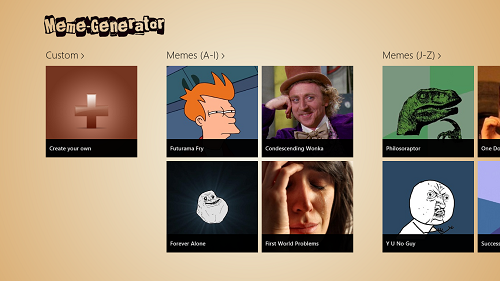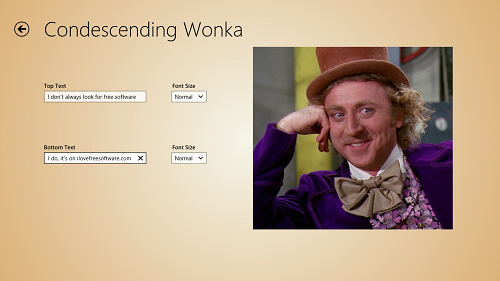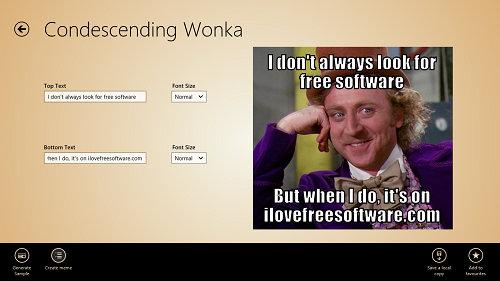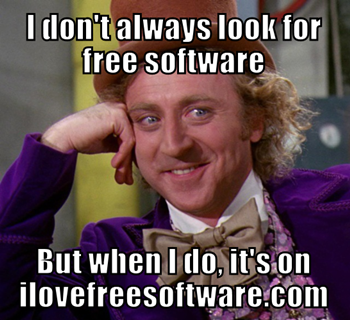Meme Generator is a free Windows 8 app that allows users to create funny memes. This app is available as a free download from the Windows app store, and has a huge collection of various categories of Memes. The Memes are sorted alphabetically, and hence choosing your desired style of meme for creating it becomes very easy. Once you have selected a style of meme that you want to make, you are taken to the text editor tool, where you can enter the top and the bottom lines. You can also create you own meme by choosing an image that you want to use from your system. To do this, clicking on the Custom tab will help you out.
This app is very smooth, and runs without lags. The app is ad free, which is a good point about having this app. Moreover, you need not be connected to the internet if you desire to use this app for creation of memes.
You can download Meme Generator for free via the Windows App Store.
Features of this app Meme Generator:
Meme Generator is available as a free download from the Windows App Store. This app offers flawless creation of memes, in a layout that is set and optimized for meme generation. The app is optimized to run on Windows 8 touch as well as non-touch devices, and hence, this makes the app a really good download for the touch screen device users as well.
When you download the app and run it from the Start Screen, you will be presented with a window that looks like the following screenshot.
In the above screen, you will be able to see alphabetically sorted memes. You also have an option to create a custom meme, i.e., to create a meme with the background image of your choice. To start with creating a meme, simply select the background image of the meme that you want to start working with. Once you have selected a meme image by clicking on its icon, you will be presented with a window that looks like the following screenshot.
In the above screenshot, you can see that the Condescending Wonka meme has opened up, because I selected it in the main page of the app. In the Top Text and Bottom Text fields, simply type the text that you want to be shown in the meme. Once you have entered the text, right click anywhere on the screen, and in the control bar that flies up, select Create Meme button. In the above screenshot, I have already entered the text. See what happens to the picture on the right as soon as I click on the Create Meme button in the Control Bar.
As you can see, the meme has been created. In the control bar from left to right, there are 4 buttons, namely:
- Generate Sample: Creates a sample meme for you to browse.
- Create Meme: Allows you to create the meme with the text that you have entered.
- Save a local copy: Allows you to save the created meme on your system as an image.
- Add to favorites: Allows you to add the particular meme to your favorites.
Once you have saved a local copy of the meme that you created, you will be able to access that image from your system. For example, I had saved the above meme on my system, and this is the result that I finally got after saving it. (see screenshot below)
As you can see, it is a pretty decent output image. This is all that you need to know to start off with creating memes using this app. Creation of memes is made very easy, and the friendly interface makes it a pleasure to learn using this app!
My take on this app…
Meme Generator is a highly optimized app designed for touch as well as non touch supported Windows 8 devices. The best part about this app is its ability to allow you to create memes with ease, and provide a highly polished output. Our only complaint is that the app is slightly large considering the app’s size (clocking in at 23 Mb approx), but as it does not require you to stay connected to the internet, it definitely is not a big complaint in any way.
You will definitely enjoy using Meme Generator app on your Windows 8 device.