Cut Paste Photos is a free Android app to cut the face from one photo and paste on another photo. It’s a very easy to use app with no need of any professional skills. You only have to cut the desired part from one photo and then paste it into another photo. You can use this app to create custom photos of your choice by changing background, changing faces, changing clothes, changing the surrounding items, etc..
After making custom photos, you can choose to save and share them with your friends. The app supports sharing of photos directly from within the app.
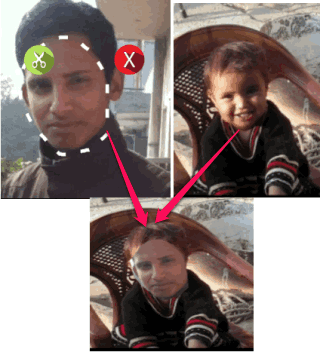
Using This Android App to Cut Face from One Photo and Paste on Another:
The app has a simple to navigate interface along with easy to follow steps. On launching the app, you will see the home screen of the app with three options: Cut Photo, Paste Photo, and Your Creations.
Note: You can see that there are a few images just below these options. These images are the link to some other apps on Play Store.
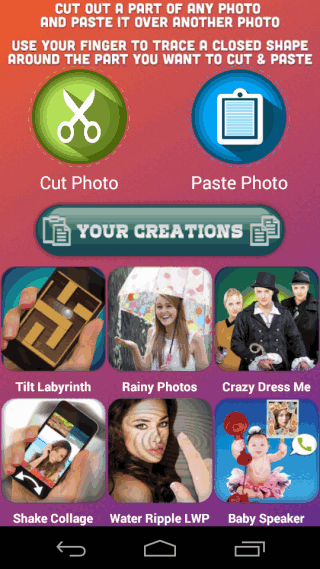
First step is to tap on Cut Photo option. It will open the gallery of your Android phone for you to choose the photo. On choosing the photo, you will see the interface below. To cut the specific part, you only need to move your finger covering that part. If you have covered the required part correctly, then tap on Cut icon, otherwise tap on Cross icon to repeat the process. After getting the required part, tap on tick mark option to cut it.
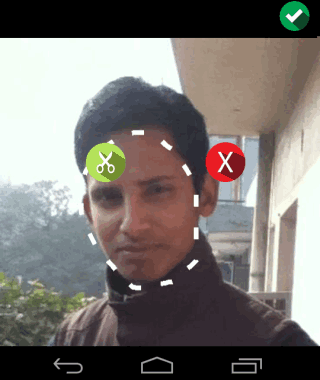
Now, you will be taken to app’s home screen again. Tap on Paste Photo, which will again open the gallery for selecting photo on which you want to paste the cut part. On selecting photo, you will get the interface shown below.
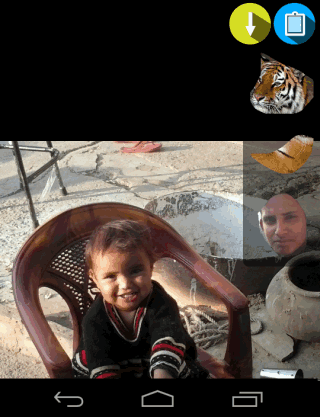
Tap on Blue colored option to paste the photo. Now, tap on the cut photo to move it around the photo in which you want to paste it. You can re-size the cut part by using pinch and zoom and also rotate it in any direction. After pasting it at desired position, tap on Yellow colored option to save the photo.
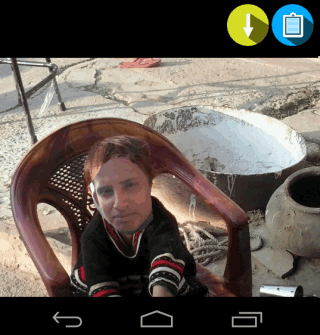
You can access all your saved photos from the Your Creations option on app’s home screen. The app even lets you share photos with anyone.
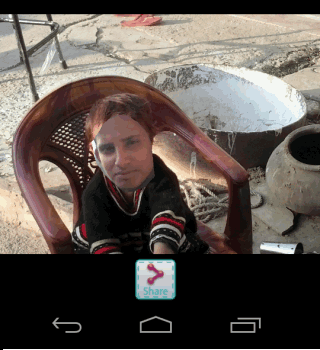
You may also like: 5 Photo Morphing Apps for Android.
Final Verdict:
Cut Paste Photos is an awesome Android app to cut the face from one photo and paste on another. I really enjoyed using the app as it is very easy to use and perfect in execution. Do give it a try; you will love it.